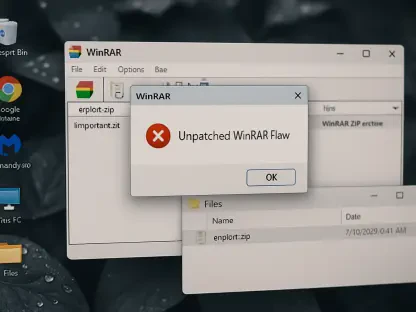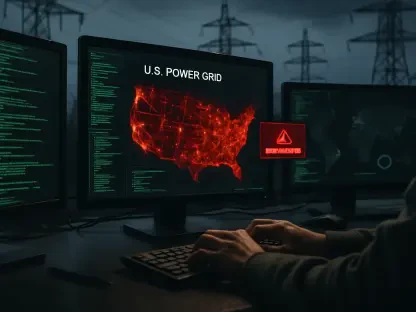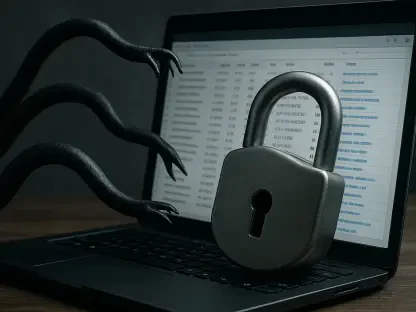In our interconnected world, where mobile phones are integral to our daily lives, safeguarding these devices against breaches is paramount. Following structured procedures is essential in identifying potential vulnerabilities and applying effective measures to ensure your device’s long-term security. These practices help protect sensitive professional and private information.
1. Choose a Security App
Begin by selecting a trustworthy security app with comprehensive scanning capabilities. It is crucial to choose an app that offers real-time protection, malware detection, and system auditing. A reliable security app should be well-rated by other users and consistently updated by developers to address emerging vulnerabilities. The app’s ability to stay current with security threats ensures your device is protected against new and evolving cyber risks.
When selecting a security app, consider additional features such as app permissions control, anti-theft measures, and browser protections. These capabilities provide an extra layer of security, helping to safeguard your personal information against various attack vectors. A well-rounded security app will not only identify potential threats but also offer solutions to mitigate them effectively. By thoroughly researching and choosing a robust security app, you lay the foundation for a secure mobile experience.
2. Download and Configure the App
Once you’ve selected a reliable security app, proceed to download and install it on your device. During the setup process, ensure all features are activated, particularly automatic scanning and threat detection capabilities. These features help maintain continuous vigilance over your device’s security, promptly identifying and addressing any malicious activity. Customizing the security settings of the app to meet your specific needs may sometimes be necessary, ensuring optimal protection against potential threats.
Configuration should not be a one-time task; regular reviews and adjustments to the security settings can enhance the effectiveness of the app. Pay particular attention to features such as real-time monitoring, alerts for suspicious activities, and periodic system checks. These settings are crucial for maintaining an active defense mechanism against ongoing and emerging threats. With properly configured security settings, your app can perform more effectively, offering robust protection for your mobile device.
3. Perform a Full Device Scan
To accurately determine the security status of your device, initiate a thorough system scan. Such comprehensive checks are essential in identifying potential weak spots, including outdated software, improper configurations, and unauthorized applications. It is imperative that the scan is allowed to complete fully to ensure all aspects of your device are carefully assessed and any security gaps are quickly identified and addressed.
A full device scan should encompass not only your device’s internal storage but also any connected peripherals and installed applications. This extensive evaluation is key to uncovering hidden vulnerabilities that hackers could exploit. By running these scans regularly, you maintain an updated knowledge of your device’s security posture, enabling swift corrective actions whenever necessary. Comprehensive scans form the backbone of an effective mobile security strategy.
4. Review the Scan Results
Following the scan, it is crucial to analyze the findings meticulously. The security app will typically generate a detailed report, outlining all discovered items along with their severity levels. Pay special attention to critical vulnerabilities that could significantly compromise your security measures. This analysis not only helps in understanding potential risks but also prioritizes the issues needing immediate attention.
Interpreting the scan results can sometimes be complex, as different vulnerabilities carry different levels of threat. High-severity issues require urgent corrective action to prevent possible exploitation. By carefully reviewing and understanding the report, you can devise an effective response strategy. This practice ensures that you remain proactive, addressing vulnerabilities before they escalate into serious security incidents.
5. Take Corrective Actions
Once vulnerabilities are identified through the scan, immediate corrective actions are necessary. This may involve updating software, adjusting insecure settings, removing questionable apps, or applying security patches. These steps ensure that any identified weak points are resolved, enhancing your device’s security. Staying diligent with these corrective measures is vital in maintaining the overall integrity of your mobile device.
Corrective actions must be taken systematically and promptly. For instance, if outdated software is detected, ensure that all updates are installed straight away. Adjusting insecure settings may require revisiting and tightening system configurations to bolster security defenses. Security patches should be applied as soon as they become available to address identified vulnerabilities. These steps form an essential part of proactive security management, helping to close off avenues for potential breaches.
6. Schedule Routine Scans
Setting a regular schedule for security scans is essential in maintaining ongoing protection for your mobile device. Most security apps offer an option to automate this process, allowing you to easily choose the frequency of scans. Regular checks can help in the early detection of potential security issues, enabling timely interventions before any significant damage occurs. By automating scans, you ensure continuous monitoring without manual intervention, keeping your device secure round the clock.
Routine scans should be considered a regular maintenance task, much like updating applications or backing up data. Consistency in these scans can reveal new vulnerabilities that may not have been present in previous assessments. Incorporating routine scans into your security strategy reinforces the defense mechanisms in place, ensuring your mobile device stays resilient against evolving threats. By scheduling these scans, you adopt a proactive stance in your mobile security practices.
7. Stay Updated and Informed
In today’s interconnected world, mobile phones are essential tools for communication, work, and personal life. Given their significance, safeguarding these devices against security breaches is crucial. Mobile phones store vast amounts of sensitive information, from private messages to professional emails and financial details. Protecting this data requires a thoughtful and proactive approach.
Structured procedures are necessary for identifying potential vulnerabilities in your devices. Regularly updating your phone’s operating system and applications is one such measure. These updates often contain patches for security flaws that could leave your device exposed to hackers.
Additionally, using strong, unique passwords and enabling multi-factor authentication can greatly enhance the security of your mobile phone. It’s also wise to install reputable security software that can detect and neutralize threats in real-time. Avoid downloading apps from unknown sources, as these can be a common entry point for malicious software.
Equally important is being cautious about the permissions you grant to different apps. Many apps request access to your location, contacts, and other personal information; always consider whether this access is necessary.
By following these best practices, you can create a robust defense for your mobile phone. This ensures the long-term security of your sensitive professional and personal information, making you less vulnerable to cyber threats in an increasingly digital age.