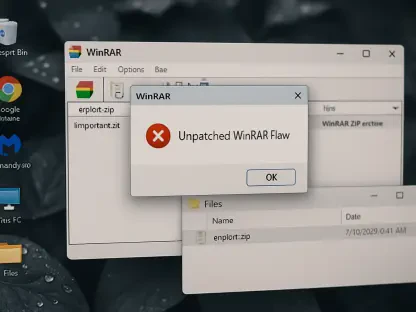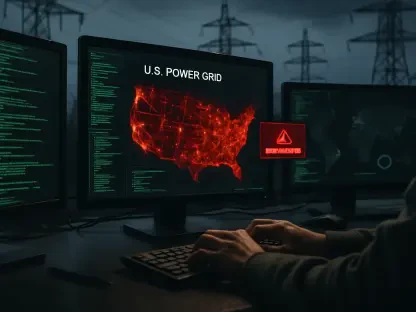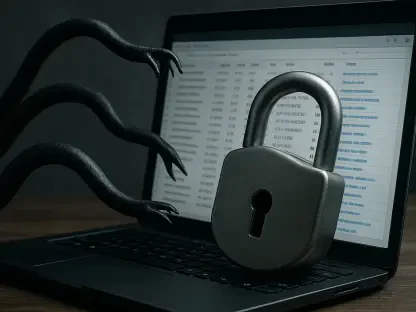An in-depth analysis of AVG Internet Security for Mac, exploring its features, performance, and pricing to determine if it offers value for money.
Introduction to AVG Internet Security for Mac
AVG Internet Security for Mac claims to offer robust protection against cyber threats, including malware, phishing attempts, and viruses. This review aims to dissect its features, usability, pricing, and overall effectiveness, helping readers make an informed decision.
AVG Internet Security for Mac is a well-marketed antivirus software known for its comprehensive protection features. This review scrutinizes its performance, usability, pricing, and its capacity to safeguard Mac users against a myriad of cyber threats, including malware, phishing, and viruses.
Key Features and Functionality
Computer Protection
AVG’s Computer Protection feature includes standard virus definitions and scans for malware and viruses. The Ransomware Shield is a key component, designed to combat ransomware attacks by preventing unauthorized changes to personal files and folders.
This segment of the software is designed to provide Mac users with peace of mind, ensuring that their devices remain free from infections that could compromise or steal data. During testing, AVG demonstrated an impressive capacity to identify and neutralize a broad array of malware and viruses, showcasing its strength in defending against common threats. However, the software did experience some vulnerabilities during testing, such as the inability to block an older version of a fake Adobe Flash Player. While macOS’s Gatekeeper eventually intervened to remove this threat, the incident raised questions about AVG’s ability to detect all types of malware, especially older and less common variations.
Despite these concerns, AVG’s suite of protective features remains a robust option for those seeking to secure their Mac devices. Users benefit from real-time scanning and automatic updates, ensuring that their antivirus definitions are always current. This proactive approach to security helps to minimize the risk of infection, although it is clear that no antivirus software can provide complete immunity from every possible threat. As such, while AVG Internet Security offers strong protection against most computer viruses and malware, users should remain vigilant and consider additional layers of security for optimal safety.
Web & Email Protection
AVG’s Web and Email Protection blocks access to malicious websites and protects users from phishing scams. This feature is critical in safeguarding personal information from being intercepted or stolen during online activities.
The importance of web and email security cannot be understated, as these are common vectors for cyberattacks. AVG’s solution actively scans and filters incoming emails for suspicious attachments and links, significantly reducing the risk of falling victim to phishing attempts. Furthermore, when users browse the internet, the software works in the background to block access to known malicious websites, preventing harmful code from being downloaded to the system.
The blocking of harmful codes and actions makes web browsing and emailing safer, though there have been instances where certain threats went undetected, showcasing areas for potential improvement. For example, while the majority of malicious sites were successfully intercepted, there were occasional lapses where less common phishing attempts slipped through the filters. This indicates that while AVG’s web and email protection is largely effective, it is by no means infallible and should be paired with cautious online behavior by users.
Overall, the Web and Email Protection features of AVG Internet Security for Mac are a valuable addition to any user’s cybersecurity arsenal. By providing a robust first line of defense against many common online threats, these features help users maintain their privacy and protect their personal data from theft. However, users should remain aware of the limitations and continue to practice safe browsing and email habits to complement the protection offered by AVG.
Usability and User Interface
User-Friendly Interface
The software boasts an intuitive and user-friendly interface, making it accessible even to those with limited technical knowledge. The interface is designed to be simple and easy to navigate, ensuring that users can effectively manage their security settings.
AVG Internet Security for Mac emphasizes ease of use and accessibility, which is reflected in its thoughtfully designed user interface. The dashboard presents users with a clear and straightforward overview of their system’s security status, displaying key information such as the results of recent scans and the status of various protective features. This layout ensures that even users who are not technically inclined can quickly understand and manage their security settings with minimal effort.
Additionally, the customizable Smart Scan feature further enhances usability by automatically updating virus definitions and conducting thorough scans to identify potential threats. The Smart Scan is particularly valuable because it reduces the need for manual intervention, allowing the software to autonomously protect the user’s system. Users can schedule these scans to run at convenient times, ensuring that their device remains secure without interrupting daily activities. These automated updates and scans represent a significant advantage for users who prefer a set-it-and-forget-it approach to security.
Customization Options
AVG offers several customization options, such as the ability to create whitelists and exceptions. This flexibility allows users to tailor the protection to suit their specific needs and preferences.
The ability to customize whitelists and exceptions is a key feature for users who require more granular control over their security settings. This functionality permits users to designate specific applications, websites, or files as safe, thus preventing the software from mistakenly flagging them as threats. Such customization is particularly useful for advanced users who may work with unique or proprietary software that could otherwise be misidentified by standard antivirus definitions.
Scheduled scans can be set to run in the background, providing convenience without disrupting the user’s experience. However, this could potentially lead users to miss crucial notifications about detected threats. While this background operation minimizes disruption, it is essential for users to periodically review the software’s activity logs and alerts to ensure they are informed of any detected issues. This balanced approach of providing robust automation with opportunities for user intervention ensures that AVG Internet Security for Mac remains both powerful and flexible.
In summary, the usability and customization options offered by AVG Internet Security for Mac make it an appealing choice for a wide range of users. Whether one is a technically savvy individual seeking detailed control over security settings or a casual user looking for a straightforward and effective antivirus solution, AVG provides a user-friendly experience that caters to diverse needs while maintaining strong protective capabilities.
Performance and Efficiency
Detection and Quarantine
AVG Internet Security performs well in detecting and quarantining a wide range of malware and viral threats. The software can efficiently scan external drives and specific folders, ensuring thorough protection across various storage mediums.
The performance metrics of AVG Internet Security for Mac highlight its effectiveness in identifying and neutralizing diverse threats. Rigorous tests have demonstrated the software’s capability to scan not only internal storage but also external drives and specific folders with impressive accuracy. This comprehensive scanning approach ensures that all potential entry points for malware and viruses are monitored, greatly reducing the risk of undetected infections.
Network security is bolstered by the ability to adapt protection based on the user’s geographical location, which adds an extra layer of security. By adjusting settings according to the network environment, whether it be a home network, public Wi-Fi, or a corporate network, AVG ensures optimal protection tailored to different scenarios. This dynamic adaptation is particularly beneficial for users who frequently connect to various networks, as it enhances overall security posture without requiring manual adjustments.
Background Operations
During testing, AVG’s scheduled scans ran almost entirely in the background, minimizing disruption to the user. While this is convenient, it also means important notifications can easily be overlooked if the user is not actively monitoring the software.
The ability of AVG Internet Security to operate primarily in the background is a significant advantage for users who prioritize a seamless computing experience. Scheduled scans run with minimal impact on system performance, allowing users to continue their activities without the inconvenience of intrusive notifications or system slowdowns. This unobtrusive operation is particularly valuable for those engaged in resource-intensive tasks where interruptions could be detrimental.
Despite its effectiveness, AVG did allow an older, potentially harmful software to be installed, indicating that while robust, the software is not completely foolproof. The incident involving the fake Adobe Flash Player underscores the limitations inherent in any antivirus software. While AVG Internet Security is adept at tackling contemporary threats, it may occasionally struggle with older, less prevalent malware that falls outside current virus definitions. This highlights the importance of maintaining additional security measures and vigilant online behavior alongside antivirus protection.
In essence, AVG Internet Security for Mac offers a solid balance between performance and efficiency. Its ability to detect and isolate threats, coupled with its adaptive network security and efficient background operations, make it a formidable tool in the fight against cyber threats. However, users should remain aware of its limitations and complement it with other best practices to ensure comprehensive protection.
Pricing and Subscription Model
Cost Breakdown
AVG Internet Security is offered at a discounted rate of 57% at the time of writing. After a 60-day free trial, subscriptions are priced at $3.89/£2.79 per month for one Mac ($46.68/£33.49 for the first year, increasing to $77.99/£59.99 annually).
For up to 10 devices, the monthly cost is $4.99/£4.17 ($59.88/£49.99 for the first year, renewing at $99.99/£84.99 annually). The pricing strategy and value proposition vary significantly between the single-device and multi-device plans.
The pricing model of AVG Internet Security for Mac is a critical factor for potential users. The initial discount provides an attractive entry point, allowing users to experience the full suite of features at a reduced cost. The 60-day free trial is particularly generous, offering ample time to evaluate the software’s performance and effectiveness without financial commitment. However, the subsequent increase in subscription fees, particularly for single-device plans, may be a point of contention for some users.
Value for Money
Examining AVG Internet Security for Mac reveals a full range of features, offering insight into its performance and cost-effectiveness. This detailed analysis covers its capabilities, including comprehensive protection against viruses, malware, and other online threats. Additionally, we delve into its user interface, ease of installation, and system performance impact. Understanding whether AVG Internet Security for Mac is worth the investment requires evaluating these aspects along with its subscription pricing. The analysis includes the software’s real-time protection, firewall capabilities, and email security features, which are crucial for safeguarding personal information. Comparison with other market-leading antivirus solutions allows potential users to see where AVG stands in terms of value and efficiency. By assessing user reviews and independent security tests, this in-depth review aims to determine if AVG Internet Security for Mac delivers reliable and robust protection, making it a worthwhile consideration for Mac users seeking dependable and affordable security solutions.