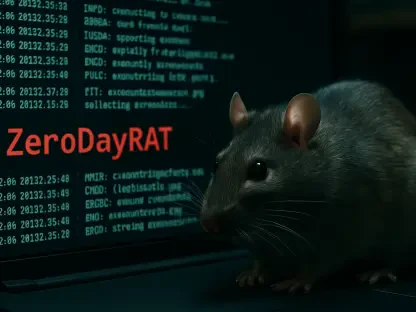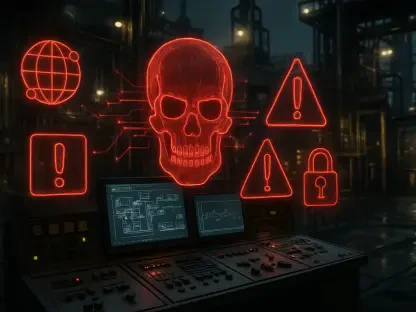Converting a distribution group to a security group in Active Directory is a simple process that can greatly improve your ability to manage permissions and resources. Distribution groups primarily serve to streamline email communication, whereas security groups are more flexible, allowing administrators to manage access to various resources within a network. By understanding how to effectively transition from one to the other, IT administrators can enhance the efficiency, security, and functionality of their organizational IT infrastructure. The conversion process not only grants permissions more effectively but also helps in maintaining a unified security policy across all members of the group.
In Active Directory, a security group facilitates the administration of user and computer access to shared resources such as files, folders, applications, and printers. Members of a security group can have specific permissions assigned to them, allowing them to access or modify these resources based on their designated roles. On the other hand, a distribution group focuses on simplifying email distribution by grouping multiple recipients together, which is particularly useful for sending emails without entering each recipient’s address individually. However, distribution groups don’t include security descriptors and, therefore, cannot be used for granting permissions to network resources.
Steps to Convert Distribution Groups to Security Groups
Converting distribution groups to security groups in Windows Server involves a series of well-defined steps. First, you need to locate the distribution group within the Active Directory Users and Computers console. To do this, press Win + S, type “dsa.msc,” and hit Enter to open the Active Directory console. Navigate through the Active Directory structure to find the specific distribution group you intend to convert. Once you’ve located the distribution group, right-click on it and select Properties from the context menu that appears.
Within the properties window, ensure you are on the General tab. Under the Group type section, you’ll find options that allow you to change the distribution group to a security group. Select the Security option, then click Apply and OK to save your changes. It’s important to refresh the Active Directory to ensure that these changes have been correctly implemented. You can confirm if the conversion was successful by checking the group’s properties again and verifying that the type has been updated to a security group.
Converting a distribution group to a security group is particularly beneficial for organizations looking to streamline both their email communication and resource management. By consolidating permissions into a single group, administrators can significantly reduce the risk of discrepancies when managing security policies. Moreover, this conversion enables a more centralized approach when assigning access to folders, applications, printers, and other resources, resulting in improved overall network security.
Importance of Security and Distribution Groups
Understanding the distinct purposes and functionalities of security and distribution groups is crucial for efficient IT management. Security groups are fundamental in managing permissions and ensuring that only authorized users can access specific resources. These groups are versatile, allowing administrative tasks such as assigning access to shared files, folders, printers, and applications. For instance, if a group of employees needs access to a confidential project folder, a security group can be created, permissions can be assigned, and only the members of that group will have access to the folder.
On the other hand, distribution groups are designed to facilitate email communication within an organization. These groups simplify the process of sending emails to a large number of recipients, which is beneficial for internal communications. For example, if a team within an organization regularly needs to collaborate via email, a distribution group can be created, and all team members can be added. Whenever someone sends an email to that distribution group, all members will receive the email, thus streamlining communication.
However, distribution groups do not support the assignment of security permissions. This limitation means they can’t be used to allocate access to various network resources. Although they are effective for email communications, their inability to manage access to resources restricts their functionality in a comprehensive IT management strategy. This is where the ability to convert a distribution group to a security group becomes extremely valuable, as it merges the functionalities, enabling efficient management of both email communication and resource access within the same group.
Practical Implications and Final Thoughts
Converting a distribution group to a security group in Active Directory is straightforward and can significantly enhance your ability to manage permissions and resources. Distribution groups are typically used to streamline email communications, grouping multiple recipients to simplify sending emails. In contrast, security groups are more versatile, enabling administrators to control access to various network resources like files, folders, applications, and printers. Understanding the conversion process from a distribution to a security group allows IT administrators to boost efficiency, security, and the functionality of their IT infrastructure.
Security groups in Active Directory are vital for assigning specific permissions to users and computers, governing what they can access or modify based on their roles. The conversion process not only helps in granting permissions more effectively but also aids in maintaining a consistent security policy across all group members. While distribution groups facilitate easy communication, they lack security descriptors, making them unsuitable for permission management. Converting to a security group ensures a unified strategy for managing both access and communication within your network.