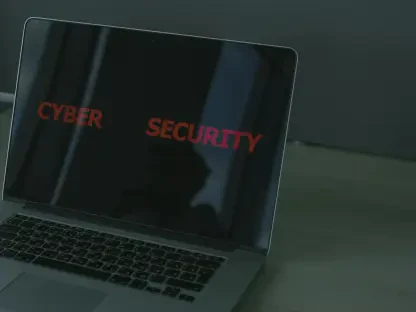Google’s Gmail has undergone significant security enhancements as the company introduces new encryption features specifically designed for enterprise users. Marking its 21st anniversary, Google’s latest initiative aims to simplify encryption protocols for organizations of varying sizes while providing IT departments the necessary tools to maintain information integrity. Furthermore, this week also saw updates to Google Chrome’s encryption settings and new capabilities for Google Fi subscribers to send encrypted RCS messages to iPhones, reflecting a robust effort in improving digital security across Google’s ecosystem.
Starting from today, IT departments that participate in Google’s beta program can use Gmail to send end-to-end encrypted emails to recipients within their organization. This new functionality promises to be extended to all Gmail users soon and further to non-Gmail users by the end of the current year. To enable this, only a few clicks are needed, making it accessible even for small organizations without dedicated IT personnel. The company has designed the feature to eliminate the necessity for proprietary encryption software and the cumbersome process of exchanging decryption keys.
The encryption process involves drafting a new email, clicking on the lock icon next to the recipient field, and selecting “Turn on” under “Additional encryption.” Emails are encrypted locally on the sender’s device, and they are decrypted only when they reach the recipient’s inbox, which means that Google’s servers do not have access to the encryption keys. Non-Gmail recipients receive an invitation to view the email in a restricted Gmail version. This new system also integrates with S/MIME encryption standards.
Steps to Secure Enterprise Email Communication
Step 1: Implementing Local Encryption
Google’s initiative for strengthening email security starts with local encryption. Emails are encrypted at the sender’s device and decrypted only in the recipient’s inbox. This guarantees that Google’s servers do not have access to encryption keys, enhancing privacy. The process involves drafting an email, clicking the lock icon next to the recipient field, and selecting “Turn on” under “Additional encryption.” This user-friendly procedure helps small organizations achieve high-level security without needing specialized IT personnel.
Step 2: Handling Emails Within and Outside Organization
Recipients within the organization can seamlessly access encrypted emails. For recipients using non-Gmail services, the encrypted emails require viewing through a restricted version of Gmail, accessible via an invitation link. Further security measures include IT departments being able to enforce restricted viewing modes for additional security layers. This involves setting rules to encrypt messages by default and determining clearance levels, which help to streamline security without significantly complicating the user experience.
Step 3: Setting Up Tight Encryption Rules
Moreover, IT departments can restrict email access by defaulting messages to be encrypted and configuring rules for automated clearance levels. Users might encounter the content as a secured Google Drive document, ensuring that security is maintained without hindrance to communication. Such measures ensure robust protection and a streamlined user experience for those within and outside the organization.
Step 4: Enhanced Overall Internet Security
Google’s Gmail has seen major security upgrades with new encryption features aimed at enterprise users. Celebrating its 21st anniversary, Google aims to streamline encryption protocols for organizations of all sizes, giving IT departments the tools to safeguard information integrity. Additionally, this week saw updates to Google Chrome’s encryption settings and new options for Google Fi subscribers to send encrypted RCS messages to iPhones, showcasing Google’s dedication to enhancing digital security across its platforms.
Starting today, IT departments enrolled in Google’s beta program can use Gmail to send end-to-end encrypted emails within their organization. This feature will soon be available to all Gmail users and non-Gmail users by year’s end. The setup is straightforward, requiring just a few clicks, making it accessible even to smaller organizations without dedicated IT staff. Google’s encryption eliminates the need for proprietary software and the cumbersome exchange of decryption keys.
To use this feature, draft a new email, click the lock icon next to the recipient field, and toggle “Turn on” under “Additional encryption.” Emails are encrypted on the sender’s device and decrypted only in the recipient’s inbox, ensuring Google’s servers don’t access the keys. Non-Gmail recipients get an invite to view the email in a limited Gmail interface. This system also integrates with S/MIME encryption standards.