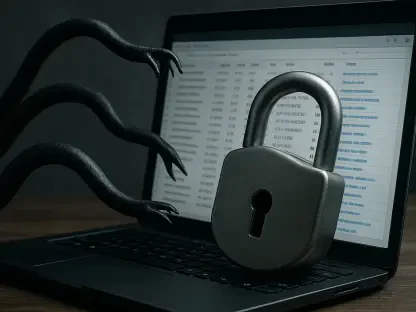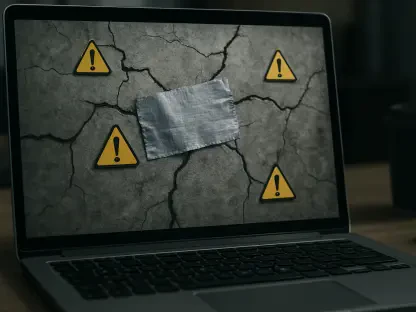In an era where Linux desktop environments often feel like echoes of decades-old designs, a staggering statistic emerges: over 70% of Linux users express a desire for more modern, customizable interfaces that rival the polish of proprietary systems. Enter the COSMIC Desktop Environment, a bold innovation from System76, released with Pop!_OS 24.04 LTS on December 11. This desktop environment, built from the ground up using the Rust programming language, promises to redefine user interaction with Linux through modularity, performance, and cutting-edge features. Developed as a core component of Pop!_OS, a Ubuntu-based distribution, COSMIC aims to address long-standing user frustrations with rigid layouts and outdated paradigms. This review delves into the intricacies of COSMIC v 1.0, exploring its capabilities, real-world impact, and potential to reshape the Linux landscape.
Unveiling the Vision Behind COSMIC
At its core, COSMIC represents System76’s ambitious attempt to craft a desktop environment that prioritizes both innovation and user control. Unlike many existing Linux interfaces that borrow heavily from traditional designs, this platform leverages Rust for enhanced security and speed, ensuring a robust foundation. The motivation behind this endeavor stems from a need to break free from the constraints of legacy systems, offering a fresh canvas for both developers and end users to build upon.
The significance of COSMIC extends beyond Pop!_OS, as it positions itself as a versatile solution within the broader Linux ecosystem. Its modular approach allows for seamless integration and adaptation, catering to diverse user needs across distributions. By focusing on performance and customization, System76 seeks to elevate the desktop experience, making it a compelling alternative to established environments like GNOME or KDE.
This release marks a pivotal moment, as it challenges the status quo with a design philosophy centered on flexibility. Whether for casual users or tech enthusiasts, COSMIC aims to provide tools that empower rather than dictate, setting a new benchmark for what a Linux desktop can achieve in terms of personalization and efficiency.
Diving Into COSMIC v 1.0 Features
Modular Architecture for Ultimate Customization
One of the standout aspects of COSMIC v 1.0 lies in its modular design, which grants users unparalleled freedom to shape their desktop experience. Components such as panels, docks, and widgets can be arranged or removed entirely, allowing layouts that mimic familiar environments like Windows or macOS, or stripped-down setups for minimalists. This adaptability ensures that users are not locked into a single aesthetic or workflow, catering to a wide range of preferences.
Beyond visual customization, the architecture supports vendor branding and tailored configurations, making it an attractive option for commercial Linux distributions. Such flexibility is rare among desktop environments, where rigid structures often limit user choice. COSMIC’s approach signals a shift toward empowering individuals to craft interfaces that align with their unique needs.
This emphasis on modularity also fosters a sense of ownership over the desktop, as users can experiment with configurations without fear of breaking core functionality. While still in its initial release, the potential for community-driven extensions and themes further enhances the appeal of this customizable platform.
COSMIC Sync: Bridging Devices with Privacy
A defining feature of this desktop environment is COSMIC Sync, a service designed to synchronize settings, files, and applications across multiple devices with robust security measures. Employing end-to-end encryption and a “zero knowledge” policy, it ensures that personal data remains private, even from System76 itself. Users can selectively sync elements like desktop layouts, keyboard shortcuts, or specific repositories, offering granular control over shared content.
What sets this feature apart is its atomic operation, which prevents partial syncs from corrupting data by rolling back incomplete transfers. Even more impressive is the planned cross-distribution compatibility, with future support for systems like Fedora and Arch, extending its utility beyond Pop!_OS. This makes COSMIC Sync a potential game-changer for users managing complex, multi-device workflows.
The focus on privacy and selective synchronization addresses a critical gap in many desktop environments, where data sharing often comes at the expense of security. As a result, this feature not only enhances usability but also builds trust, positioning COSMIC as a forward-thinking solution in an increasingly connected digital landscape.
Wayland Compositor and Workspace Dynamics
COSMIC v 1.0 introduces a native Wayland compositor, a modern protocol that promises smoother graphics and better security compared to older systems like X11. While the current implementation lacks some anticipated features such as HDR and night light support, System76 has been transparent about ongoing development to include these enhancements in upcoming updates. This commitment to iterative improvement reflects a pragmatic approach to delivering cutting-edge technology.
Workspace management in COSMIC also shows promise, with options to pin layouts and save configurations for consistent user experiences across sessions. Compared to the earlier GNOME-based shell used in Pop!_OS, the transition to a standalone environment brings notable advancements, though certain aspects like tiling for non-tiled windows still require refinement. These growing pains are expected in a first major release but do not overshadow the overall potential.
The compositor’s ability to handle diverse display setups, especially in multi-monitor scenarios, adds another layer of practicality. As Wayland adoption grows within the Linux community, COSMIC’s early investment in this technology positions it as a leader in delivering next-generation desktop performance, even if some features are still on the horizon.
Performance and User Experience in Action
Testing COSMIC v 1.0 reveals a desktop environment that prioritizes speed and responsiveness, particularly in demanding setups. In multi-monitor configurations with mixed orientations—such as a horizontal panel on one screen and a vertical dock on another—COSMIC handles transitions with ease, outperforming competitors like GNOME, which often require third-party extensions prone to instability. This capability is a boon for professionals and power users managing complex workflows.
Initial beta versions encountered stability issues, with occasional crashes reported on test systems. However, rapid updates from System76 addressed these concerns, resulting in a polished v 1.0 release that feels snappy and reliable. The use of Rust as the underlying language contributes to this efficiency, minimizing memory leaks and enhancing overall system responsiveness.
Real-world applications highlight COSMIC’s appeal to tech-savvy audiences who value control and performance. Whether used for software development, graphic design, or intricate multitasking, the environment adapts to user demands, offering a refreshing alternative to more static interfaces. This adaptability underscores its potential to attract a dedicated user base seeking innovation over convention.
Industry Trends and COSMIC’s Place in the Market
The Linux desktop space has seen a surge in demand for modern, secure interfaces that prioritize user empowerment, and COSMIC arrives at a crucial juncture in this trend. While environments like Cinnamon and Xfce cling to familiar, Windows 95-inspired designs, System76’s creation stands out for its originality and focus on composability. This aligns with a broader industry shift toward interfaces that cater to customization and accessibility.
System76’s transparency, showcased at events like the Ubuntu Summit, further bolsters confidence in COSMIC’s development trajectory. By openly discussing both achievements and unfinished features, the company fosters a collaborative dialogue with the community, a practice increasingly valued in open-source circles. This approach contrasts with more opaque development cycles seen in some competing projects.
As accessibility becomes a priority across technology sectors, COSMIC’s roadmap includes vital features like screen magnifiers and reduced animation effects, though not all are present in v 1.0. The commitment to inclusivity, alongside innovations in display technology, positions this desktop environment as a potential catalyst for redefining user expectations in Linux over the coming years.
Challenges Facing the Newcomer
Despite its many strengths, COSMIC v 1.0 is not without hurdles that temper enthusiasm for its debut. Certain advanced features, such as comprehensive tiling window management for non-tiled setups and HDR support, remain incomplete, reflecting the challenges of a first major release. Users accustomed to mature environments may find these gaps noticeable, though System76’s dedication to rapid iteration offers reassurance.
Accessibility tools also lag behind more established competitors, with some essential functionalities still in development. This limitation could deter users who rely on such features for daily computing, highlighting an area where COSMIC must accelerate progress to broaden its appeal. The balance between innovation and polish remains a delicate one at this stage.
Additionally, the inherent risks of adopting a version 1.0 product persist, as unforeseen bugs or compatibility issues may emerge with wider usage. While beta testing resolved early instability, cautious optimism surrounds the long-term reliability of such a newly minted platform. System76’s responsiveness to feedback will be critical in overcoming these initial growing pains.
Looking Ahead to COSMIC’s Evolution
The future of COSMIC holds immense promise, with potential breakthroughs in display technologies like HDR and advanced color management slated for upcoming releases. Integration with major distributions, such as an official Ubuntu flavor possibly by the 26.10 cycle, could significantly expand its reach, bringing this innovative environment to a wider audience. Such developments would cement its role as a transformative force in Linux.
Enhanced accessibility features are also on the horizon, addressing current shortcomings and ensuring that COSMIC caters to diverse user needs. As community contributions grow, the modular nature of the platform could spawn a vibrant ecosystem of extensions and custom tools, further enriching the user experience over time.
Speculation around adoption rates suggests that by continuing to refine performance and features over the next few years, COSMIC might redefine expectations for Linux desktops. Its influence could extend beyond technical innovation, inspiring other projects to prioritize user-centric design and security, thus elevating the entire open-source desktop landscape.
Reflecting on a Bold Debut
Looking back, the launch of COSMIC v 1.0 with Pop!_OS 24.04 LTS marked a defining moment for System76 and the Linux community. Its blend of modularity, speed, and forward-thinking features like COSMIC Sync set a high bar, even as certain limitations in tiling and accessibility tools reminded users of its nascent status. The environment’s performance in real-world scenarios impressed, particularly for those with complex setups, while challenges underscored the journey ahead.
For those eager to explore this cutting-edge platform, the next steps involve diving into Pop!_OS to experience COSMIC firsthand and contributing feedback to shape its evolution. Developers and enthusiasts can also look toward upcoming updates for enhanced features, while keeping an eye on potential integrations with other distributions. As System76 continues to iterate, the focus remains on building a desktop that not only meets current needs but anticipates future demands, paving the way for a more dynamic Linux experience.