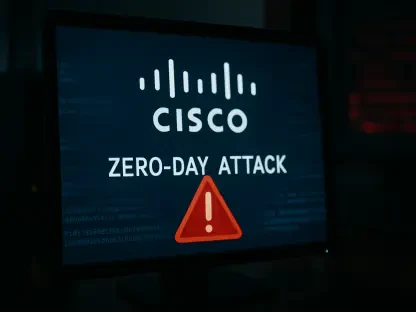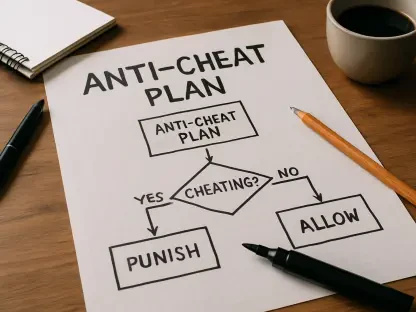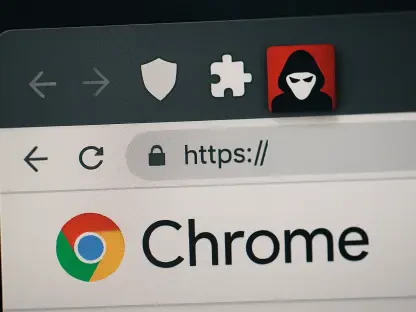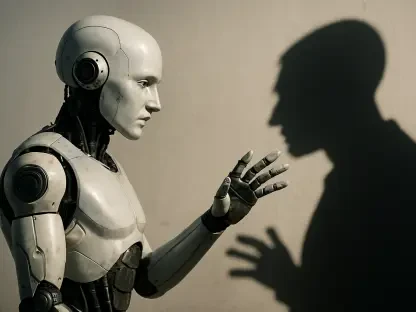Listen to the Article
The traditional office environment is becoming increasingly rare, replaced by hybrid and fully remote work models worldwide. In the United States, 53% of employees operate under a hybrid model, while 24% contribute entirely from home. As employee expectations evolve, businesses have the opportunity to embrace a new form of ‘corporate’ culture. While the benefits of this model are multifold for everyone involved, they also challenge organizations to strengthen cybersecurity measures. This article discusses the best tools and strategies enterprises should implement to facilitate nomads in a safe way without compromising their digital infrastructure.
A Pandemic Necessity Became a Permanent Shift
Most individuals worked in standard office settings before the coronavirus outbreak occurred. Companies faced the immediate need to keep operations viable during the pandemic, so tools like Zoom and Microsoft Teams entered widespread use for virtual teamwork. Technological advancements made remote work possible, and here is why it quickly became a preferred option for multiple staff members:
Technological advancements in Internet speed grew at a rate of 29% yearly, making video call software applications essential for business operations.
Upon implementing their initial emergency responses, firms understood they required additional defenses for their resources, so they started using virtual private networks and multi-factor authentication due to these changing circumstances.
What began as a temporary solution has turned into a long-term trend, with about 65% of employees wanting to continue contributing from home.
Flexible roles create excellent opportunities for people in the IT sector, accounting, design, and non-profit administration to work effectively from home. Companies need to adopt the right tools for remote assignments to ensure good quality and security.
Balancing Career Growth and Flexibility in a Home-Based Role
Many people find they’re more result-oriented when working from home. Most professionals achieve better focus because they experience fewer distractions while skipping a commute. In fact, studies have proven the truth of this statement and have shown that remote workers can be 35-40% more productive than people in traditional offices. In addition, they’re also a little happier because their work environment is in their hands.
However, ‘off-site roles’ are by no means problem-free. Some jobs require an in-person touch, such as health care or education. Being isolated from other people, or really feeling isolated, can negatively impact one’s ability to advance or to have a deeper sense of purpose. A second issue is ‘the promotion penalty’—freelancers and contractors could be overlooked for promotion because they are simply not visible to decision-makers.
Despite these obstacles, the advantages are still overwhelmingly positive. Therefore, organizations should look into the following tools that facilitate and improve virtual arrangements to boost productivity.
Top Security Tools for Hybrid Offices in 2025
Businesses that depend on outlying operations need to provide the necessary safety platform, which includes cloud storage, project management, communication, data protection, and remote access control. The following segment examines an extensive list of the best security solutions:
Cloud Storage Tools
Corporations require protected cloud storage systems that let them handle data distributions effectively through secure access protocols. Cloud storage platforms protect data by encrypting it both when it’s stored and while it’s being transmitted. They also use firewalls to block any outside threats and have strong defensive measures in place at their physical data centers to keep everything safe. Here are some examples:
Microsoft Entra ID (Azure AD)
Entra ID provides reliable cloud storage with Virtual Desktop Infrastructure support, shell access, and strong authentication means. The centralized resource environment guarantees a shielded connection, bypassing the need for original data storage at the employee locations.
Amazon Web Services (AWS)
As the most popular cloud infrastructure for creatives and developers, in addition to organizations looking to have their assignments performed online, AWS is the number one system policy and strong security management.
Google Cloud
The document storage and editing functionality of Google Cloud comes built-in with cutting-edge encryption and scalability options. It also provides multi-region storage for remote workers, so they can have access even if one region becomes inaccessible.
Project Management Tools
Clear project visibility is key for remote teams. Project tools help track deadlines, monitor progress, and stay connected. Here are the most effective programs for this purpose:
Jira
Jira provides managers with total productivity oversight by tracking staff advancement while fostering team-wide communication between departments.
Microsoft Teams
Combining Teams with Office 365 produces seamless file-sharing between off-site teams. Microsoft Teams allows users to connect Monday.com or Trello as project management aids, despite its absence of built-in tracking functionality.
Figma
The Figma platform is a robust tool that supports product design groups working jointly in real time on their prototypes and design documents. Since the platform lacks built-in risk mitigation features, businesses must exercise sound safety measures to protect their assets during Figma use.
Communication and Collaboration Tools
If there are team members located in different locations, then good communication is a very important factor in running a smooth operation. Here are some good tools that combine messaging and video calls to help staff collaborate in real time:
Slack
Coming with a protected messaging system, voice call features, and file transfers, this app is a better app on mobile. Features that prevent data loss and log-in auditing are necessary to protect corporate data on the platform.
Zoom
As people had a chance to get to use Zoom more during the lockdowns, safety concerns surrounding it increased, like hacks into virtual meetings. Companies should implement restricted access controls on Zoom and integrate it with VPNs to shield calls.
Troop Messenger and Element
These two tools offer the same end-to-end encryption protection for all messages and ensure sending and receiving message is kept secret between staff members from remote place.
Access Control and Data Security Tools
If you want to handle remote teams safely, deploy systems to control who can access sensitive resources. Use multiple authentication steps and methods to save data from loss. Here is what the big players are doing:
Multi-Factor Authentication (MFA)
Multi-factor authentication is an essential security measure for off-site employees, who will need to verify their access using multiple identity factors, including their password and a temporary code.
Identity and Access Management (IAM)
Identity and access management tools let organizations control remotely and staffers have access to necessary resources. Those operating with zero trust are blocked from entering systems automatically until they prove their identity.
Data Loss Prevention (DLP)
Data loss prevention tools stop users from unauthorized sharing of sensitive data. The app monitors data transfer activities while blocking unapproved attempts, thus defending essential organizational assets from inside and outside interests.
Secure Remote Access Solutions
For outsourced tasks to remain private, employees need to set up encrypted connections between their devices and corporate data. Using specialized virtual infrastructure gives personnel defended routes to access business networks.
Virtual Private Networks (VPNs)
Virtual private networks protect information through encryption, which prevents illegal access. This gives you an extra layer of protection, letting your contractors worldwide stay safe while accessing company resources.
Virtual Desktop Infrastructure (VDI)
Firms utilize virtual desktop infrastructure together with cloud-based servers to maintain records and files centrally accessible through off-site devices that do not require storage of business data. As a result, sensitive information stays impervious.
Beyond Just Cyber Protection
The growth of remote work means enterprises need to protect both their physical locations and digital resources. Physical security is just as important as cybersecurity, even though it often gets less focus. There are several basic safety measures that can help protect digital nomads:
Encourage safe home office environments with lockable doors, out-of-sight screens, and shielded storage for sensitive documents.
Secure devices with encryption updated antivirus software, and remote wipe functions.
Use Virtual Private Networks (VPNs) and Wi-Fi Protected Access 3 (WPA3)-encrypted connections with strong passwords.
Provide training and ensure employees follow clear policies on device usage and data handling.
Offer risk management methods like laptop locks and privacy screens. Regular system checks and quick IT responses are essential for protecting outsourced workers.
Combining physical and cybersecurity protocols is the best way to protect your operations and ensure people can contribute safely from any location.
Conclusion
Flexible job positions are becoming the standard, and businesses need to choose and implement appropriate technologies to continue running reliably. A combination of superior risk management tools, well-enforced access protocols, and best-practice cybersecurity measures will allow firms to support safe environments, thus enabling employee success with protected corporate information. The upcoming years after 2025 will require enterprises to embrace these risk management tools if they want to sustain stable and efficient distant work practices.