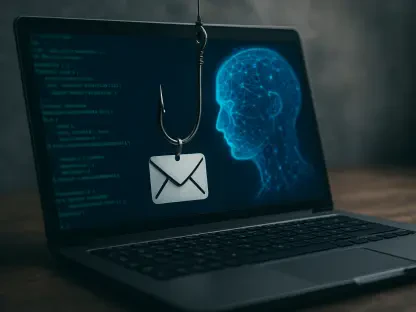In an era where data breaches and system downtimes can cripple small and medium-sized businesses (SMBs), reliable backup and replication solutions are paramount. Nakivo Backup & Replication 11 (NBR 11) emerges as a versatile and robust option aimed precisely at fulfilling these crucial needs. The latest version of NBR offers a comprehensive suite of features designed to secure and manage data efficiently while ensuring broad compatibility with a wide array of host platforms. By delving into the extensive host platform support and versatile functionalities, it’s clear that NBR 11 stands out as an ideal solution for SMBs striving for robust data protection.
Extensive Host Platform Support
One of the primary attractions of Nakivo Backup & Replication 11 lies in its impressive range of host platform support, which surpasses many other backup solutions on the market. This broad compatibility includes Windows, Linux, VMware, Nutanix, and AWS EC2, thereby allowing businesses to utilize their existing infrastructure for data backup and replication seamlessly. Moreover, Nakivo has extended compatibility to major NAS appliance vendors like QNAP and Synology, alongside generic ARM-based models, enhancing the solution’s adaptability for various IT environments.
Client support within NBR 11 is notably extensive, covering Windows and Linux servers and workstations, although it lacks macOS support. The support extends to crucial business applications such as VMware, Hyper-V, Nutanix hosts, Microsoft Exchange, and SQL Server. With the introduction of version 11, Nakivo has elevated its support for Microsoft 365 (MS365), incorporating MFA-protected MS365 accounts, and offering direct cloud-to-cloud backups to multiple public clouds. This comprehensive array of supported platforms and applications makes NBR 11 a highly appealing choice for organizations with diverse IT setups.
The versatility of NBR 11 does not end with its platform support. The solution also introduces agentless backup capabilities for the ProxMox Virtual Environment (VE), allowing businesses to streamline their backup processes by eliminating the need for guest OS agents. Additionally, Nakivo’s support for real-time replication, particularly for VMware vSphere 8 virtual machines (VMs), currently in beta testing, ensures that businesses can maintain up-to-date copies of their critical systems without significant performance overhead. This blend of broad platform compatibility and innovative features reinforces NBR 11’s position as a leading backup solution for SMBs.
Enhanced Data Security Features
Data security is a pivotal concern for any business, and Nakivo Backup & Replication 11 bolsters this area with a suite of enhanced security features. One noteworthy feature is the real-time replication for VMware vSphere 8 VMs, which is presently in beta testing and offers near-instantaneous replication capabilities. Additionally, the introduction of agentless backup for ProxMox VE significantly simplifies the backup process by negating the need for guest OS agents, thus broadening the solution’s applicability and ease of use.
NBR 11 also emphasizes robust data encryption to ensure data remains protected throughout its lifecycle. Source-side backup encryption guarantees that data is secured both in transit and at rest within the backup repository. This encryption methodology fortifies the backup process against potential breaches and data loss, thereby safeguarding sensitive business information. Another remarkable security feature is the ransomware protection offered by NBR 11, where users can enable encryption and immutable recovery points during backup job creation. This ensures that backups cannot be deleted for a specified period, providing an additional layer of security against malicious attacks.
Malware scanning is also a crucial component of NBR 11’s security apparatus. The solution supports malware scanning by leveraging a separate server hosting antivirus software such as Microsoft Windows Defender, ESET, Sophos Intercept X, or Clam AV to scan backups before recovery. This proactive approach to malware defense ensures that backups are clean and secure, adding another layer of protection to the data recovery process. Through these enhanced security features, NBR 11 not only secures data during backup and replication but also fortifies the entire IT infrastructure against a variety of cyber threats.
User-Friendly Deployment and Management
Deploying Nakivo Backup & Replication 11 on a Synology NAS appliance is a straightforward process, although users might encounter a snag with the latest version not being available in the DSM Package Center app due to ongoing Synology verification. Fortunately, Nakivo provides a comprehensive online tutorial that guides users through the upgrade process from an existing v10 app to the latest version using CLI instructions. Tools like PuTTY can simplify this upgrade, making it a smooth and hassle-free procedure.
NBR 11 comprises three key service components: the Director for browser-based management, Transporters for managing backup, replication, and recovery operations, and Repositories for storing backups. Upon deploying NBR on a Synology NAS, a repository is automatically created, although users have the flexibility to opt for local folders, CIFS/NFS network shares, and various cloud storage options like Amazon EC2, S3, Microsoft Azure Blob, Wasabi, and Backblaze B2. This adaptability ensures that users can tailor their backup storage options to suit their specific requirements, thereby enhancing the solution’s overall utility.
The NBR web console is designed with user-friendliness in mind. Systems that need protection can be added to the NBR inventory, with physical Windows servers and Hyper-V hosts automatically receiving the Transporter service. Adding a VMware vSphere host is a straightforward process, requiring only admin credentials to present all VMs for agentless backup. Additionally, a recent change in the console groups backup jobs under a new Data Protection tab, encapsulating all essential protection options. This organizational enhancement helps users efficiently select systems from their inventory, choose a repository, apply schedules, set recovery points, and enable features like network and backup encryption. The user-friendly deployment and comprehensive management capabilities make NBR 11 an attractive choice for SMBs seeking efficient data protection solutions.
Comprehensive Data Protection and Recovery
Nakivo Backup & Replication 11 excels in offering a comprehensive range of data protection and recovery options to address various business needs. One of its standout features is the ability to create different types of jobs, including backup copies, VMware, Hyper-V, and Amazon EC2 replication, as well as the newly introduced real-time VMware replication. For VMware vSphere users, the flexibility to select individual VMs or the entire top-level host system ensures that new VMs are automatically added to the backup job, thereby enhancing efficiency and comprehensiveness.
Another key aspect of NBR 11’s data protection capabilities is its streamlined approach to safeguarding MS365 accounts. By creating a special SaaS repository for MS365, the authentication process is simplified, requiring only three straightforward steps. Once set up, a single scheduled job can protect all four MS365 components, ensuring that critical business data stored in MS365 is secured with minimal effort. This streamlined protection mechanism underscores NBR 11’s commitment to making data backup and recovery hassle-free for SMBs.
NBR 11 also offers extensive data recovery options tailored to various data types. Users can select a specific recovery point to restore files and folders, while application-aware backups ensure that Active Directory (AD), SQL Server, and Exchange applications are automatically included. Recovery services extend to restoring AD, SQL databases, and Exchange objects, thereby providing comprehensive recovery options for crucial business applications. Additionally, MS365 granular recovery allows users to select and restore individual components, either to their original location or to another user, offering flexibility and precision in data recovery efforts.
Efficient Disaster Recovery and Malware Scanning
In today’s world, where data breaches and system downtimes can cripple small and medium-sized businesses (SMBs), having reliable backup and replication solutions is essential. Nakivo Backup & Replication 11 (NBR 11) stands out as a highly flexible and robust solution designed to meet these critical needs. The newest version of NBR 11 offers an extensive range of features that not only ensure efficient data security and management but also provide broad compatibility with numerous host platforms. The extensive host platform support and diverse capabilities of NBR 11 make it particularly suited for SMBs seeking strong data protection. By exploring these features, it’s evident that NBR 11 is tailored to support SMBs in maintaining robust data integrity and availability, thus mitigating the risks associated with data breaches and system failures. NBR 11 is an ideal solution for SMBs looking to safeguard both their data and their operational continuity in an increasingly digital landscape.