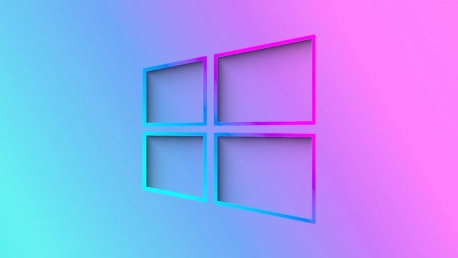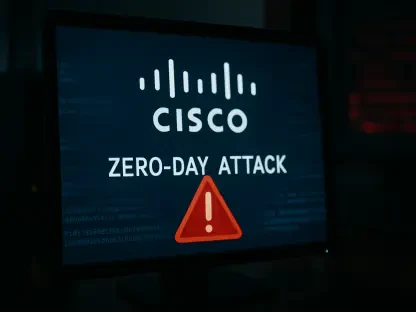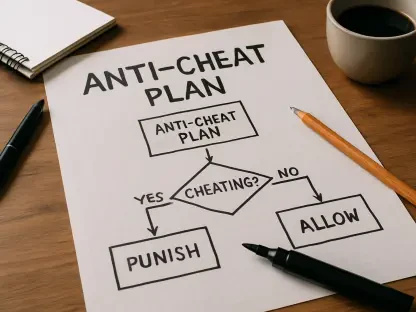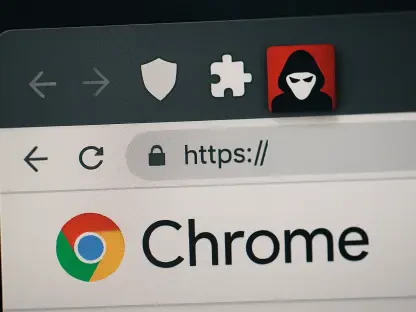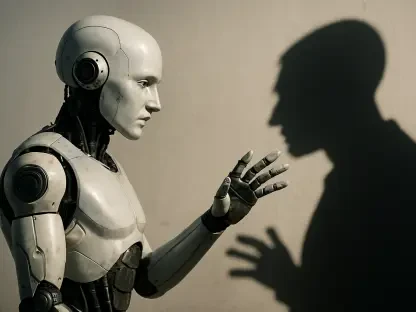Microsoft has recently launched an updated recovery tool designed to assist IT administrators in resolving widespread issues that stemmed from a mishandled update from CrowdStrike, which led to computer crashes around the globe. The updated tool, thoroughly detailed in a Microsoft support note dated July 20, 2024, integrates features that users had suggested. Providing two primary recovery options: Recover from WinPE and Recover from Safe Mode, Microsoft aims to streamline the diagnostic and repair process, thereby minimizing downtime for affected systems.
WinPE Option: Addressing Crashes Without Administrator Credentials
The Recover from WinPE option is particularly advantageous for situations where administrator credentials are unavailable or inaccessible. This flexibility is crucial in large organizations where administrative access might be limited or segmented. However, a significant feature of this option is the requirement of the BitLocker recovery key if BitLocker, a device encryption tool, is active. This is designed to maintain data security, ensuring that only authorized personnel can execute the recovery process and access sensitive data.Upon entering the BitLocker recovery key, the system can boot from a USB drive into the Windows Preinstallation Environment (WinPE). This mode facilitates a streamlined repair process by automatically identifying and removing the faulty CrowdStrike update. Once this potentially harmful update is deleted, the system can reboot correctly, restoring normal functionality. The design of this tool reflects Microsoft’s understanding of stringent security measures that modern IT infrastructure relies on. By enabling recovery even for devices with robust security systems in place, Microsoft aims to minimize disruption and restore operations with minimal intervention.
Safe Mode Recovery: Simplified Access with Administrator Permissions
In contrast to the WinPE method, the Recover from Safe Mode option does not necessitate the BitLocker password but does require administrator permissions to access and execute. By focusing on the need for administrator access, this tool is ideal for environments where administrators can log in but may still need a robust solution to remove problematic updates. Safe Mode, a diagnostic mode in Windows operating systems, allows the removal of the faulty CrowdStrike file without interference from other system drivers or software.Once the administrator initiates the Safe Mode recovery process, the tool will automatically remove the problematic update. This automatic deletion is designed to eliminate the potential for user error and ensure that the correct update is removed. Following the deletion, the system can then boot back up into its normal operating state, allowing for seamless transitions from recovery back to regular operations. This dual-option approach showcases Microsoft’s ability to cater to varying levels of access control within different IT environments, acknowledging that not all scenarios are identical and thus require flexible solutions.
Azure VM Solutions: Extending Support for Cloud-Based Systems
Recognizing the complexities of modern IT infrastructures, Microsoft has also included specific solutions for Windows Virtual Machines running on Azure in its updated toolkit. As cloud-based systems play an increasingly integral role in enterprise IT, addressing these environments is crucial. The updated tool’s enhancements for Azure VMs signify Microsoft’s comprehensive understanding of the diverse deployment contexts within today’s digital landscape.With these enhancements, administrators running Azure VMs affected by the faulty CrowdStrike update can leverage tailored recovery processes, ensuring that cloud-based servers are restored efficiently. Microsoft’s support site complements these enhancements by offering detailed, step-by-step instructions for repairing both Windows 10 and Windows 11 systems. This provision ensures that even those not using the updated recovery tool can still access thorough resources to rectify issues and restore normal functionality.
Proactive and Responsive: Microsoft’s Commitment to IT Support Excellence
The release of this updated tool highlights Microsoft’s commitment to listening to its user base and incorporating their valuable feedback into its products. By integrating user-suggested features, the company demonstrates its dedication to improving system reliability and user satisfaction. This initiative not only aims to enhance the recovery process but also seeks to restore trust among users who experienced disruptions due to the mismanaged update. Through these efforts, Microsoft is taking significant steps to ensure smoother operations and minimize future complications.