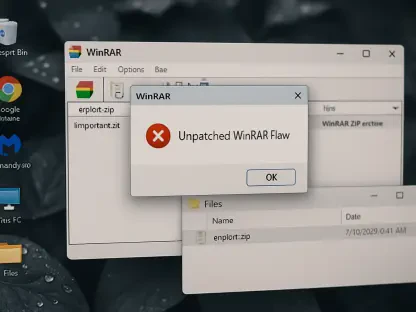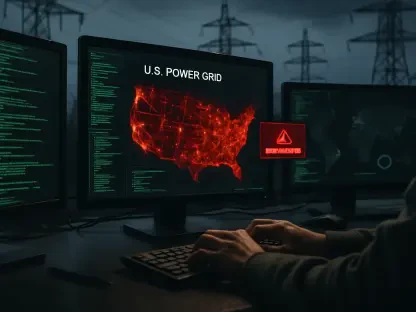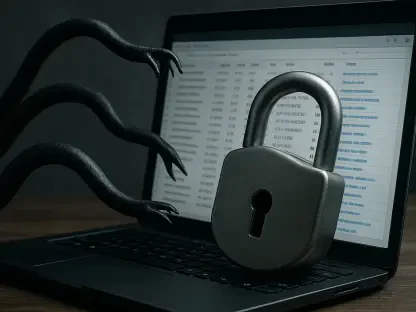In an era where technology shapes productivity, millions of users worldwide rely on Windows as their primary operating system, yet a growing chorus of frustration echoes across forums and social media. Imagine sitting down to work on a critical project, only to be interrupted by a barrage of notifications pushing subscriptions or features that seem irrelevant to your needs. This scenario is all too common, highlighting a disconnect between user expectations and the current state of Windows. This roundup gathers insights from various online communities, tech blogs, and industry discussions to explore what Windows must improve to enhance user experience. The purpose is to distill diverse perspectives into a clear picture of user demands and potential solutions, offering a comprehensive look at where Microsoft could focus its efforts.
The Rising Tide of User Frustration: Why Experience Matters
User dissatisfaction with Windows has become a recurring theme in online discussions, with many pointing to intrusive elements like mandatory Microsoft account logins and unsolicited AI tools as major irritants. Across platforms like Reddit, users frequently describe the OS as feeling more like a marketing tool than a productivity platform, with constant prompts for services such as Xbox Game Pass disrupting their focus. This sentiment underscores a broader concern that the operating system prioritizes corporate goals over user needs.
The importance of a seamless, distraction-free experience cannot be overstated in today’s fast-paced, productivity-driven environment. Tech blogs emphasize that even minor interruptions can significantly impact efficiency, especially for professionals juggling multiple tasks. When an OS fails to provide intuitive functionality, it risks alienating its user base, a point echoed in numerous user reviews calling for a return to simplicity and control.
This roundup aims to dive deeper into specific grievances and compile a range of opinions on how Microsoft can address these issues. By examining feedback from diverse sources, the goal is to identify actionable priorities that could restore trust and satisfaction among Windows users. The following sections break down key pain points and proposed fixes, drawing from a wide array of community insights.
Key Shortcomings and User Expectations
Intrusive Features Disrupting Daily Use
A common complaint across tech forums is the overwhelming number of notifications and prompts that Windows pushes, from Widget board news snippets to ads for Microsoft 365. Users express frustration over how these distractions interrupt workflows, with many labeling the behavior as intrusive or even “spyware-like” in community threads. The consensus is that such features often seem designed to upsell rather than assist, creating unnecessary clutter.
Data shared in industry discussions reveals that notification overload is a significant issue, with users spending considerable time disabling or ignoring irrelevant alerts. Feedback aggregated from various online platforms suggests that Microsoft’s focus on monetization through persistent promotions may be eroding long-term loyalty. This raises a critical question about balancing revenue strategies with genuine user-centric design.
Some tech commentators argue that while Microsoft’s intent might be to showcase ecosystem benefits, the execution often feels tone-deaf to actual needs. The recurring theme in user posts is a desire for an opt-in approach rather than default interruptions, a shift that could redefine how the OS interacts with its audience. This perspective highlights a broader demand for control over one’s digital environment.
Productivity Features Falling Short
Despite introducing tools like clipboard history, Windows often misses the mark on delivering truly efficient productivity features, according to user reviews on tech sites. Many point out that while the potential exists, the implementation lacks intuitiveness, leaving users to navigate cumbersome menus or settings during critical moments. For instance, switching audio devices during a video call remains a frustrating ordeal for many.
Real-world scenarios shared in online discussions illustrate the gaps, such as the difficulty of toggling between headphones and speakers under time pressure. Community feedback suggests that Microsoft’s design choices sometimes prioritize flashy additions over core functionality, a sentiment reinforced by critiques of unrequested AI integrations in simple apps like Notepad. Such decisions risk alienating power users who value streamlined tools.
Insights from productivity-focused blogs indicate that refining existing features could yield significant gains in user satisfaction. The argument is that focusing on usability—ensuring tools work seamlessly in high-stakes situations—should take precedence over experimental updates that few demand. This viewpoint calls for a reassessment of development priorities to better align with practical needs.
Interface and Hardware Limitations in Today’s Context
Emerging user needs, such as movable taskbars and multi-monitor app pinning, dominate discussions in tech communities, reflecting a push for greater customization. With remote work solidifying as a global norm, users increasingly demand interfaces that adapt to varied setups, often citing macOS as a benchmark for flexibility. The inability to tailor Windows to specific preferences is seen as a notable drawback.
Feedback from online surveys highlights specific desires, like the addition of a new modifier key for shortcuts to enhance workflow efficiency. Many argue that the “one-size-fits-all” approach no longer suits modern computing demands, especially as users manage complex multi-device environments. This perspective is widely shared among professionals seeking personalized control over their digital workspace.
Commentators on tech forums suggest that Microsoft could learn from competing systems by prioritizing user-driven design. The growing call is for an OS that evolves with individual habits rather than enforcing rigid structures, a shift that could redefine user engagement. Such changes, if implemented, might address the evolving expectations shaped by today’s dynamic work culture.
Microsoft’s Direction Versus User Needs
Microsoft’s roadmap, which includes a focus on voice and touch interfaces as discussed in industry analyses, often sparks skepticism among users about its relevance to everyday tasks. While the vision emphasizes multimodal interaction, community feedback questions whether such innovations address pressing workflow challenges. Many users express doubt over the practicality of moving away from traditional input methods.
Critiques aggregated from tech reviews challenge the utility of features like local AI in Paint, especially when cloud-based alternatives are widely available and often superior. User surveys compiled across platforms reveal a preference for fixes to existing pain points over trend-driven updates. This disconnect suggests a gap between corporate innovation goals and ground-level realities.
Looking ahead, discussions in tech circles ponder whether Microsoft’s priorities will eventually align with user demands or continue chasing technological fads. The recurring insight is that meaningful progress hinges on listening to community input rather than assuming what users want. This forward-looking concern remains a pivotal theme in shaping the OS’s future trajectory.
Practical Solutions for a Better Windows Experience
Drawing from a wealth of user suggestions and tech blog analyses, several critical gaps in Windows stand out, including distracting notifications and clunky audio management, both of which hinder daily use. These issues, repeatedly highlighted in online discussions, underscore the need for immediate attention to restore functionality as a core focus. The impact on productivity and user satisfaction is a consistent thread across sources.
A compilation of ten actionable enhancements emerges as a priority list for Microsoft, based on community consensus: multiple clipboards for multitasking, taskbar clocks for quick time zone reference, a new modifier key for shortcuts, remappable keyboard shortcuts, movable taskbars, audio firewalls to block unsolicited sounds, app pinning for multi-monitor setups, program groups to launch related apps, streamlined audio device switching, and default distraction-free settings. Each suggestion reflects a direct response to widely shared frustrations, aiming to enhance usability.
Interim solutions, such as leveraging AutoHotkey scripts for custom shortcuts or clipboard management, are frequently recommended in user guides as stopgap measures. However, the overwhelming sentiment across forums is that these features should be natively integrated into the OS to eliminate reliance on third-party tools. Users are also encouraged to voice their needs through feedback channels to push for systemic improvements, a call echoed by many tech advocates.
A Collective Push for User-Centric Windows Design
Reflecting on the insights gathered, it becomes clear that the community has grown weary of Windows features driven by corporate agendas rather than user needs. The discussions from various platforms paint a vivid picture of an operating system that has strayed from prioritizing seamless functionality, often burdening users with distractions instead of solutions. This collective feedback serves as a powerful reminder of the gap between expectation and reality.
Looking back, the roundup of opinions has emphasized actionable steps Microsoft could take, such as integrating user-suggested enhancements like multiple clipboards and intuitive audio controls. These solutions, drawn from diverse voices, offer a roadmap for reclaiming user trust through practical design. The focus on customization and control stands out as a non-negotiable demand from the user base.
Moving forward, the hope is that Microsoft will consider these community-driven insights as a foundation for future updates. Exploring additional resources on tech blogs and user forums is seen as a valuable next step for staying informed about evolving OS developments. The ultimate takeaway is a call for sustained dialogue between users and developers to ensure Windows evolves in a way that truly respects time and productivity needs.