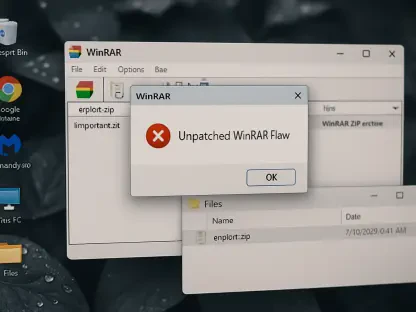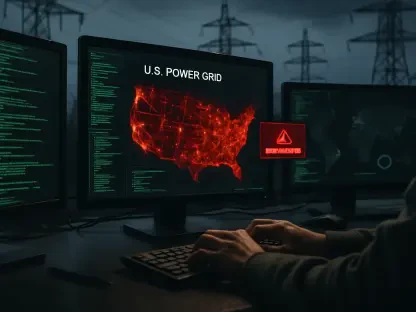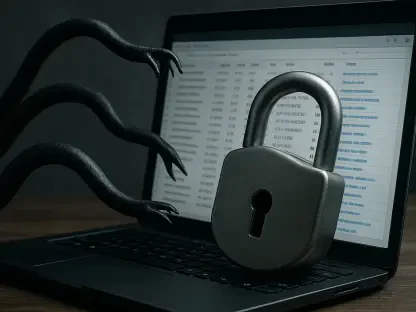In 2025, the landscape of cybersecurity continues to evolve, with malware threats becoming increasingly sophisticated. To combat these threats, having reliable malware removal software is essential. This article provides an in-depth analysis of the best malware removal tools available in 2025, based on expert reviews and independent tests. We will explore the features, performance, and usability of each software to help you make an informed decision for protecting your devices.
Importance of Malware Protection
Malware infections can lead to severe consequences, including data theft, system damage, and loss of important files. Effective malware removal software is crucial in preventing these scenarios by identifying, isolating, and removing threats before they compromise your system. In this section, we will discuss why malware protection is more important than ever in 2025.
The Growing Threat of Malware
As cyber threats become increasingly sophisticated and prevalent, the growing threat of malware poses significant risks to individuals, businesses, and governments. Malware, which encompasses a variety of malicious software such as viruses, worms, Trojan horses, and ransomware, is designed to infiltrate, damage, or disable computer systems and networks.
As technology advances, so do the tactics of cybercriminals. Malware has become more sophisticated, with new variants emerging regularly. This section will delve into the types of malware threats prevalent in 2025, such as ransomware, adware, and spyware, and the potential damage they can cause.
The dynamic nature of cybersecurity challenges has significantly increased in recent years, with cybercriminals deploying novel and more deceptive methods to infiltrate systems. The year 2025 is witnessing unprecedented numbers of malware attacks, with cyber threats evolving and multiplying. Ransomware remains a foremost concern, as perpetrators lock system files and demand ransom payments. Adware bombards users with unwanted advertisements, leading to the slowdown of systems, while spyware quietly collects sensitive information, placing private data at risk. These types of malware can result in significant financial loss, reduced productivity, and privacy breaches if left unchecked.
The evolution of “zero-day” malware, which exploits previously unknown vulnerabilities, has made real-time protection essential. Traditional detection methods based solely on known signatures are now inadequate. Cybercriminals continually adapt their techniques to evade detection, including polymorphic malware, which changes its code to avoid recognition by signature-based antivirus software. Consequently, the need for proactive and advanced malware removal tools capable of countering these evolving threats has never been more critical, ensuring that every interaction is scrutinized to prevent potential breaches.
The Role of Malware Removal Software
Malware removal software plays a vital role in maintaining system security. This section will explain how these tools work, including real-time scanning, threat detection, and removal processes. We will also discuss the importance of regular updates to keep the software effective against new threats.
The core functionality of malware removal software lies in its ability to detect, isolate, and eliminate malicious software from a system. By employing advanced algorithms and heuristic techniques, these tools can recognize unusual behavior patterns indicative of malware activity. Real-time scanning continuously monitors the system, intercepting threats as they emerge. This ensures that potential malware is addressed promptly, preventing it from causing harm. Additionally, scheduled scans provide thorough inspections at regular intervals, covering all system files and directories to uncover any dormant threats that may have slipped past initial defenses.
Beyond detection and removal, malware removal tools incorporate additional protective features, such as firewalls and anti-phishing mechanisms. Firewalls act as a barrier between trusted internal networks and untrusted external networks, controlling incoming and outgoing traffic based on predefined security rules. Anti-phishing features help users identify and avoid deceptive websites and emails designed to steal sensitive information. Updates play a critical role in maintaining the effectiveness of malware removal tools. As new malware variants are discovered, developers release updates that bolster the software’s defense mechanisms, patch vulnerabilities, and enhance overall performance. Without regular updates, even the most sophisticated malware removal tools can become outdated and less effective against new threats.
Criteria for Evaluation
Choosing the right malware removal software involves considering several factors. In this section, we will outline the criteria used to evaluate the software options featured in this article.
Thoroughness of Scans
One of the key criteria for evaluating malware removal software is the thoroughness of its scans. This section will discuss how comprehensive scans can detect and remove hidden threats, ensuring your system remains secure.
When evaluating malware removal software, the thoroughness of scans is a critical aspect that cannot be overlooked. Comprehensive scanning is essential in detecting and eliminating all forms of malware, including deeply embedded and stealthy threats. Effective malware removal tools utilize both signature-based and heuristic scanning techniques. Signature-based scanning relies on a database of known malware signatures to identify threats. In contrast, heuristic scanning analyzes the behavior and characteristics of files and programs, identifying potentially harmful activity that may not yet be cataloged in existing databases. This dual approach enhances the accuracy and effectiveness of malware detection.
Deep-scanning capabilities are particularly crucial when dealing with sophisticated malware designed to evade detection. Programs should thoroughly scan all areas of a system, including files, memory, boot sectors, and network activity. Some advanced tools offer rootkit detection, addressing one of the most challenging types of malware that operate at a low level within the operating system. Additionally, quick and thorough scanning modes provide flexibility, allowing users to opt for rapid scans when needed while ensuring in-depth checks are performed periodically to maintain security hygiene.
User-Friendly Interfaces
A user-friendly interface is essential for the efficient management of system security. This section will explore the importance of intuitive and easy-to-navigate interfaces, making it easier for users to operate the software without technical difficulties.
Malware removal software often includes complex and powerful features, making an intuitive interface essential for a seamless user experience. A user-friendly interface ensures that both novice and experienced users can navigate the software efficiently. Key elements of an effective interface include clear labeling, accessible menus, and straightforward navigation paths. Simplified dashboards that provide at-a-glance overviews of system status and security alerts empower users to take quick action when necessary. Whether initiating scans, updating software, or configuring settings, users should be able to perform tasks with minimal effort and without technical know-how.
Accessibility features, such as visual aids and assistive technologies, further enhance the usability of the software. For instance, color-coded alerts and notifications provide immediate visual cues on the system’s security status, drawing attention to critical issues that require prompt resolution. Detailed logs and reports generated by the software should be easy to understand, offering insights into detected threats, resolved issues, and ongoing protection measures. Effective customer support and comprehensive help resources, such as tutorials and FAQs, foster user confidence and facilitate troubleshooting.
Real-Time Protection and Compatibility
Real-time protection is crucial for preventing malware threats as they occur. This section will highlight the significance of real-time scanning and protection features. Additionally, we will discuss the importance of compatibility with different operating systems, allowing users to protect all their devices.
Real-time protection is a cornerstone feature of top-rated malware removal software, providing continuous monitoring of the system for any suspicious activity. Incorporating real-time scanning, these tools promptly detect, isolate, and neutralize threats before they can inflict damage. This proactive approach ensures that malware is intercepted in real-time, significantly reducing the risk of infection. Advanced software may utilize behavior-based detection techniques, scrutinizing the actions of applications and processes to identify potentially harmful behavior immediately.
Compatibility with various operating systems enhances the versatility and convenience of malware removal software. Users often operate multiple devices, such as laptops, desktops, and mobile devices, each potentially running different operating systems like Windows, macOS, Android, and iOS. Ensuring that malware removal tools can function seamlessly across these platforms ensures comprehensive protection for all devices within the user’s ecosystem. Cross-platform compatibility also facilitates unified management, enabling users to monitor and control device security from a single interface or dashboard.
Top Recommendation – Bitdefender Antivirus Plus
Bitdefender Antivirus Plus stands out as the best overall malware removal software in 2025. This section will provide a detailed review of its features, performance, and usability.
Comprehensive Protection
Bitdefender Antivirus Plus offers comprehensive protection, including real-time and on-demand scanning, anti-phishing, and anti-tracking features. This section will delve into how these features work together to provide robust security for your system.
Bitdefender Antivirus Plus has consistently been recognized for its enhanced security measures that offer robust protection against various forms of malware. Real-time scanning capabilities ensure that threats are identified and neutralized as they emerge, providing an immediate defensive response to potential breaches. The software’s advanced threat defense continuously analyzes applications in real time to detect and block potential threats, enhancing overall responsiveness to new malware variants. On-demand scanning complements these real-time defenses, allowing users to initiate thorough scans at their convenience, ensuring a comprehensive examination of system files and directories.
The anti-phishing feature is critical in protecting users from deceptive websites and email scams designed to steal sensitive information. By analyzing web page behavior and characteristics, Bitdefender blocks access to known and suspected phishing sites, thereby safeguarding personal and financial information. The anti-tracking feature further enhances privacy by preventing websites from tracking users’ online activities. This multifaceted approach ensures a well-rounded defense, addressing various aspects of digital security and protecting against the ever-evolving landscape of cyber threats.
Performance and Updates
Frequent updates are essential for keeping malware removal software effective. This section will discuss Bitdefender’s performance on both Windows and macOS, as well as its regular updates that ensure it stays ahead of emerging threats.
Bitdefender Antivirus Plus is renowned for its exceptional performance across different operating systems, particularly Windows and macOS. The software operates efficiently without significantly impacting system performance, ensuring that users can maintain productivity while benefiting from enhanced security. Its light system footprint means that even during intensive scans, system resources remain largely unaffected, offering a seamless user experience. Regular performance reviews and independent tests consistently place Bitdefender among the top-performing antivirus solutions, reflecting its reliability and effectiveness in real-world scenarios.
The importance of frequent updates cannot be overstated, as they ensure the software remains current with the latest threat intelligence. Bitdefender’s development team regularly releases updates that introduce new detection techniques, address potential vulnerabilities, and enhance overall protection. These updates are typically automatic, requiring minimal user intervention, and guarantee that the software’s defenses are always fortified against the latest malware variants. By staying ahead of emerging threats, Bitdefender ensures continuous protection, mitigating potential risks before they can harm the user’s system.
Value for Money
Bitdefender Antivirus Plus is praised for its value for money. This section will explore the pricing options and the additional features, such as a limited VPN, that make it a cost-effective choice for comprehensive malware protection.
One of the standout aspects of Bitdefender Antivirus Plus is its value for money, offering comprehensive protection at competitive pricing. Various subscription plans cater to different user needs, ranging from basic protection to advanced features for enhanced security. The software provides significant value, with features typically found in more expensive solutions being included within its standard package. Subscribers benefit from extensive security measures that cover multiple aspects of digital protection without incurring additional costs, making it an economical yet effective choice for users seeking robust malware defense.
In addition to its core features, Bitdefender Antivirus Plus includes a limited VPN, offering users additional privacy and security when browsing the internet. While the VPN’s data allowance may be limited, it suffices for basic privacy needs, further enhancing the software’s overall value. The inclusion of anti-fraud and anti-theft features, such as securing online transactions and remote device management, adds extra layers of protection. These comprehensive offerings ensure that users receive a well-rounded security solution that maximizes their investment and delivers high returns in terms of system security and user peace of mind.
Malwarebytes
Malwarebytes is another top contender in the malware removal software market. This section will provide an in-depth review of its features and performance.
Effective Malware Detection
Malwarebytes is known for its effective malware detection capabilities. This section will discuss how it protects against a variety of threats, including ransomware and spyware, and the technology behind its detection methods.
Malwarebytes has garnered acclaim for its exceptional malware detection capabilities, providing robust protection against a wide range of threats. Utilizing advanced heuristic analysis and machine learning, Malwarebytes can identify and neutralize complex and emerging malware variants that may evade traditional signature-based detection. This proactive approach ensures the software remains effective in combating sophisticated threats such as ransomware, which encrypts user data, and spyware, which covertly monitors user activities and steals sensitive information. By continuously evolving its detection techniques, Malwarebytes stays ahead of cybercriminals, offering reliable defense against diverse and dynamic threats.
The software employs multiple layers of protection to safeguard users, including exploit mitigation and anti-ransomware technology. Exploit mitigation focuses on blocking malware that leverages software vulnerabilities to infiltrate systems. This preemptive measure precludes unauthorized access and prevents malware from exploiting system weaknesses. Anti-ransomware technology, on the other hand, identifies and stops ransomware attacks before they can encrypt and hold user data hostage. By integrating these technologies, Malwarebytes ensures comprehensive protection, addressing both known and unknown threats with equal efficacy.
User-Friendly Interface
A user-friendly interface is one of Malwarebytes’ strengths. This section will explore how its intuitive design makes it easy for users to perform manual scans and manage their system security.
One of the defining features of Malwarebytes is its highly intuitive, user-friendly interface, which makes it accessible to a broad range of users, regardless of their technical expertise. The software is designed with simplicity in mind, featuring a clear and organized layout that enables users to navigate easily through various functions. Whether initiating a scan, reviewing threats, or adjusting settings, users can quickly perform these tasks without encountering complexity. The main dashboard provides an at-a-glance overview of system status, highlighting any detected threats and offering straightforward options for resolution.
Further enhancing its usability, Malwarebytes offers detailed, step-by-step guides for various functions, ensuring users can optimize the software’s capabilities. Tooltips and inline explanations assist users in understanding each feature’s purpose and functionality, reducing the learning curve. The software also provides customizable scanning options, allowing users to schedule scans based on their preferences, ensuring convenience without compromising security. By prioritizing ease of use, Malwarebytes ensures that managing system security is a hassle-free experience, empowering users to maintain robust protection with minimal effort.
Free and Paid Plans
Malwarebytes offers both free and paid plans. This section will compare the features of each plan, highlighting the benefits of scheduled scans and real-time protection available in the paid versions.
Malwarebytes caters to a diverse user base by offering both free and paid plans, each tailored to different security needs and preferences. The free version of Malwarebytes provides essential protection, including on-demand scanning and removal of malware, making it an excellent choice for users seeking basic security capabilities without cost. This version is particularly useful for manual scans, allowing users to periodically check their systems for infections and address any detected threats.
The paid plans, known as Malwarebytes Premium, elevate the level of protection by incorporating real-time scanning, scheduled scans, and advanced threat detection features. Real-time scanning continuously monitors the system, intercepting threats as they arise and ensuring an immediate response to potential infections. Scheduled scans allow users to automate the scanning process, ensuring regular and thorough inspections of the system without manual intervention. The premium plans also include additional layers of defense, such as exploit protection and ransomware protection, which provide comprehensive coverage against sophisticated cyber threats. By offering various plans, Malwarebytes ensures users have the flexibility to choose the level of protection that aligns with their specific needs and budget.
Avast One Essential
Avast One Essential is a popular choice for free malware removal software. This section will review its features and performance.
Comprehensive Free Protection
Avast One Essential offers extensive protection features at no cost. This section will discuss the features included, such as a firewall, ransomware protection, and network vulnerability reports.
Avast One Essential stands out in the market as a comprehensive free malware removal solution, providing users with a robust set of features designed to enhance their digital security. One of its key offerings is a built-in firewall, which acts as a barrier against unauthorized network access, ensuring that only safe and trusted connections are allowed. The firewall continuously monitors incoming and outgoing network traffic, blocking any suspicious activity and preventing potential cyber intrusions. This proactive approach helps secure sensitive information and protect users from various network-based threats.
In addition to its firewall, Avast One Essential offers dedicated ransomware protection, safeguarding user data from encryption-based attacks. This feature actively monitors system behavior, identifying and blocking ransomware actions before they can compromise files. Network vulnerability reports provide another layer of security by identifying weaknesses within the user’s network, such as unsecured Wi-Fi connections or outdated software, and offering recommendations for remediation. These features collectively ensure that Avast One Essential delivers comprehensive protection, covering a wide array of threat vectors without any cost to the user.
Limited VPN and Upsell Attempts
While Avast One Essential includes a limited VPN, it also has occasional upsell attempts within the app. This section will explore the pros and cons of these features, helping users decide if the free version meets their needs.
Avast One Essential includes a limited VPN as part of its feature set, enhancing users’ online privacy and security. The VPN encrypts internet traffic, ensuring that user activities remain private and protected from cyber threats and prying eyes. However, the data allowance for the free version of the VPN is limited, which may not suffice for heavy internet usage or tasks requiring large data transfers. Despite this limitation, the inclusion of a VPN in a free malware removal solution is a notable advantage, offering users an added layer of online protection without additional costs.
A potential downside of Avast One Essential is the occasional upsell attempts within the application. Users might encounter prompts encouraging them to upgrade to premium versions of Avast’s products, which offer enhanced features and capabilities. While these upsell attempts can be seen as intrusive, they also provide users with information about additional protection options that may be beneficial. Users must weigh the benefits of the free version against the frequency of upsell prompts to decide if Avast One Essential meets their security needs. Overall, the extensive free protection and additional features make it a compelling choice for users seeking cost-effective security solutions.
ESET Home Security Essential
ESET Home Security Essential is known for its customization options and robust protection. This section will provide a detailed review of its features and usability.
Customization Options
ESET Home Security Essential offers a high level of customization, allowing users to tailor the software to their specific needs. This section will discuss the various customization options available and how they enhance system security.
ESET Home Security Essential sets itself apart by offering extensive customization options, enabling users to tailor the software’s functionality to their specific security requirements. This high degree of customization makes it an ideal choice for users who seek precise control over their malware removal settings. Users can configure various aspects, such as scan types, scan schedules, and specific system areas to be scanned, providing flexibility in how the software operates. This enables users to optimize performance and focus on critical areas that require more frequent monitoring.
The software also allows for customization of threat notifications and alerts, ensuring that users receive timely and relevant information about potential security issues. Advanced settings provide control over firewall rules, enabling users to establish detailed criteria for inbound and outbound network traffic. ESET’s integrated threat analysis tools further enhance functionality, offering insights into detected threats and their behavior, allowing users to make informed decisions about threat management. The ability to fine-tune these settings ensures that users can achieve a balanced approach between thorough security measures and efficient system performance.
Robust Protection
By 2025, the field of cybersecurity has significantly advanced, with malware threats becoming more intricate and sophisticated. As these threats grow in complexity, the need for dependable malware removal software becomes more crucial than ever. This article delivers a comprehensive review of the top malware removal tools available in 2025, drawing insights from expert opinions and independent evaluations.
We will delve into the unique features, overall performance, and user-friendliness of each malware removal software to provide you with a thorough understanding that will help you select the best tool to safeguard your devices from these evolving threats.
With the rise of cyberattacks and malware, having the right protection is no longer optional; it’s a necessity. Our analysis aims to guide you toward making an informed choice in securing your digital environment. We’ll cover aspects like ease of use, detection rates, and additional protective measures offered by each software, ensuring that you choose the most effective solution for maintaining your cybersecurity.
By the end of this article, you will have a clearer perspective on which malware removal tools are leading the way in 2025, optimizing your defenses against potential cyber threats.