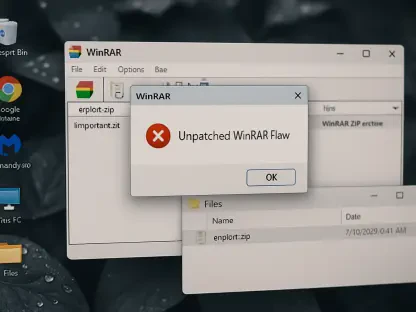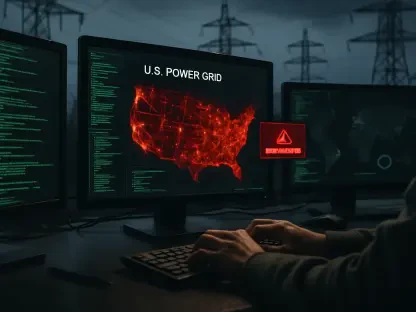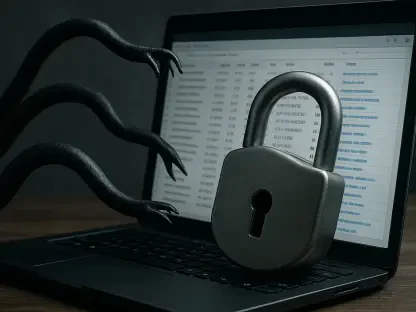The rising threat of ransomware has reached alarming levels, with Novalock ransomware being a recent example of sophisticated malware that targets and encrypts your valuable files. Belonging to the notorious Globeimposter virus family, Novalock has become a significant concern for both individual users and organizations. The ransomware marks the encrypted files with a distinctive .novalock extension, notifying victims of its presence. Upon infection, it deploys a file named “how_to_back_files.html” to guide victims on contacting the attackers for file recovery instructions. In this article, we will delve into the characteristics of Novalock, provide steps to remove the ransomware effectively, and explore various strategies for recovering encrypted files.
Ransom Note Breakdown
The ransom note left by Novalock follows a typical template seen in many ransomware attacks, informing victims that their system has been encrypted and guaranteeing file recovery upon payment of the ransom. Cybercriminals often pressure victims into complying with their demands to regain access to their files, exacerbating the fear and urgency of the situation. To further convince victims of their decryption capabilities, these attackers offer to decrypt 2-3 files for free as proof. This tactic is used to build trust and prompt payment.
To facilitate communication, the ransom note provides a Tor website and two email addresses—pomocit02@kanzensei.top and pomocit02@surakshaguardian.com—highlighting the re-use of infrastructure seen in other Globeimposter ransomware samples. Despite the tempting offer to pay and quickly recover your files, experts strongly advise against complying with these demands. Paying the ransom not only encourages further criminal activity but also carries the risk that attackers may not fulfill their promise, leaving victims without their money or files.
Another critical aspect to consider is the ongoing threat posed by the Novalock ransomware. Even after encryption, the malware continues to operate in the background, posing significant risks to any newly created or restored files. To mitigate further damage and protect your system, it is crucial to remove the malware before attempting any file recovery procedures. Ignoring this step might result in a vicious cycle of re-encryption, complicating the situation and potentially leading to more significant data loss.
What Is the Novalock Virus?
Novalock is a type of ransomware specifically designed to encrypt files on infected systems using advanced encryption algorithms. Its ability to render files inaccessible without the corresponding decryption key places victims in a challenging position. Although brute-force decryption is not an option due to the robust encryption methods employed, all hope is not lost. Understanding the nature and behavior of Novalock is crucial in devising effective strategies for both removal and recovery.
Before executing its primary function of encrypting files, Novalock malware compromises critical system settings, often targeting security and file protection configurations. This ability to bypass built-in defenses, including Microsoft Defender, highlights the sophistication of the Novalock ransomware. Furthermore, even after the encryption process is complete, Novalock continues to pose a threat by remaining active within the system, which makes immediate and comprehensive removal a necessity to prevent further damage.
Given the continuous operation of the ransomware post-encryption, newly created or restored files are at risk of being encrypted again if the malware is not entirely eradicated. Users should refrain from hastily performing file recovery before ensuring the complete removal of the Novalock virus. Understanding the intricate mechanisms of this ransomware and its capabilities is a vital step toward effectively defending against its threats and ensuring a secure recovery process.
Steps to Remove Novalock Ransomware
Successfully removing Novalock ransomware requires a systematic approach, starting with the identification and elimination of all malicious components. Utilizing a robust anti-malware tool like GridinSoft Anti-Malware is recommended expertise for this task. Begin by downloading and installing the program, and then perform a thorough system scan to detect infected files and related changes made by the ransomware.
Following the detection phase, use the “Clean Now” button to initiate the removal process. GridinSoft Anti-Malware is adept at identifying hidden threats, ensuring that no malicious elements are left behind. Completing this step is crucial to halting the ransomware’s operation and preventing re-encryption of files. Remember that removing the malware should be a priority before attempting any form of file recovery. Failure to do so may lead to a recurring cycle of encryption, further complicating the recovery efforts and increasing the risk of data loss.
By meticulously following these steps, you can effectively eliminate the Novalock ransomware from your system, laying the groundwork for a safer recovery process. Ensuring your system is free from the malware provides a secure environment for file recovery, safeguarding against future encryptions and minimizing potential data loss.
Recovering Encrypted .novalock Files: Is It Possible?
The escalating threat of ransomware has become increasingly concerning, and Novalock ransomware is a recent example of highly sophisticated malware that targets and encrypts your critical files. It’s part of the infamous Globeimposter virus family and has emerged as a major issue for individual users and organizations alike. Upon infection, Novalock appends a distinct .novalock extension to the encrypted files, indicating its presence. Additionally, it drops a file named “how_to_back_files.html,” which offers instructions on how to contact the attackers to retrieve information on file recovery. In this article, we will explore the characteristics of Novalock, provide detailed steps for effectively removing the ransomware, and discuss various strategies for recovering encrypted files. Understanding the structure of Novalock and knowing how to respond can significantly mitigate the risks associated with this dangerous malware, helping both individuals and organizations protect their valuable data.