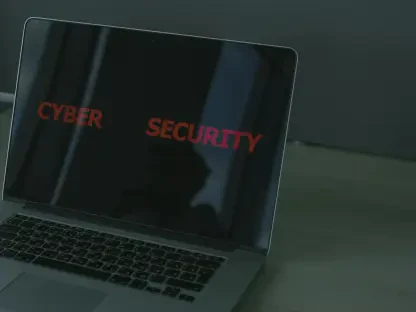In today’s digital age, children are more connected to the internet than ever before, using it for everything from schoolwork to socializing and entertainment, which exposes them to a range of potential dangers that can be difficult for parents to monitor. The online world, while offering incredible opportunities for learning and growth, also harbors risks such as exposure to explicit content, cyberbullying, and interactions with online predators who may seek to exploit vulnerable users. Statistics paint a concerning picture: a significant percentage of kids encounter inappropriate material or harmful interactions before reaching their teens, often without parental awareness. Navigating this landscape requires proactive measures to ensure a safe digital environment. Fortunately, with the right tools and strategies, it’s possible to minimize these threats and empower children to use the internet responsibly. This article explores practical steps to safeguard young users, focusing on actionable advice that can be implemented with ease.
1. Utilize Parental Control Applications
Selecting the right parental control apps can make a significant difference in protecting children from online hazards. Tools like Qustodio and Bark have gained popularity for their robust features tailored to different age groups. Qustodio stands out with capabilities such as web filtering to block harmful sites, app restrictions to limit access to certain programs, and screen time management to prevent overuse. Additionally, it provides detailed activity reports, giving parents insight into online behavior. These features collectively create a controlled digital space where risks are minimized. Such apps are particularly useful for younger children who may not yet understand the full scope of internet dangers, ensuring they explore safely under guided boundaries. Installing and customizing these tools based on a child’s needs is a foundational step in building a secure online experience that balances freedom with protection.
Monitoring social media and digital interactions is another critical area where apps like Bark excel, especially for teenagers who are more active on these platforms. Bark employs advanced AI to scan for signs of cyberbullying, predatory behavior, or other concerning content, sending immediate alerts if potential issues are detected. This real-time notification system allows for swift intervention before situations escalate. Beyond just blocking content, the app helps foster an understanding of safe communication practices by highlighting risky interactions. For parents, this means staying informed without intruding excessively into a teen’s privacy, striking a balance between oversight and trust. Setting up such monitoring tools ensures that even as children gain independence online, there are safeguards in place to catch red flags early, providing peace of mind in an ever-evolving digital landscape.
2. Leverage Built-In Safety Features
Many technology providers offer built-in solutions to enhance online safety, such as Microsoft Family Safety, which is particularly accessible for users of Microsoft 365. This tool enables the setting of screen time limits to prevent excessive device use and applies content filters to block inappropriate apps or games. It also restricts browsing to kid-friendly websites when using Microsoft Edge, ensuring that harmful content remains out of reach. Activity reports offer a window into a child’s digital habits, while location tracking adds an extra layer of security for physical safety. These features are straightforward to configure and integrate seamlessly into existing systems, making them a convenient option for families already within the Microsoft ecosystem. Utilizing such built-in tools can significantly reduce exposure to online risks without requiring additional software purchases.
Beyond specific platforms, most modern browsers and operating systems include safe browsing modes or family settings that can be activated to filter out malicious or inappropriate content. These modes often work in tandem with other security measures, such as antivirus programs, to provide a layered defense against threats. For instance, enabling safe search options ensures that search results are age-appropriate, while blocking access to known harmful sites prevents accidental encounters with dangerous material. Regularly updating these settings to match a child’s age and maturity level is essential, as needs evolve over time. Combining built-in features with open discussions about online behavior creates a comprehensive approach, reinforcing technical barriers with personal awareness and responsibility for a well-rounded safety strategy.
3. Foster Open Communication and Rules
Engaging children in conversations about online safety is a vital step that complements technological solutions. Teaching them about the risks of sharing personal information, such as names, addresses, or photos, helps build a foundation of caution when interacting with strangers on the internet. Explaining the potential dangers of online predators or cyberbullying in age-appropriate terms ensures they understand why certain behaviors are risky. Encouraging kids to report anything suspicious or uncomfortable empowers them to take an active role in their safety. These discussions should be ongoing, adapting to new challenges as children grow and encounter different platforms. By fostering an environment where questions are welcomed, parents can help demystify the digital world, making it less intimidating and more manageable for young users to navigate with confidence.
Establishing clear rules, such as supervised device usage in shared family spaces, adds another layer of protection by ensuring visibility into online activities. Mandating that devices be used only in common areas like the living room allows for casual oversight without seeming overly intrusive. Additionally, implementing a device curfew—setting a specific time each evening when devices must be turned off or handed over for charging—limits unsupervised access during vulnerable hours. These guidelines help instill discipline and reduce the likelihood of accessing inappropriate content. Consistency in enforcing such rules is key, as it sets clear expectations and boundaries. Combining structured policies with open dialogue creates a balanced approach, blending oversight with education to prepare children for safe and responsible internet use.
4. Secure Content and Devices
Tailoring content access through dedicated apps like YouTube Kids offers a controlled environment for younger users who spend significant time watching videos. This free app allows customization of available content, either by manually approving videos or selecting age-appropriate categories. Such curation ensures that children are exposed only to material suitable for their developmental stage, reducing the risk of stumbling upon harmful videos. The app’s design prioritizes safety while maintaining an engaging user experience, making it a practical tool for families. Setting up these restrictions early helps establish healthy viewing habits, ensuring that entertainment remains a positive and enriching part of a child’s digital life without the worry of encountering unsettling or mature themes.
Protecting devices themselves is equally important, starting with reliable antivirus software to guard against malware and other threats. Hackers often target unsuspecting users, including children, through malicious websites or downloads, making background protection essential. Regularly updated antivirus programs can detect and neutralize risks before they cause harm, safeguarding both personal data and device integrity. Additionally, activating safe browsing modes in browsers or through security suites adds a further shield against inappropriate or dangerous sites. These technical measures, when combined with consistent monitoring, create a robust defense system. Ensuring that all devices used by children are equipped with such protections minimizes vulnerabilities, providing a secure foundation for their online explorations.
Final Reflections on Digital Safety
Looking back, the journey to ensure children’s safety online revealed a blend of technological tools and personal engagement as the most effective approach. Parental control apps and built-in features provided critical barriers against harmful content, while antivirus software and safe browsing modes tackled underlying threats like malware. Open conversations and structured rules, such as device curfews, empowered kids to navigate the digital space with awareness and discipline. Moving forward, staying updated on emerging risks and adapting strategies accordingly will be essential. Exploring new safety tools as they become available and maintaining an ongoing dialogue with children about their online experiences can further strengthen protections. By integrating these practices, families can transform the internet into a space of learning and connection, rather than fear, ensuring that young users thrive in a secure digital environment.