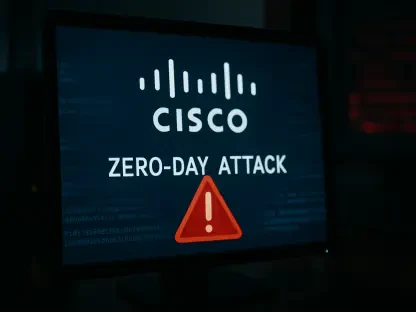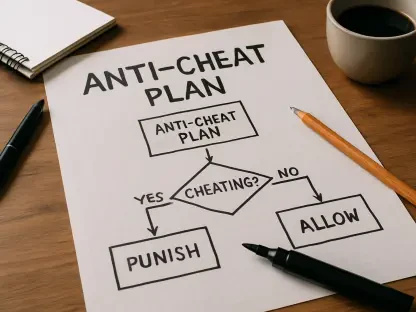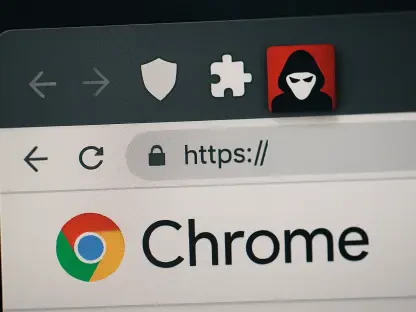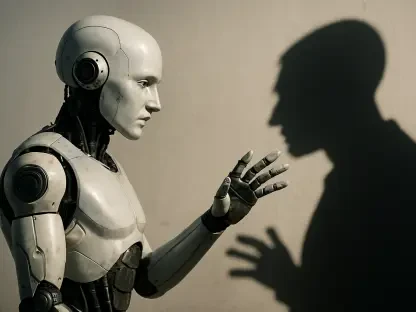The moment broadband internet rolled out, the way we communicate, work, study, and entertain ourselves changed forever. The lines separating our physical and digital identities blurred, making us more dependent on the internet. Nowadays, our digital footprints can be a goldmine for hackers, marketers, and even stalkers. You can’t often control the flow of information that leads to your personal data being exposed online. Although you can and should lock down your individual accounts, sometimes you may feel compelled to take an extra step to improve your online security and privacy. One way to reduce your digital footprint and protect yourself from being so easy to find—or impersonate—is to overhaul all the services you use and delete anything you no longer want. Here are the best services for deleting yourself from the internet in 2024 and steps to help you get started.
1. Utilize a Search Engine
Your first action should be to input your name, nicknames, and online aliases into search engines. By doing this, you will reveal information that anyone can easily find about you. This initial step is critical because it can help you plan your next steps, including identifying which companies you may need to contact to have data removed or what accounts to delete. It is essential to understand what information is readily available so you can take effective measures to clean up your digital presence.
Perform this search on various search engines, including Google and Bing. Don’t forget to check image and video search results as well, as these can contain photos or videos that you might not be aware exist online. Keeping track of this information will enable you to address each piece one by one, ensuring thorough removal. Make a note of every instance you find to follow up with the necessary steps for removal. Though it’s a tedious task, knowing what’s out there is the first crucial step to managing your online presence.
2. Secure or Remove Social Media Accounts
Deletion is the extreme option, but most social media platforms will have an option to stop your profile from appearing in search engine results. As our profiles—whether they are publicly limited or not—can contain our photos, full name, and more, removing them from search engine queries can drastically reduce our online footprint. For comprehensive step-by-step guides, you might want to visit Facebook, Instagram, and other platforms like X (formerly known as Twitter).
Even if you don’t opt to delete your accounts, you can still lock them down by adjusting privacy settings to the maximum limit. This often involves setting your profile to private, removing friends or followers you no longer engage with, and deleting photos that are publicly accessible. Check the privacy settings regularly as platforms often make changes that could require you to update your settings.
Another useful tip is to deactivate accounts temporarily if the platform allows it. This could be a good way to test whether you can live without that particular social media interaction before permanently deleting it. Use these strategies effectively to not only secure your profiles but also limit the amount of data that’s easily accessible to the public.
3. Eliminate Old, Unused Accounts
Whether it’s shopping sites, social media networks, or forums, each service you use—or have used—may tie your online identity to your name, nicknames, or other personally identifiable information. This data can be at risk if a data breach occurs. If you prefer not to use a dedicated service for this task, consider going through your email and password managers to find active accounts and manually request their removal.
First, create a list of all the services you have ever subscribed to or created an account with. This can be a lengthy process but it’s worth the effort. Access each account and look for options to delete it. Sometimes, sites will offer an option to deactivate or permanently delete your account under account settings.
In cases where the deletion option is not readily apparent, you may need to contact customer support directly to request account deletion. Store all these interactions and confirmations in a folder for future reference. This will help you track which services have complied with your request and which have not, allowing for follow-up if necessary.
4. Clean Up Forum Posts
Forums can often be overlooked in the rush to clean up online profiles, but they are an equally important aspect of digital hygiene. If someone finds out the handles you commonly use, they may be able to locate content connected to you—which could now be irrelevant or potentially embarrassing if exposed. Delete old forum posts and preferably remove your accounts from these forums entirely.
Start by identifying all the forums and online communities you have participated in over the years. Often, accounts and posts can be found via a simple search of your usernames or email addresses. Once located, review these posts and decide whether they need to be edited, hidden, or deleted entirely.
Some forums allow you to delete your own posts and accounts directly, while others may require you to request the removal from an administrator. Detailed guides and FAQs section of the forums can provide additional information on the best way to accomplish this. Make comprehensive use of forum settings to either make old posts private or delete them outright.
5. Reach Out to Webmasters
If you have old accounts that do not have auto-delete features, directly contacting the webmasters of these services can be an effective way to ensure your profiles and data are deleted. This process will likely be more straightforward if you are in an area covered by regulations such as the EU’s GDPR, which mandates companies to comply with data deletion requests.
When contacting webmasters, be specific in your requests. Provide them with the necessary details like usernames, email addresses, or any other information that will help them locate your data. Clearly state that you are requesting permanent deletion under applicable privacy regulations for full effect.
Keep a record of all correspondence with webmasters. This could be important if there are follow-up actions required or for future reference if the information reappears later. Persistence can be key as some companies may delay or even ignore initial requests. However, safeguarding your personal data warrants the effort and dedication this step might demand.
6. Request that People Finder Websites Erase Your Information
People finder websites can be used as “search engines” to look up someone based on their name, phone number, and other personal information. These websites can be particularly invasive and could be a privacy nightmare. Opting out and forcing the removal of your information from these organizations, which may buy it from data brokers, can be challenging to perform manually as it may require contacting each service individually to negotiate.
Additionally, if these organizations prove to be difficult, deletion could also require an understanding of applicable privacy and data protection laws to enforce your requests effectively. In these cases, consider using a service like Incogni or DeleteMe to handle the tedious legwork for you. These services are designed to navigate the maze of data brokers and have the legal know-how to enforce your data protection rights.
Signing up for these services can save a lot of time and effort, providing peace of mind that your information is being actively managed and removed from databases that shouldn’t have it in the first place. The financial investment in such services might initially seem high, but the security it brings often makes it worthwhile.
7. Deactivate Email Accounts
Our email accounts are usually the core platforms that tie together our digital profiles. Once they are gone, they are gone for good. When you feel ready, delete your email accounts, which will effectively break the common threads connecting your various online services. This step should be taken with caution and only if you are certain, as it can have irreversible consequences.
Before deactivation, make sure to back up any essential emails and information. Use this opportunity to notify relevant contacts about your impending email change. Ensure you have set up a new email account and transferred important services like banking and social media to this new account to avoid losing access after deletion.
Once everything is backed up and transferred, follow your email provider’s process to permanently delete the account. Most major email providers offer straightforward guides on how to do this. Remember, this is the final, nuclear option in deleting your digital self and should only be pursued when you are fully prepared for its consequences.
By following these steps, you can systematically reduce your digital footprint and take control of your online presence. Although the process can be demanding and time-consuming, the increased security and privacy that come with minimizing your digital exposure are well worth the effort. In today’s interconnected world, proactive measures are essential to protect one’s personal information and maintain privacy.