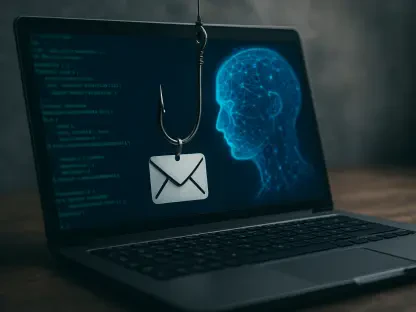FiveM has rapidly become one of the most popular multiplayer mods for GTA V, allowing server owners to create custom game modes, scripts, and features. However, like any multiplayer platform, it’s vulnerable to cheating, which can negatively impact the experience for players and damage the reputation of your server. Implementing a reliable anticheat system is critical to keeping your FiveM community safe and engaged.
In this comprehensive guide, we’ll take you through the step-by-step process of setting up anticheat for your FiveM server. We’ll discuss the available tools, provide a detailed setup walkthrough, and offer additional security tips to protect your server from unwanted intrusions.
1. Why You Need Anticheat for Your FiveM Server
Running a public or private FiveM server without anticheat protections is an open invitation to hackers. Here’s why setting up anticheat measures is so important:
- Fair Gameplay: Cheaters disrupt the balance of the game by exploiting bugs or using unauthorized software, creating an unfair advantage that frustrates other players.
- Community Retention: Players tend to leave servers that allow cheating to run unchecked. A well-guarded server creates trust within the community and helps keep players engaged.
- Server Security: Hacking can lead to unauthorized access to sensitive information or server files, causing significant damage or data loss.
- Competitive Environment: For servers that host competitive modes, anticheat measures are critical in ensuring that player performance is based on skill rather than exploiting cheats.
With the right anticheat tools in place, you can maintain a safe, enjoyable environment for your players. Now, let’s explore the tools you can use to protect your server.
2. Popular Anticheat Solutions for FiveM
Before we get into the setup process, it’s essential to choose the right anticheat solution for your server. Several options are available, ranging from basic built-in features to advanced custom scripts. Here are some of the most widely used solutions:
FiveM’s Built-In Anticheat
FiveM comes with a built-in anticheat system integrated into its platform. While this provides some level of protection, it’s not comprehensive enough to block all forms of cheating. The built-in system focuses on detecting simple hacks, such as teleportation and speed boosts, but may not catch more advanced exploits.
EasyAdmin
EasyAdmin is a highly popular anticheat and administrative tool for FiveM servers. It offers server admins a range of features, including the ability to manage players, detect suspicious behavior, and take action against cheaters. EasyAdmin is easy to install and customize, making it a go-to choice for many server owners.
vMenu
vMenu is another administrative tool that allows server owners to control player permissions and behavior. While it’s primarily used for managing server functions, vMenu also provides basic anticheat protection by allowing admins to monitor player activity and restrict certain behaviors.
LUA Menu Detectors
LUA injection is a common method used by hackers to bypass server-side protections. Installing LUA menu detectors, such as Lynx Detector or Ham Mafia Protection, can help prevent these exploits. These tools are specifically designed to identify and block LUA injections before they cause damage to your server.
Custom Anticheat Scripts
For more advanced server owners, custom anticheat scripts can be developed or modified to suit the specific needs of your server. These scripts can be tailored to detect certain types of cheats or prevent certain actions within the game. While this requires a deeper understanding of scripting, it can offer more precise protection.
Now that we’ve covered the available tools, let’s move on to the installation and configuration process.
3. Step-by-Step Guide to Setting Up FiveM Anticheat
In this section, we will walk you through setting up anticheat for your FiveM server using a combination of tools like EasyAdmin, vMenu, and LUA menu detectors. This layered approach will help you create a more secure server environment.
Step 1: Enabling FiveM’s Built-In Anticheat
The first step in securing your server is to ensure that FiveM’s built-in anticheat is enabled. While this system won’t catch every cheat, it’s a good starting point and provides basic protection against common exploits.
To activate it, you’ll need access to your server’s configuration file, which is where all your server settings are stored. Enabling the built-in anticheat is often as simple as toggling a setting within the configuration file. Once you’ve done this, make sure to restart your server to apply the changes.
Step 2: Installing EasyAdmin
EasyAdmin is a more robust tool for monitoring player activity and managing cheaters on your server. Here’s how to install and set it up:
- Download EasyAdmin: Obtain EasyAdmin from a trusted source. You can typically find it on GitHub or other FiveM resource repositories. Make sure you download the latest version to ensure you have the most up-to-date protections.
- Upload Files to Your Server: Once downloaded, upload the EasyAdmin files to your server using FTP access, where you can drag and drop the files into the correct location in your server directory.
- Configuring EasyAdmin: After the files are uploaded, configure EasyAdmin to suit your server’s needs. Adjust settings such as ban thresholds, admin privileges, and other customizable features to give you control over how strict or lenient the anticheat measures are.
- Restart Your Server: After configuring EasyAdmin, restart your server to ensure the new settings are applied.
EasyAdmin will now automatically monitor the server for suspicious activity, giving you real-time insights into potential cheating behavior.
Step 3: Installing and Configuring vMenu
vMenu is another excellent tool for server management, offering basic anticheat functionality alongside its admin controls. Here’s how to install and set it up:
- Download vMenu: Start by downloading vMenu from a trusted resource site.
- Upload vMenu Files: Similar to EasyAdmin, upload the vMenu files to your server’s directory via FTP.
- Customize Permissions: One of the key features of vMenu is its permission system. Set specific permissions for different players to prevent certain types of admin abuse or internal cheating. Access the permission configuration file and adjust it to your preferences.
- Restart the Server: After setting up vMenu, restart the server to apply your changes.
While vMenu doesn’t offer advanced anticheat features, it’s a great complementary tool for controlling player permissions and monitoring behavior.
Step 4: Adding LUA Menu Detectors
To prevent LUA injections (a common hacking method used in FiveM), installing a LUA menu detector is essential. These detectors are specifically designed to block LUA hacks before they can interfere with your server.
- Download a LUA Menu Detector: Download a LUA detector like Lynx Detector or Ham Mafia Protection.
- Upload the Files: Using FTP, upload the files to your server’s directory.
- Configure the Settings: Depending on the LUA detector you choose, there may be some settings you can adjust to fine-tune the detection process. Make sure to read any accompanying documentation for details.
- Restart the Server: After configuring the LUA detector, restart your server to apply the new security measures.
With a LUA menu detector in place, your server will have additional protection against one of the most common forms of cheating.
4. Best Practices for FiveM Server Security
Installing anticheat tools is a great first step, but it’s important to implement additional security measures to further protect your server. Here are some best practices to follow:
Keep Your Server Updated
Regularly updating your FiveM server is critical to staying ahead of potential vulnerabilities. Developers often release patches that fix bugs, improve performance, and address new security threats. Make sure you check for updates regularly and apply them promptly.
Whitelisting
Using a whitelisting system allows you to approve players before they can join your server. This can drastically reduce the number of cheaters or hackers entering your community.
Monitor Player Behavior
Even with anticheat systems in place, it’s important to actively monitor player activity. Keep an eye on logs for suspicious behavior, such as unusual kill counts, teleportation, or resource spawning. Manually reviewing this data will help you identify cheaters that may slip through automated detection.
Ban Known Cheaters
Maintaining a list of banned players across multiple servers can help you preemptively block known cheaters. Many server owners share ban lists with each other, creating a network of servers protected from repeat offenders.
Conclusion
FiveM has quickly become one of the most beloved multiplayer mods for GTA V, enabling server owners to develop custom game modes, scripts, and features that enhance gameplay. However, like any online multiplayer platform, it’s prone to cheating. Cheating not only disrupts the gaming experience for honest players but can also tarnish the reputation of your server. Therefore, it’s essential to implement a robust anticheat system to keep your FiveM community safe and engaged.
In this thorough guide, we’ve walked you through the step-by-step process of setting up an anticheat system for your FiveM server. We’ve explored various tools available, offered a detailed setup tutorial, and given you extra security tips to prevent unwanted intrusions. By following this guide, you’ll be able to maintain a fair and enjoyable environment for all your players, ensuring that your server remains a popular destination. Cheating can be a major issue, but with the right precautions, you can minimize its impact and keep your community thriving.