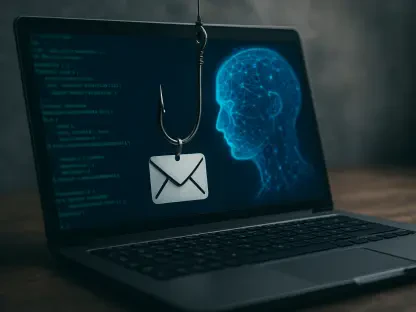In an era where online privacy and security are paramount, virtual private networks (VPNs) are crucial for protecting personal data and offering unrestricted web access. Surfshark VPN epitomizes such tools, providing a secure shield from surveillance and the freedom to navigate the internet seamlessly. Employing Surfshark VPN ensures your digital footprint is safeguarded, giving you peace of mind as you engage in online activities.Surfshark stands out in the digital security landscape, offering advanced features that encrypt internet traffic and mask IP addresses. It enables users to avoid geo-restrictions and maintain anonymity, which is increasingly vital in the face of persistent online threats. Understanding how to maximize the benefits of Surfshark VPN is essential for anyone looking to fortify their online security. This guide will walk you through the process of setting up and using Surfshark VPN, ensuring your digital existence is secure and private.
1. Selecting a Surfshark VPN Plan
Choosing the right Surfshark VPN subscription is the initial step towards enhancing your digital security. Surfshark offers distinct packages tailored to varying needs—Surfshark Starter, Surfshark One, and Surfshark One+. Each package includes the choice of monthly, yearly, or two-year subscription plans, with features expanding from basic VPN capabilities to advanced security benefits such as antivirus protection and data removal services.When sifting through the options, consider the long-term value. For instance, the ‘Surfshark One’ tier, at an attractive price point, combines the virtual private network with supplementary security attributes, providing comprehensive protection. A 7-day trial is accessible on macOS, iOS, and Android, while unlimited device connections allow for broad utilization across platforms, ensuring your selection precisely fits your security requirements.
2. Installing and Configuring Surfshark
After selecting your Surfshark subscription, proceed by downloading and installing the app on your device. Register for an account to activate your service. Those eligible for a free trial should confirm its availability on their device. Windows users benefit from Surfshark’s unlimited device policy, using their trial login across multiple platforms.Next, obtain the Surfshark desktop client from the official website, compatible with Windows and other operating systems. Completing the installation allows you to access the service by logging into the app. Upon doing so, you’re greeted with the intuitive Surfshark dashboard. At this stage, your internet connection can be secured quickly and seamlessly, with all the robust features of Surfshark at your disposal to enhance your online privacy and security. This makes Surfshark a convenient and versatile VPN solution for users who prioritize ease of use and broad device compatibility.
3. Engaging with Surfshark VPN
Operating Surfshark VPN is a breeze thanks to its intuitive design. The main button—”Quick Connect”—initiates a secure connection to the speediest server in proximity to your real-world location. Clicking on this will reroute your virtual location, providing you with a new IP address and the necessary security enhancements. Information such as the connection duration and chosen protocol will be clearly displayed, assuring full control over your online presence.Surfshark’s variety of international servers offers flexibility, allowing users to engage with content or conduct sensitive business transactions from anywhere, under the protection of encrypted channels. By maintaining the VPN connection active, you bolster your defenses against hostile entities or privacy infringements that can occur, especially when on unsecured public networks.