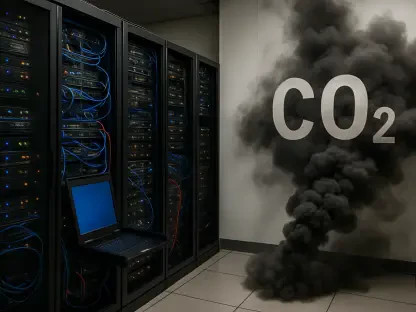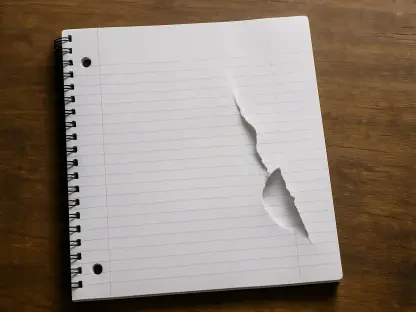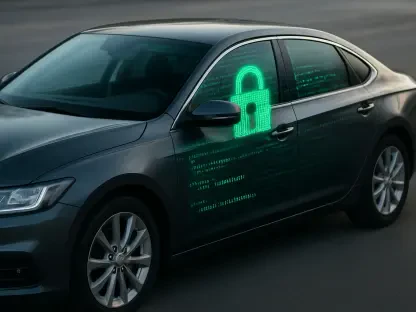Today, more than ever, people are spending their time streaming entertainment content. Whether it’s watching their favorite TV series or enjoying an online video, the average person spends over five hours online each day. One of the most well-known streaming services is Netflix. With its vast library of content consisting mostly of movies and shows, it has climbed to the top position among streaming services. However, Netflix does not provide the same content in every location, which often leaves users unable to access certain titles due to regional restrictions. This has led many to turn to VPNs to bypass these restrictions and access desired content.
But this raises a critical question: Is it legitimate to use a VPN for Netflix? And if caught, do you risk losing access to the service entirely? We will explore the answers to these common concerns in greater detail below.
1. Is Streaming Netflix With A VPN Legal?
Using a VPN for streaming Netflix is perfectly legal. In fact, a VPN can enhance your viewing options by allowing you to access a wider range of content. However, it’s important to note that Netflix explicitly states in its user agreement that VPN usage is not permitted. Netflix actively tracks VPN usage and blocks connections identified as coming from VPNs. Thus, by using a VPN, you are violating Netflix’s terms of service. If you are comfortable with this, you can proceed to stream your favorite content in this manner. It is certainly a better alternative to piracy, which is unequivocally illegal.
Many users mistakenly equate VPN usage with streaming services like Netflix to piracy. However, accessing international content through a VPN is not the same as torrenting copyrighted material. Using a VPN to access the international catalog of Netflix is not illegal, and you will not face any civil or criminal lawsuits for doing so. More than half of households today use VPNs for streaming purposes. If you are using a VPN solely to watch your preferred shows without breaking any copyright laws, you will not land in legal trouble.
2. Will You Get Banned by Netflix For Using A VPN Service?
Netflix does not possess the authority to ban users from the service for using a VPN. The primary reason Netflix blocks VPN connections is due to licensing agreements, as Netflix cannot air certain shows and movies in specific countries. When you use a VPN, it masks your actual IP address and makes it appear as though you are accessing Netflix from a different location. Though this is against Netflix’s terms of service, it does not lead to any legal repercussions. Netflix will not penalize you in any manner for accessing the service through a VPN.
However, if you are in a country where VPN usage is completely prohibited, accessing Netflix in this manner could become problematic. Such countries include Iraq, Turkmenistan, North Korea, and Belarus. In these locations, the use of a VPN to stream Netflix content is outright banned, making it potentially risky to use.
3. Why Does Netflix Not Prefer VPN?
Netflix shows are streamed worldwide with the aid of VPN technology, which allows users to bypass geo-blocks and access content from different regions. Even though it is harmless for people to watch geo-restricted content, Netflix enforces these blocks due to licensing agreements with content providers. For instance, the BBC creates content to be accessed through their own paid channels and does not want viewers outside the UK to watch it for free. As Netflix pays for the licenses to stream this content, they have a duty to honor the providers’ requirements.
The cost of licensing varies significantly based on the number of subscribers in a particular country. A global license would be prohibitively expensive, so Netflix blocks VPN usage to protect these licensing agreements. By complying with these agreements, Netflix ensures that they can continue providing a diverse range of content to their subscribers.
4. How Does Netflix Determine Your Location?
Netflix determines your location primarily using your IP address, account activity, and device ID. Even though Netflix does not collect GPS data, it relies on these elements to ascertain whether you are using a VPN. When Netflix detects that your IP address is associated with a VPN, it blocks that address and other IP addresses from the same host. This is why VPNs with constantly updated server networks are recommended for accessing Netflix.
Another technique Netflix uses to determine whether you are using a VPN is by checking for DNS and IP address mismatches. If the Netflix app overrides your DNS settings, it reveals your actual ISP server, thereby alerting Netflix to the fact that you are using a VPN. To avoid this, you can either configure your VPN app on your router or adjust the network settings of your device.
5. How to Choose A VPN to Securely Watch Netflix
Selecting the right VPN is essential for a seamless Netflix viewing experience. Firstly, you should choose a VPN that is compatible with your streaming device. For example, if you use a Firestick to stream Netflix, a VPN that works well with Fire TV would be ideal. Similarly, ensure that the VPN you choose supports devices like Android or iPhone, depending on your needs.
Next, opt for a VPN with an extensive server network. A wide range of servers, especially streaming-optimized ones, will help you access regional libraries and ensure high speeds. A small number of servers can lead to overcrowding and reduced speeds.
The VPN should also offer robust security and privacy features. These include AES 256-bit encryption to keep your information confidential, a kill switch and leak protection to prevent your data from being exposed, support for secure protocols like WireGuard, OpenVPN, and Lightway, and a strict no-logs policy, ideally with RAM-based servers.
Lastly, choose a VPN that is easy to use. The best VPN app should have preconfigured settings for ease of use and support for modern devices like Firestick, iOS, and Windows.
6. How to Use A VPN to Stream Netflix Shows
Using a VPN to stream Netflix is a straightforward process, provided you follow these steps:
- Register for your chosen VPN service.
- Download the VPN application onto the device you plan to use for Netflix.
- Launch the app and connect to a server. Your Netflix location will now be altered.
- Log into Netflix and begin streaming.
Once you have chosen a VPN service, sign up for it, and download the corresponding application onto the device where you wish to stream Netflix. After installing and launching the app, connect to a server in the desired region. This action will modify your Netflix location, allowing you to access content from that region. Finally, sign into your Netflix account and start enjoying a broader range of shows and movies.
7. Summing Up
Using a VPN to stream Netflix is a relatively simple process if you follow these steps:
- Sign up for your preferred VPN service.
- Install the VPN app on the device you want to use for watching Netflix.
- Open the application and connect to a server. This will change your Netflix location.
- Log into Netflix and start streaming.
First, you’ll need to choose a VPN service that suits your needs and register for it. Once you’ve done that, download and install the VPN application on the device you plan to use for Netflix. After the app is installed, open it and connect to a server in the region whose content you want to access. This change will alter your Netflix location, allowing you to view shows and movies that are available in that specific region. Finally, log into your Netflix account and enjoy a wider selection of content.
By using a VPN, you can bypass geographical restrictions and access a more expansive library of entertainment. Just make sure the VPN service you select has reliable servers and good performance to provide a smooth streaming experience without interruptions. Many VPN providers offer additional features such as enhanced security and privacy, which can further enrich your overall experience while watching Netflix from different regions.