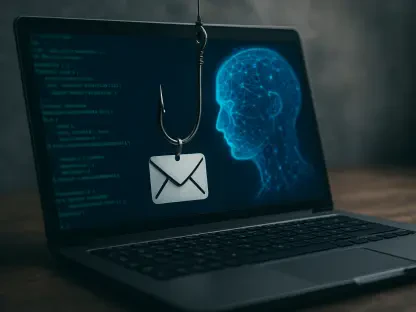In an age where digital privacy is increasingly under threat, finding a secure and reliable email service is more crucial than ever. If you frequently work from home or remotely, managing your emails from various locations can expose you to different vulnerabilities, especially when using public Wi-Fi networks. A more secure internet access solution, such as using your personal hotspot, is advisable, but selecting a privacy-focused email service can further bolster your data protection. While common platforms like Microsoft Outlook and Gmail have their perks, they fall short of the high privacy standards set by Proton Mail.
1. Sign Up for Proton Mail
Creating a Proton Mail account is straightforward and free of charge. What makes Proton Mail unique is its dedication to user privacy right from the sign-up process. If you already have a Proton Drive or Proton VPN account, you can use the same credentials to create your Proton Mail address, making the process even more seamless. When signing up, Proton Mail typically suggests an email address based on your first and last name, provided that specific combination is available in their system. This not only simplifies the process but also ensures a sense of personalization in your email address. Completing the sign-up involves only a few clicks, and you’ll find yourself ready to use the service almost immediately.
Using a single account to access multiple Proton services means you have an integrated experience where all your data remains protected under the same robust privacy policies. Proton has a zero-access architecture, ensuring that even employees cannot access your email content. This is reassuring for those who prioritize data security, as it eliminates the risk of unauthorized access to your sensitive information. The entire process from account creation to receiving your first Proton Mail email is engineered to be simple, yet secure, providing peace of mind for new users.
2. Switch Over Social Media Accounts
Once you have your Proton Mail account set up, Proton offers guidance on updating your social media profiles to use this new, more secure email address. Proton Mail provides specific, step-by-step instructions for switching your associated email on platforms such as Instagram, Facebook, and TikTok. This is a smart move to enhance the overall security of your social media profiles, as many security breaches are facilitated through compromised email accounts.
Changing your social media account emails to Proton Mail not only increases your privacy but also seamlessly integrates with Proton’s enhanced security features. By updating your email across multiple platforms, you make it significantly more difficult for hackers to gain unauthorized access to your accounts. The enhanced privacy and security features of Proton Mail ensure that any communication or notification you receive through these platforms remains better protected from potential intruders. This is particularly important for users who handle sensitive or personal information on their social media profiles.
3. Explore the Interface
After setting up your account and updating your social media, Proton Mail offers a comprehensive tutorial on navigating its interface. Understanding how to use Proton Mail effectively can significantly boost your productivity while maintaining a high level of security. The interface is designed to be user-friendly, making it easy for anyone to get accustomed to the platform quickly. If you are hesitant to abandon your Gmail entirely, Proton Mail supports auto-forwarding from your Gmail account. This feature ensures that your Gmail emails are easily forwarded to your Proton Mail account, allowing you to enjoy the added security without missing important messages.
Proton Mail’s tutorial will guide you through various features such as organizing your inbox, utilizing folders, and managing your contacts. By exploring these functionalities, you can tailor the interface to suit your personal preferences and work habits. This ensures that you are not only secure but also efficient in handling your daily email communications. The step-by-step instructions provided in the tutorial make the transition from other email platforms smooth and hassle-free, further enhancing the user experience.
4. Customize Your Layout
Proton Mail offers a range of customization options that allow you to tailor your email layout to your liking, starting with a standard theme template. This customization can significantly enhance your user experience, making your email environment not only more secure but also more personalized. The themes available are designed to be minimalistic, unlike some other email services that offer distracting background themes. You can select from several theme options, including Proton (standard), Classic, Snow, Legacy, Carbon, Monokai, Ebony, and Ivory. This variety ensures that you can find a theme that best matches your aesthetic preferences.
Beyond theme selection, Proton Mail allows further customization of your layout, such as switching from a row format to a column format or adjusting the size of your email composition window. These features help you manage your inbox better and compose messages more comfortably. Enabling keyboard shortcuts can also streamline navigation and email management, making the overall experience more efficient. All these settings can be found easily in the Settings menu, allowing for effortless adjustments and experimentation until you find the perfect setup for your needs.
5. Integrate Proton Suite Apps
If you are already using other services within the Proton Suite, such as Proton Calendar, Proton Pass, or Proton Wallet, integrating them with Proton Mail is straightforward. This integration significantly enhances your productivity by keeping all relevant tools within easy reach. For example, integrating Proton Calendar into your Proton Mail account means your calendar events will be accessible directly from your email, improving workflow and making it easier to manage tasks.
Using the Proton desktop app further simplifies this integration process by offering a more cohesive and seamless experience. Unlike Gmail, which requires you to open a separate tab for Google Calendar, Proton allows you to access everything from within the same app, which can save you valuable time and hassle. If you prefer using a browser, Proton Mail includes an icon with four squares in its top left menu. Clicking this icon will display other Proton apps, allowing you to switch between them without losing focus.
6. Understand Privacy and Security Features
In this era where digital privacy is perpetually endangered, securing a trustworthy email service is paramount. For those who often work from home or remotely, email management from various spots can expose you to several risks, particularly when connecting via public Wi-Fi. Utilizing your personal hotspot presents a better alternative for safer internet access. Nonetheless, opting for an email service focused on privacy can significantly enhance the security of your data. While popular choices like Microsoft Outlook and Gmail offer various benefits, they fall short compared to the stringent privacy measures of Proton Mail. This secure email provider is renowned for its end-to-end encryption, ensuring that your emails remain private and inaccessible to unauthorized parties. Proton Mail’s strong security features go beyond the typical offerings of mainstream email platforms, making it a superior choice for anyone concerned about protecting their personal and professional communications. Emphasizing both convenience and security, Proton Mail is a robust solution for modern digital communication needs.