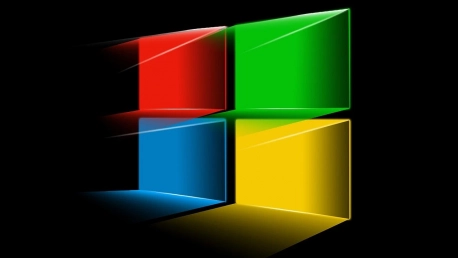Microsoft has recently ushered in a new level of server operating system development with its latest release, the Windows Server 2025 Insider Preview Build 26236. This rollout, which coincides with the corresponding Windows 11 Canary Channel build, showcases the tech giant’s commitment to synchronizing advancements across its ecosystem. The Windows Server Insider builds, consistently operating under the Windows Server 2025 marque, offer a clear indication of Microsoft’s forward-facing approach to enhancing and stabilizing their server offerings.
Overview of the Latest Insider Preview Build Release
Introduction to Windows Server 2025 Build 26236
The introduction of Windows Server 2025 Insider Preview Build 26236 represents a step forward in the evolution of Microsoft’s server technology. Remarkably, this build shares its number with the latest Windows 11 Canary Channel release, hinting at a broader strategy of streamlining software development across different platforms. Participants in the Windows Server Insider Program are offered a glimpse into the next generation of server management and security through these iterative releases.
The Significance of Insider Preview Builds
The regular rollouts of Windows Server Insider builds accentuate the significance Microsoft places on continuous improvement and user feedback. By releasing early versions of the operating system, the company invites IT professionals and enthusiasts to partake in shaping the software that underpins critical IT infrastructure. These early builds predominantly focus on refining server functionality and bolstering security protocols, aimed at establishing resilient and reliable servers that can withstand emerging threats.
Highlighted Security Enhancements in Build 26236
Resolved Issue with Secure-Boot VMs
In prior updates, an unsettling boot problem tormented those utilizing secure-boot Generation 2 virtual machines (VMs)—a roadblock now eliminated with the latest build. The resolution of this issue is a boon to users, empowering them to spawn and initialize secure-boot Gen 2 VMs without having to deactivate the secure-boot feature. This fix is a definitive testament to Microsoft’s devotion to enriching the user experience while upholding stringent security standards.
Delegated Managed Service Accounts (dMSA)
A standout feature of Build 26236 is the debut of the Delegated Managed Service Account (dMSA). This novel account type is a strategic move towards migrating from conventional service accounts to machine accounts with managed, automatically randomized keys, thereby invalidating the erstwhile service account passwords. dMSAs fortify security by enmeshing authentication with the device identity—this innately diminishes the risks associated with credential theft, a common exploit in kerberoasting attacks.
Experience and Usage Advancements
Installation and Setup Experience
Despite the strides in this latest release, users should be apprised of certain known issues, particularly those complicating the upgrade process. Encountering stalls at 0% during upgrading is one such glitch that has been observed. Microsoft’s response has been to offer a remedy involving the usage of ISO media for the upgrade, steering users around this predicament. This proactive advisory highlights the effort to maintain performance while continuing to enhance the system.
Improving Administrative Tools
With the intent of galvanizing insights from its user base, Microsoft has facilitated access to the new Feedback Hub app for Server Desktop users. The app refreshes automatically or through manual triggering, ensuring that administrators have a direct line to the developer team to report anomalies or suggestions. Nonetheless, there are some snags, particularly regarding PowerShell scripts in the Windows Preinstallation Environment (WinPE), urging caution for those relying on PowerShell for their workflow within WinPE.
Known Issues and User Guidance
Upgrade Cautions and Diskpart Challenges
Further delving into the known issues, users might encounter the ‘Access denied’ error when utilizing Diskpart, and may experience less-than-ideal visuals during the ‘out-of-box experience’ (OOBE). Given these intermittent upgrade failures, Microsoft has advised that those currently operating on Windows Server 2019 or 2022 should be wary of upgrading to this preview build, ensuring that production environments remain uninterrupted and secure.
Restrictions and Feedback Opportunities
Besides acknowledging these functional concerns, there is a need to observe Microsoft’s positional adjustments regarding software distribution—especially with the suspension of new sales in Russia. It’s emblematic of a wider climate where the digital and geopolitical spheres intersect. Nonetheless, users across the globe are encouraged to lean into the Insider Program, providing feedback through the newly accessible Feedback Hub app to refine the build further.
Build Availability and Expiration
Downloading the Insider Preview Build
For those eager to delve into the enhancements and contribute to the process, downloading the Windows Server 2025 Insider Preview Build 26236 is straightforward with Microsoft’s official channels. Users and administrators can access the download, ensuring compliance with Microsoft’s distribution tenets, thus joining the collective effort to polish the operating system for its eventual release.
Preview Build Validity
Microsoft has introduced the Windows Server 2025 Insider Preview Build 26236, signaling a new era in the development of server operating systems. This fresh release aligns with the Windows 11 Canary Channel build, demonstrating Microsoft’s dedication to ensuring a cohesive progression within its product suite. The Windows Server Insider builds bear the Windows Server 2025 label, a testament to Microsoft’s forward-thinking strategy to refine and solidify their server solutions. This approach not only emphasizes ongoing enhancement but also underscores their intent to maintain reliability and stability within their server ecosystem. Microsoft’s dual focus on innovation and dependability mirrors their overarching ambition to consistently elevate the technological experience for users and administrators alike, reaffirming their stature as a leading force in the tech industry.