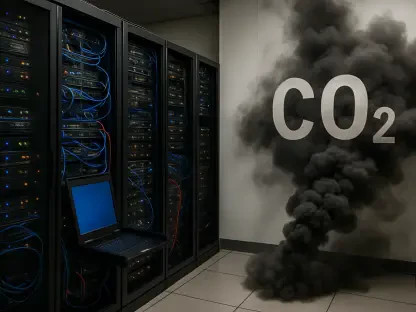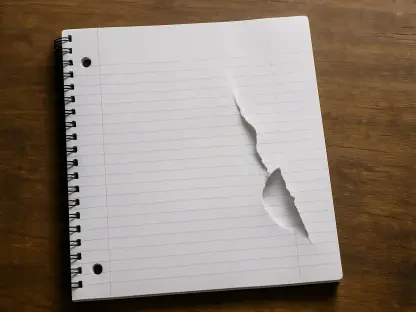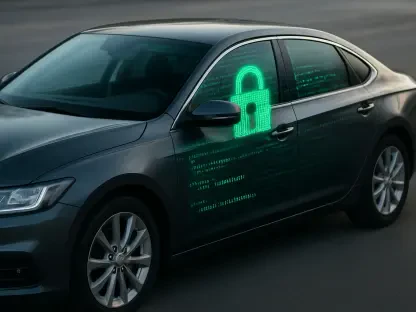Web shells are a significant threat to web servers, particularly those running Internet Information Services (IIS). These malicious scripts allow attackers to gain unauthorized access, execute arbitrary commands, and maintain persistent control over compromised systems. This article delves into how web shells exploit IIS workers and provides actionable steps to prevent such intrusions.
Understanding Web Shells and IIS Workers
What Are Web Shells?
Web shells are scripts or programs that enable remote administration of a web server. They are typically uploaded by attackers to gain control over the server, execute commands, and manipulate files. Web shells can be written in various scripting languages, including PHP, ASP, and ASP.NET, making them versatile and dangerous. The primary function of a web shell is to provide an attacker with a convenient interface for launching further attacks on the server or the network it resides on. They often include features such as file management, command execution, and database querying, allowing attackers to explore and exploit the compromised system further.
The ability to upload and execute arbitrary scripts gives attackers a significant advantage, as it circumvents traditional security measures like firewalls and intrusion detection systems. Web shells can be disguised as legitimate files or embedded within seemingly innocuous applications, making them difficult to detect. Once a web shell is in place, the attacker can execute a wide range of malicious activities, from stealing sensitive data to deploying ransomware.
Role of IIS Workers
The role of IIS workers is critical in maintaining the efficiency and reliability of web servers. They are tasked with managing web applications, ensuring server security, and optimizing performance. Their responsibilities include handling client requests, executing web applications, and maintaining server resources to ensure smooth and uninterrupted service. Additionally, IIS workers must stay updated on the latest technologies and best practices to continually improve server operations and address any emerging issues effectively.
IIS workers, specifically the w3wp.exe process, handle web requests and execute web applications on IIS servers. When compromised, these workers can be manipulated to run malicious scripts, such as web shells, giving attackers a foothold in the server environment. Understanding the role of IIS workers is crucial in identifying and mitigating web shell threats. Typically, the IIS worker process w3wp.exe is responsible for processing incoming HTTP requests and hosting web applications. It ensures that web applications are executed in a controlled and isolated manner, maintaining server stability and security.
However, when an IIS worker process is exploited, it can become an entry point for attackers. Exploited IIS workers can execute web shells, enabling attackers to interact with the server remotely. This interaction can include running malicious commands, manipulating files, and accessing sensitive information. The compromised process essentially operates as a covert backdoor, allowing continuous unauthorized access to the server and any connected systems. Understanding how attackers can target IIS workers and the potential consequences of such intrusions is vital for effective web server security.
Initial Detection and Analysis
The initial detection and analysis of the issue revealed several underlying factors that contributed to the problem’s emergence. Comprehensive evaluations of the available data pointed to a combination of operational inefficiencies and unanticipated external influences. These findings highlight the importance of a thorough and methodical approach to identifying and addressing such issues in the future.
Identifying Suspicious Activity
The first step in addressing web shell intrusions is detecting suspicious activity. Tools like Trend Micro™ Managed XDR can monitor endpoint sensors and trigger alerts for unusual behavior, such as unexpected binary executions by IIS workers. Early detection is vital for preventing further exploitation. Suspicious activity often presents itself through a series of red flags, such as unusual server requests, irregular user behavior, or unexpected server responses that do not align with normal operational patterns. Endpoint detection and response (EDR) solutions continuously monitor these activities and use sophisticated algorithms to identify potential threats.
For instance, detecting an anomalous execution of binaries by an IIS worker process can prompt immediate investigation. Advanced security tools provide granularity in their detection capabilities, identifying not just the existence of a web shell, but also its potential impact. This granularity allows security teams to accurately determine the threat level and devise appropriate response strategies. Early detection through vigilant monitoring can significantly mitigate the damage caused by web shell intrusions, preventing full-blown security breaches and data exfiltration.
Investigating the Intrusion
Once suspicious activity is detected, a thorough investigation is necessary. This involves analyzing server logs, identifying the uploaded web shell, and understanding the attacker’s actions. Key indicators include unusual POST requests, creation of new user accounts, and execution of encoded PowerShell commands. During the investigation phase, security teams will sift through server logs to pinpoint the time and nature of the intrusion. This step is crucial as it helps in mapping out the attack vector—how the attacker gained initial access and what methods were used to upload the web shell.
Server logs may reveal unusual POST requests, which could indicate attempts to upload malicious scripts via web forms or file upload functionalities. Another critical aspect is scrutinizing any newly created user accounts or modifications to existing accounts, as these are common tactics used to maintain persistent access. Additionally, the presence of encoded PowerShell commands executed post-compromise can signal efforts to establish command-and-control (C&C) channels. Identifying these indicators helps in formulating a comprehensive response plan that addresses both immediate threats and underlying vulnerabilities that were exploited.
Attack Techniques and Persistence
Exploiting Vulnerabilities
Attackers often exploit vulnerabilities in web applications or server configurations to upload web shells. Common methods include exploiting unrestricted file upload features and leveraging weak authentication mechanisms. Understanding these techniques helps in fortifying defenses against such attacks. Vulnerability exploitation usually begins with reconnaissance, where attackers scan the target web server for weaknesses that can be leveraged for initial intrusion. Unrestricted file upload mechanisms are particularly prone to abuse because they allow attackers to upload arbitrary files, including malicious scripts.
Weak authentication mechanisms present another significant risk. For instance, inadequate password policies or the lack of multi-factor authentication (MFA) can make it easier for attackers to gain unauthorized access. Exploiting these vulnerabilities, attackers can deploy web shells on the server with relative ease, using them as a beachhead for more sophisticated attacks. By comprehensively understanding these exploitation techniques, security teams can implement countermeasures such as rigorous input validation, secure authentication practices, and regular security audits to identify and rectify potential weak points.
Establishing Persistence
To maintain access, attackers create new user accounts or modify existing credentials. They may also use encoded PowerShell commands to establish reverse TCP shells, enabling continuous command-and-control (C&C) capabilities. Recognizing these persistence techniques is essential for effective incident response. Persistence mechanisms are designed to ensure that the intruder retains control over the compromised environment, even if initial access vectors are closed or mitigated. Creating new user accounts with high privileges or altering existing account credentials enables attackers to regain access quickly and maintain long-term control.
Additionally, encoded PowerShell commands are frequently employed to set up reverse TCP shells. These shells facilitate a covert C&C channel, allowing attackers to issue remote commands and deploy further payloads. PowerShell’s ability to execute complex scripts with minimal detection makes it a preferred tool for establishing persistence. Recognizing and mitigating these techniques require a robust incident response strategy that includes continuous monitoring for anomalous account activities, PowerShell execution logs, and network traffic analysis to identify and disrupt potential C&C communications.
Command and Control Mechanisms
Reverse TCP Shells
Reverse TCP shells are a common method for establishing command and control (C&C). Attackers use encoded PowerShell commands to create these shells, allowing them to execute commands remotely and download additional tools. Monitoring network traffic for unusual connections can help detect and disrupt these C&C channels. The use of reverse TCP shells provides attackers with a reliable method to communicate with compromised systems covertly. Encoded PowerShell scripts can bypass many conventional security controls, making it difficult to detect their execution and resultant activities.
Once established, a reverse TCP shell provides a backchannel to the attacker’s command-and-control server, enabling continuous and stealthy access. Attackers can leverage this access to download additional malicious tools, manipulate files, extract sensitive data, and execute arbitrary commands. Monitoring becomes crucial in this context as abnormal network traffic can signal the presence of an active C&C channel. Implementing network traffic analysis and intrusion detection systems (IDS) with alerting mechanisms for unusual communication patterns helps in identifying and neutralizing these C&C activities promptly.
Tools and Payloads
Attackers often deploy various tools and payloads to enhance their control over the compromised server. Examples include remote desktop applications, process creation tools, and file upload utilities. Identifying and analyzing these tools is crucial for understanding the full scope of the intrusion. Tools like remote desktop applications enable attackers to interact with the compromised server as if they were physically present, providing a high level of control. Process creation tools can facilitate the launch of additional malicious processes or scripts, further expanding the attacker’s capabilities.
File upload utilities may be used to transfer more sophisticated malware or data-stealing tools onto the compromised servers. Identifying these tools involves scrutinizing the server’s file system for unfamiliar or suspicious executables and scripts. Detailed analysis of these payloads helps in understanding their functionality and the potential threat they pose. By cataloging and studying these tools, security teams can develop more effective detection signatures and countermeasures, enhancing overall preparedness against similar attacks in the future.
Fixed Version:
Archiving and Exfiltrating Data
Once inside the server, attackers may collect and exfiltrate sensitive data. They often use tools like 7zip to archive files and leverage the server’s functionality to transfer these archives. Monitoring for unusual file creation and transfer activities can help detect and prevent data exfiltration. Archiving sensitive data into compressed formats like ZIP files facilitates its transfer without raising immediate suspicion. These archives are typically named in a manner that mimics legitimate files to avoid detection. Attackers then use the server’s standard functionalities, such as HTTP or FTP, to transfer these archives to remote locations.
To counter such activities, continuous monitoring of file creation and transfer patterns is essential. Implementing Data Loss Prevention (DLP) solutions can help in identifying and blocking unauthorized file movements. Additionally, logging and analyzing file creation and modification activities can reveal patterns indicative of data exfiltration attempts. Proactive monitoring and stringent controls over data transfer mechanisms significantly enhance the ability to detect and thwart exfiltration efforts, thereby protecting sensitive information.
Analyzing Collected Files
Analyzing the files collected by attackers provides insights into their methods and objectives. Common web shells include scripts that execute arbitrary commands, manage files, and facilitate remote code execution. Understanding these scripts aids in developing effective countermeasures. Upon detecting and neutralizing a web shell, security teams should analyze the collected files to unravel the attacker’s strategies and tools. These files often contain scripts that have been used to exploit the server, establish persistence, and conduct further malicious activities.
For example, web shells might include scripts that permit arbitrary command execution through a web interface. These scripts can reveal the executed commands and accessed directories, providing insights into the attacker’s goals. By decoding and studying these scripts, security teams can identify vulnerabilities that were exploited and implement specific patches or configuration changes to prevent future intrusions. This detailed analysis is crucial for understanding the full impact of the attack and refining security postures accordingly.
Response and Mitigation Strategies
To address the immediate challenges posed by the economic downturn, several comprehensive response and mitigation strategies have been implemented by both government agencies and private organizations. These strategies include providing financial assistance to affected businesses, expanding unemployment benefits to support displaced workers, and introducing measures to stabilize key industries. Collaboration between public and private sectors has been crucial in ensuring that resources are efficiently allocated, and communities are supported during these challenging times. Overall, the coordinated effort aims to mitigate the negative impacts and facilitate a quicker recovery for the economy.
Immediate Response Actions
Upon detecting a web shell intrusion, immediate response actions are necessary to contain the threat. This includes isolating the compromised endpoint, collecting and analyzing additional payloads, and disabling unrestricted file upload features. Swift action can prevent further damage and lateral movement. Containment is the top priority when dealing with web shell intrusions. Isolating the compromised endpoint from the network prevents the attacker from establishing further footholds or exfiltrating sensitive data. Simultaneously, security teams should collect and analyze additional payloads deployed during the attack to understand its scope and impact.
Disabling unrestricted file upload features is another critical step. Restricting file uploads to specific, authenticated users or implementing file type and size constraints can significantly reduce the risk of future intrusions. Swift and decisive action following the detection of a web shell intrusion minimizes the potential damage and prevents the attacker from spreading to other parts of the network. This immediate containment is complemented by thorough analysis and improved security configurations to enhance overall resilience.
Long-term Preventive Measures
Preventing future web shell intrusions requires a multi-faceted approach. Key measures include implementing input validation and sanitization, using strong authentication methods, regularly patching systems and applications, and configuring security tools effectively. Adopting these best practices enhances overall security posture. Long-term success in preventing web shell intrusions relies on a holistic and layered approach to security. Input validation and sanitization are critical to preventing web shells from being uploaded via web forms. Ensuring that user inputs are sanitized before processing can thwart many common injection attacks.
Strong authentication methods, including Multi-Factor Authentication (MFA), provide an additional layer of security, ensuring that even if one authentication factor is compromised, unauthorized access is still prevented. Regular patching and system updates address vulnerabilities in web frameworks, operating systems, and applications, reducing the potential attack surface. Effective configuration of security tools, such as endpoint detection systems, firewalls, and monitoring solutions, ensures they operate at their optimal capabilities, providing real-time protection and insights into potential threats. Implementing these measures collectively fortifies the server environment against future web shell exploitations.
Recommendations for Enhanced Security
Input Validation and Sanitization
Implementing robust input validation and sanitization helps prevent injection attacks that can lead to web shell uploads. Ensuring that all user inputs are properly validated and sanitized reduces the risk of exploitation. Input validation involves verifying that user inputs conform to expected formats, types, and ranges before allowing them to be processed. For instance, if a web application expects a numerical value, it should validate that the input is indeed a number and within an acceptable range. Input sanitization involves removing or escaping potentially harmful characters from user inputs to prevent malicious scripts from executing.
Together, validation and sanitization help in mitigating the risk of injection attacks, which are often used to upload web shells. Failing to implement these measures can allow attackers to inject malicious scripts or manipulate user inputs to bypass security controls. Adopting strict input validation and sanitization policies ensures that user inputs are handled safely, significantly reducing the risk of web shell intrusions and other injection-based attacks.
Authentication and Access Restrictions
Using strong authentication methods and restricting access to sensitive endpoints are critical for preventing unauthorized access. Implementing multi-factor authentication (MFA) and least privilege principles can significantly enhance security. Strong authentication methods ensure that users are adequately verified before gaining access to sensitive resources. Multi-factor authentication (MFA), which combines two or more independent credentials (something the user knows, has, or is), adds a layer of security that is difficult to breach. For example, requiring both a password and a one-time code sent to a mobile device ensures that even if a password is compromised, access is still restricted.
Access restrictions based on least privilege principles ensure that users only have access to the resources necessary for their specific roles. This reduces the potential damage in case an account is compromised. Restricting access to sensitive endpoints and using role-based access controls (RBAC) further minimizes exposure to potential attacks. By enforcing strict authentication and access control policies, organizations can significantly mitigate the risk of unauthorized access and reduce the likelihood of web shell-related compromises.
Regular Patching and Updates
Regular patching and updates are essential to maintaining the security and functionality of software systems. By continuously addressing vulnerabilities and improving features, organizations can mitigate potential risks and ensure optimal performance. This proactive approach helps prevent unauthorized access, data breaches, and other cyber threats, ultimately safeguarding the integrity of the system and the sensitive information it handles.
Regularly reviewing and addressing vulnerabilities in web frameworks and server software is essential. Keeping systems and applications up-to-date with the latest patches reduces the attack surface and mitigates the risk of exploitation. Cyber attackers often target known vulnerabilities in outdated software versions. Regular patch management ensures that these vulnerabilities are addressed promptly, reducing the likelihood of exploitation. Organizations should establish a routine patching schedule to ensure that all systems, applications, and web frameworks are up-to-date with the latest security patches and updates.
This proactive approach involves continuous monitoring for newly discovered vulnerabilities and applying fixes as soon as they are released. Automated patch management solutions can simplify this task, ensuring timely updates without manual intervention. By maintaining an up-to-date and patched environment, organizations can significantly reduce their exposure to potential attacks, including those involving web shells.
Effective Configuration of Security Tools
Web shells are a major threat to web servers, especially those running Internet Information Services (IIS). These malicious scripts allow attackers to gain unauthorized access, execute arbitrary commands, and maintain persistent control over compromised systems. Once a web shell is installed on a server, attackers can manipulate the system in many ways, such as uploading additional malware, stealing sensitive data, or using the server as a launchpad for further attacks.
Web shells often exploit vulnerabilities within IIS workers to inject their malicious code. These vulnerabilities can arise from outdated software, misconfigurations, or unpatched security flaws. Once inside, web shells can mimic legitimate traffic, making them difficult to detect. They exploit various attack vectors, such as file upload mechanisms, insecure coding practices, and weak authentication protocols. Attackers might use phishing tactics to trick administrators into unknowingly installing these scripts.
To prevent such intrusions, system administrators should regularly update IIS and all related software to patch known vulnerabilities. Implementing strong authentication mechanisms, such as multi-factor authentication (MFA), can significantly reduce the risk of unauthorized access. Additionally, conducting regular security audits and employing intrusion detection systems (IDS) can help identify and mitigate the presence of web shells. Properly configuring firewalls and employing security best practices for application development also play crucial roles in minimizing the risk of web shell attacks.
Overall, understanding the threat posed by web shells and taking proactive measures can help safeguard web servers from this persistent danger.