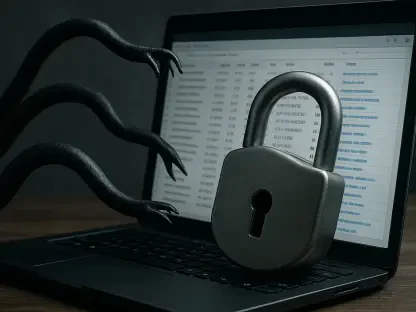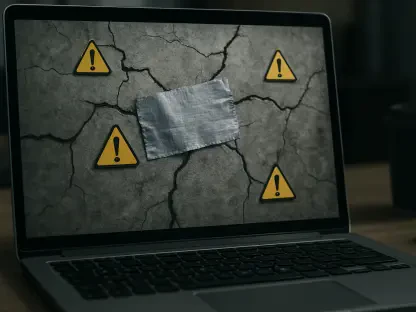In today’s digital age, the threats to online security and privacy are more pervasive than ever, with cybercriminals constantly finding new ways to exploit vulnerabilities. The risks range from data breaches and identity theft to phishing attacks and malware. To counter these threats, it is imperative to employ various tools designed to protect against these dangers and enhance your online security. This article delves into some of the most effective tools available to help safeguard your digital presence and personal information.
Identifying Compromised Data
A fundamental step in enhancing online security involves knowing if your data has been compromised in any data breaches. Tools like “Have I Been Pwned” play a critical role in this regard. By checking if your email or passwords have been involved in a breach, this tool offers a detailed report on the companies affected and the types of data exposed. With this information at hand, users can take immediate actions such as changing passwords and enhancing email security to prevent further damage.
In addition, the tool “Have I Been Sold?” provides insights into whether your email has been sold without consent, a clear violation of privacy and GDPR regulations. This tool helps users verify the unauthorized sale of their emails, enabling them to report the violating companies and prevent future occurrences. Maintaining awareness of such breaches and unauthorized data sales is crucial for safeguarding personal information and ensuring privacy.
Assessing Browser Fingerprinting
Browser fingerprinting is a sophisticated technique that companies use to track users even without cookies. This method involves collecting diverse attributes from a user’s browser to create a unique fingerprint, making it difficult for users to maintain anonymity online. “Am I Unique” is a tool designed to assess the extent of browser fingerprinting by analyzing 57 different attributes to determine the uniqueness of the browser. By providing a uniqueness score and detailed results for each attribute, users can better understand how their browser stands out.
Armed with the information from “Am I Unique,” users can take necessary measures to adjust their browser settings to reduce uniqueness and enhance anonymity online. Modifying browser configurations, using privacy-focused browsers, or employing extensions that limit tracking can significantly reduce the effectiveness of browser fingerprinting. This proactive approach empowers users to protect their digital footprint and maintain greater control over their online privacy.
Scanning for Malicious Files and URLs
Malicious files and malware pose significant threats to device security, often leading to data theft, system corruption, and other severe consequences. “VirusTotal” is an essential tool that scans files and URLs for malware, utilizing the comprehensive database from over 70 antivirus and URL scanning tools. This extensive analysis provides users with detailed insights into potential threats, enabling them to address vulnerabilities before any damage occurs.
For further assessment of suspicious links, “URLScan” offers a detailed security overview by loading target websites in a sandbox environment. This tool provides crucial information such as screenshots, contacted IPs, and domain details, helping users determine the safety of a website. While the free version of URLScan has limitations, it generally suffices for most users’ needs, offering valuable insights into the legitimacy and security of unfamiliar links.
Preventing Identity Theft
Identity theft remains one of the most severe consequences of compromised online security, affecting individuals’ financial stability and personal lives. Online tools like “FaceCheck” are designed to prevent identity theft by identifying fake profiles and potential doxing attempts. Users can upload a clear picture to FaceCheck, which then searches for matching images across the internet, providing a likelihood score and revealing the websites hosting them.
This proactive measure helps users identify unauthorized use of their images and take necessary actions to remove them, thus preserving their online identity. By utilizing FaceCheck, individuals can stay vigilant against identity theft attempts and ensure that their personal images are not being misused without their consent.
Detecting Phishing Attempts
Phishing attacks are a common method used by cybercriminals to deceive users into revealing sensitive information. “Punycoder” is a tool that helps detect and prevent homograph attacks, where cybercriminals use non-ASCII characters to mimic legitimate URLs and deceive users. By converting these characters into Punycode, Punycoder allows users to verify the authenticity of URLs and ensure they are not falling into phishing traps.
Detecting phishing attempts with Punycoder helps users stay ahead of cybercriminals’ deceptive tactics. By scrutinizing suspicious links and verifying their legitimacy, users can protect themselves from potential phishing attacks that seek to steal sensitive information. This precautionary tool enhances online security by reducing the risk of falling victim to malicious schemes.
Simplifying Terms of Service
Understanding the terms of service (ToS) of various websites is crucial for informed decision-making regarding privacy and data handling. However, ToS documents are often lengthy and complex, making them difficult to comprehend fully. “ToS;DR” (Terms of Service; Didn’t Read) simplifies this process by summarizing and grading the ToS of major websites, indicating how privacy-invasive or user-friendly they are.
By highlighting the significant points that affect users’ privacy and data, ToS;DR allows individuals to make informed choices regarding the services they use. This clarity enables users to understand the potential implications of accepting certain ToS agreements and take appropriate measures to protect their privacy. ToS;DR serves as an essential tool in navigating the often-confusing landscape of online service agreements.
Highlighting Exposed Information
In today’s digital era, the threats to online security and privacy have become overwhelmingly more prevalent, as cybercriminals continuously devise new ways to exploit weaknesses. These risks span from data breaches and identity theft to the more sophisticated phishing attacks and malicious software. Given the rapid escalation of these cyber threats, it is crucial to deploy a variety of tools designed specifically to defend against these hazards and strengthen your online security measures.
This article explores some of the most efficient tools currently available to help protect your digital presence and secure your personal information. Among these tools are antivirus software, which scans and detects malware before it causes harm. Firewalls serve as a barrier, monitoring incoming and outgoing network traffic based on predetermined security rules. Additionally, password managers help create and store complex passwords, reducing the risk of unauthorized access.
By understanding and utilizing these tools, you can significantly enhance your online safety, ensuring your digital information remains secure and private.