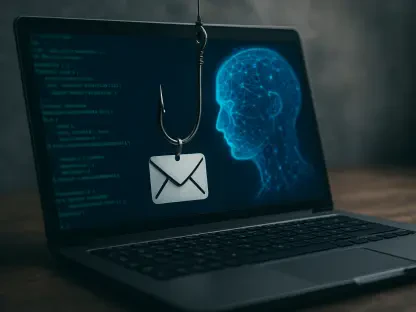In an increasingly digital world, safeguarding cloud work environments becomes crucial, especially for small to midsize businesses. Rupert Marais, an in-house security specialist, shares his insights on fortifying Google Workspace against various threats while balancing productivity and security.
Can you describe some of the challenges faced by security teams in small or midsize businesses?
Security teams in smaller organizations often wear many hats, from acting as the unofficial CISO to being the IT help desk. This can lead to a situation where these teams struggle to deal with overwhelming alerts and may have to choose between overlooking potential issues or becoming obstructive. The tools that are supposed to help them often add to their workload if not implemented effectively, leading to decisions between maintaining high scrutiny or allowing functionality to slip.
How does Google Workspace assist with infrastructure and spam filtering for small security teams?
Google Workspace provides a robust foundation by handling much of the heavy lifting around infrastructure and uptime. It effectively filters out a significant amount of spam, which eases the burden on small security teams. However, while it covers the basics, operationalizing its advanced security features might require more extensive engineering efforts than what these teams can typically manage with their limited resources.
What are some limitations of Google Workspace’s security features without significant engineering work?
While Google Workspace offers excellent baseline security, harnessing its full potential often demands additional engineering efforts that small teams may not have the capacity for. Advanced configurations and fine-tuning require dedicated time and expertise, which are luxuries for teams already stretched thin. Thus, they may not be able to efficiently operationalize beyond what comes out-of-the-box without external help or advanced technical knowledge.
Why is identity considered the first line of defense in cloud-native work environments?
In today’s cloud-native settings, the concept of a fixed security perimeter is outdated. With data access happening from various locations and devices, identity becomes the primary security boundary. It involves ensuring that the right individuals have access under the right circumstances. A strong identity management system prevents attackers from simply logging in with stolen credentials, which is often easier than hacking through traditional firewalls.
What are some key steps to strengthen identity protection in Google Workspace?
To safeguard identities, it’s essential to require Multi-Factor Authentication (MFA) for all users, which adds a significant layer of security. Additionally, implementing context-aware access helps by assessing the legitimacy of access requests based on criteria like device type and geographic location, further fortifying defenses against unauthorized logins.
In terms of admin access, what is meant by the principle of least privilege?
The principle of least privilege involves granting administrative access strictly on a need-to-have basis. This minimizes the potential damage that could occur if admin accounts are compromised. Regular audits and role reviews ensure that access aligns with current responsibilities, reducing the risk of overprovisioning and misuse.
What are the primary threats to email security within an organization using Google Workspace?
Email is a significant vulnerability as it’s an entry point for phishing, social engineering, and other forms of cybercrime. Google Workspace’s advanced phishing and malware protections help mitigate these threats, but vigilance through regular reviews of security settings and protocols is crucial to ensure comprehensive protection.
What are SPF, DKIM, and DMARC, and how do they protect against domain spoofing and impersonation attacks?
These protocols help validate email authenticity. SPF verifies the sending server, DKIM ensures the message hasn’t been altered, and DMARC enforces adherence to these policies. Together, they prevent domain spoofing and assist in identifying impersonation attempts, keeping mail communication more secure by confirming that it truly originates from trusted sources.
Why is monitoring forwarding rules within Gmail crucial for security?
Attackers often exploit forwarding rules to exfiltrate data unnoticed. By monitoring these rules, security teams can quickly detect unusual configurations, such as emails being sent to unfamiliar addresses, which could indicate a compromised account. Setting up alerts for changes in forwarding rules can help catch suspicious activity early.
How does data loss often occur within an organization, and why might it go unnoticed?
Data loss often occurs through gradual processes like unintentional employee mistakes or overly permissive document sharing. Because it’s not always due to a dramatic event, it can easily be overlooked. Implementing clear data loss prevention policies and continuous monitoring can help avoid these silent leaks.
What is the role of labels in controlling sensitive data in Google Workspace?
In Google Workspace, labels function as identifiers for document sensitivity, such as “Confidential.” They help enforce security policies by triggering actions to protect sensitive information, thereby enabling organizations to scale their data management efforts and focus on higher-risk areas more effectively.
How can audit logs be used to identify anomalies in Google Workspace?
Consistently reviewing audit logs helps in detecting unusual activities that might indicate security breaches. Security teams should look for anomalies like unexpected spikes in file sharing or irregular login patterns, which could reveal unauthorized access or internal policy violations.
Why is visibility crucial for security operations, and how can Google’s Alert Center aid in this?
Visibility is the cornerstone of effective security. If you can’t see it, you can’t protect it. Google’s Alert Center provides insights into suspicious activities, enabling faster response times to potential threats. It allows security teams to focus on significant issues without being overwhelmed by less critical alerts.
How can small security teams strike a balance between productivity and security in their organization?
It’s about implementing security measures that don’t overly disrupt day-to-day operations. Automated systems that provide alerts based on risk levels can help teams prioritize their efforts without being obstructive, allowing businesses to remain flexible and responsive in their collaborative efforts while staying secure.
How do cloud workspace security tools like Material Security assist in managing risks within Google Workspace?
Material Security enhances Google Workspace by ensuring that even if a breach occurs, the damage is minimized. It anticipates compromise and helps contain it through advanced threat detection and response strategies, often automating responses to incidents to maintain security without overburdening teams.
Why is it important to assume a breach will happen, and how should organizations prepare for it?
Assuming that a breach is inevitable shifts the focus from purely preventive measures to preparedness and containment strategies. This approach emphasizes building resilient systems that can quickly detect breaches, mitigate impacts, and recover without significant disruptions, maintaining business continuity even under duress.