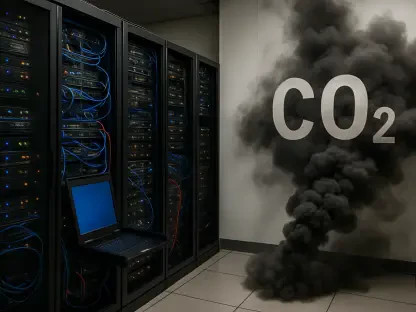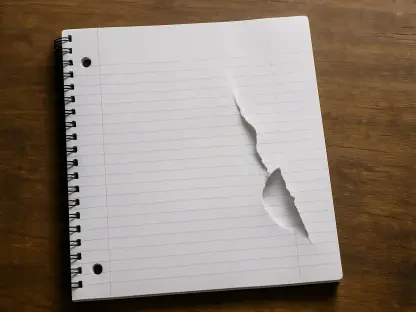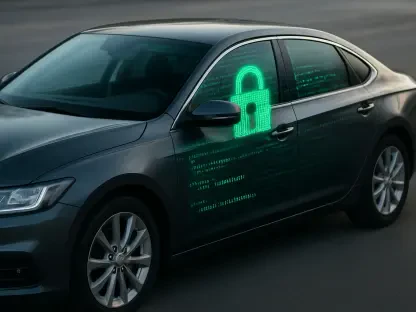Introduction to Browser-Based VPNs: Firefox and Edge
In an era where online privacy breaches affect millions of users annually, with data leaks exposing personal information at an alarming rate, the need for accessible security tools has never been more pressing. Browser-based VPNs have emerged as a convenient solution, offering a layer of protection directly within popular web browsers without the need for separate subscriptions or complex setups. These tools cater to users who prioritize ease of use while seeking to shield their online activities from prying eyes.
Firefox VPN and Edge VPN represent two such offerings, integrated into their respective browsers by Mozilla and Microsoft. Designed as free utilities, they aim to mask IP addresses and secure browsing data, making them appealing for individuals looking for basic privacy measures without additional costs. While they may not match the robustness of standalone VPN services, their built-in nature provides a low-barrier entry point for casual users.
This comparison delves into the specifics of Firefox VPN and Edge VPN, evaluating their features, limitations, and overall suitability for different user needs. By examining key aspects such as data limits, server access, and scope of protection, this analysis aims to clarify which tool might better serve those seeking a no-cost privacy solution within their browser environment.
Feature-by-Feature Comparison: Firefox VPN vs. Edge VPN
Data Usage and Bandwidth Limits
When it comes to data usage, the policies of browser-based VPNs can significantly influence user experience, especially for those who rely heavily on internet browsing. Firefox VPN stands out with a notable advantage, as Mozilla imposes no speed restrictions or data caps on its free service. This unrestricted access ensures that users can browse, stream, or download without worrying about hitting a limit, a claim supported by Mozilla’s emphasis on user-friendly design.
In contrast, Edge VPN, offered by Microsoft, operates under a more restrictive framework with a monthly data cap of 5GB. For light users, this allowance might suffice for basic browsing and occasional streaming, but it can quickly become a constraint for those engaging in data-intensive activities. This limitation could disrupt seamless usage, particularly for individuals who depend on consistent VPN protection over extended periods.
The disparity in data policies highlights a fundamental difference in approach between the two tools. While one prioritizes unlimited access to cater to diverse browsing habits, the other imposes a ceiling that may require users to monitor their consumption closely. This factor alone could sway decisions based on anticipated internet usage patterns.
Server Access and Location Flexibility
Server access and the ability to choose connection locations are critical for users who need to bypass geo-restrictions or access region-specific content. Firefox VPN, however, adopts a restrictive stance by automatically connecting users to nearby high-performance servers without offering manual location selection. This design ensures optimal speed but prevents access to content locked behind regional barriers, limiting its utility for tasks like streaming international media libraries.
Edge VPN’s approach to server access, while not extensively detailed in public resources, appears to follow a similarly constrained model with limited information on location flexibility. Unlike premium VPNs that provide extensive server lists across multiple countries, this browser-based tool does not emphasize geographic versatility as a core feature. Users hoping to spoof their location for specific purposes may find this aspect underwhelming compared to paid alternatives.
The lack of location control in both services underscores their positioning as basic privacy tools rather than comprehensive solutions for global content access. For individuals whose primary concern is localized security, this may not pose a significant issue. However, for those with needs tied to specific regional servers, the rigidity of both VPNs could be a notable drawback.
Scope of Protection and Privacy Features
The extent of protection offered by a VPN is a cornerstone of its value, particularly in shielding user data from potential threats. Firefox VPN operates strictly within the confines of the Firefox browser, meaning it encrypts only the traffic generated through this specific application. Any data transmitted via other programs or background services remains exposed, creating potential vulnerabilities for users who multitask across platforms.
Edge VPN mirrors this limitation, focusing its protective capabilities solely on browser-based activities within Microsoft Edge. This narrow scope ensures that while web browsing might be safeguarded, other internet-connected apps or system processes lack the same security layer. This design choice reflects the inherent nature of browser-integrated VPNs, which prioritize simplicity over full-system coverage.
Evaluating the privacy features of both tools reveals a shared focus on core browser protection rather than expansive security. Users must remain aware that neither service extends its shield beyond its respective browser environment, necessitating additional measures for comprehensive safeguarding. This restricted scope may suffice for minimalistic needs but falls short for those requiring broader privacy assurances.
Challenges and Limitations of Firefox and Edge VPNs
Browser-based VPNs, while convenient, come with inherent challenges that can impact their practicality for certain users. One prominent issue with Firefox VPN is its current unavailability on mobile devices, restricting its use to desktop environments. This limitation excludes a significant portion of users who primarily access the internet via smartphones or tablets, reducing the tool’s overall accessibility.
Additionally, the inability to select specific server locations in Firefox VPN further hampers its appeal for individuals needing to navigate geo-restrictions or access content from particular regions. This lack of flexibility can be particularly frustrating for users attempting to overcome localized internet censorship or enjoy region-specific services. Such constraints position the tool as less versatile compared to standalone VPN options.
Edge VPN, on the other hand, grapples with its 5GB monthly data cap, which poses a significant barrier for heavy internet users. Beyond this, both services share the common limitation of browser-only protection, leaving other apps and services vulnerable. These combined drawbacks highlight that while free and easy to use, these VPNs may not fully meet the demands of users with complex or high-volume internet needs.
Conclusion: Which Browser VPN Suits Your Needs?
Reflecting on the comparison, distinct differences emerged between Firefox VPN and Edge VPN concerning data limits, server access, and protection scope. Firefox VPN stood out with its unlimited data allowance, making it a preferred choice for users who value uninterrupted browsing. Conversely, Edge VPN’s 5GB cap constrained its suitability for intensive usage, though it maintained a comparable simplicity in design.
For those who prioritize boundless data over other features, Firefox VPN often appears as the better fit, while Edge VPN might appeal to users less concerned with data limits but seeking a familiar Microsoft ecosystem. Ultimately, the decision hinges on specific browsing habits and the importance placed on flexibility versus capacity.
Looking ahead, users are encouraged to assess whether a browser-based VPN truly meets their privacy demands or if a standalone paid service offers the comprehensive protection needed for broader security. Exploring hybrid approaches, such as combining browser VPNs with additional tools for non-browser traffic, emerges as a practical step. This strategy ensures a more robust defense against evolving online threats, guiding users toward tailored solutions for their digital safety.