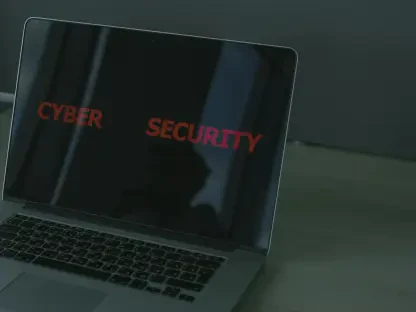In the ever-evolving landscape of technology, seamless connectivity has become a cornerstone of user experience, yet it often comes with hidden challenges that can disrupt even the most routine activities. Imagine streaming high-definition content on a brand-new device, only to encounter frustrating stutters and delays at regular intervals, turning a smooth experience into a jarring one. This exact issue has come under scrutiny through recent research that points to Apple’s AirDrop feature as a potential culprit behind Wi-Fi latency spikes. Unveiled at a prominent networking conference, these findings reveal how the underlying technology, Apple Wireless Direct Link (AWDL), may be causing rhythmic disruptions in network performance. Known as jitter, these interruptions can significantly impact latency-sensitive applications, raising questions about the balance between convenience and efficiency in modern tech ecosystems. This article delves into the specifics of the problem, exploring its causes, implications, and possible remedies for users and network professionals alike.
Uncovering the Root of Network Disruptions
Exploring the AWDL Mechanism and Its Impact
At the heart of the issue lies Apple Wireless Direct Link (AWDL), a proprietary technology that powers AirDrop and other peer-to-peer functionalities across Apple devices. Research presented by networking expert Christoff Visser at a recent industry conference highlighted how AWDL operates by continuously scanning for AirDrop requests on designated “social” Wi-Fi channels, specifically channel 6 in the 2.4 GHz band and channels 44 and 149 in the 5 GHz band. When a device is connected to a different channel, AWDL temporarily switches to these social channels to listen for requests before reverting back. This repetitive channel swapping introduces latency spikes, with delays ranging from 3 to 90 milliseconds. For users engaged in activities like streaming audio or video, these fluctuations manifest as noticeable stuttering or buffering, disrupting the seamless experience Apple products typically promise. The rhythmic nature of these interruptions, tied directly to AWDL’s scanning behavior, underscores a systemic challenge rather than a device-specific flaw.
Real-World Testing and Confirmation of Latency Issues
To validate the extent of AWDL’s impact, extensive testing was conducted using a variety of tools and scenarios to ensure the problem wasn’t isolated to specific hardware or software. Utilizing platforms like Moonlight and Steam’s network testing capabilities, alongside basic PING commands across multiple Apple devices, researchers confirmed consistent latency spikes correlating with AWDL’s channel-switching patterns. These tests ruled out alternative causes such as application glitches or hardware limitations, pinpointing the issue to the underlying technology itself. Notably, the disruptions were most pronounced during latency-sensitive tasks, such as online gaming or high-definition streaming, where even minor delays can degrade performance significantly. This comprehensive analysis not only solidified the connection between AWDL and network jitter but also highlighted the broader implications for users who rely on stable connections for both leisure and professional purposes, prompting a deeper look into potential mitigations.
Balancing Convenience with Network Stability
Weighing the Trade-Offs of Disabling AWDL
One immediate solution to mitigate the latency spikes caused by AWDL is to disable the technology entirely, effectively eliminating the jitter at the source. However, this approach comes with significant drawbacks, as AWDL underpins not only AirDrop but also other valuable Apple features, such as using an iPad as an external monitor for a Mac or mirroring an iPhone screen. For a user base exceeding 1.5 billion iPhone owners globally, sacrificing these functionalities for smoother network performance is hardly a practical choice. The convenience and integration offered by these features are often central to the Apple ecosystem’s appeal, making a complete disablement an unfeasible option for most. This dilemma underscores a critical tension between maintaining cutting-edge features and ensuring optimal network stability, leaving users and network administrators searching for alternative strategies to address the disruptions without losing access to essential tools.
Adapting Network Configurations as a Workaround
As an alternative to disabling AWDL, aligning network configurations with Apple’s preferred social channels has been proposed to minimize the frequency of channel swapping and, consequently, the resulting latency spikes. By setting Wi-Fi networks to operate on channel 6 for 2.4 GHz or channels 44 and 149 for 5 GHz, the need for AWDL to switch channels is reduced, potentially smoothing out performance issues. However, this workaround raises concerns about promoting suboptimal networking practices, as it encourages overcrowding on specific channels rather than leveraging less congested ones for better overall efficiency. Such a strategy might alleviate jitter for Apple users but could exacerbate network congestion in densely populated areas or environments with multiple overlapping networks. This approach, while practical in the short term, highlights a broader issue in technology design where convenience-driven solutions sometimes conflict with best practices, necessitating careful consideration by both users and internet service providers.
Looking Ahead to Future Solutions
Reflecting on the insights shared at the RIPE 91 conference, it became evident that Apple’s AWDL technology, while innovative, introduces unintended challenges in the form of Wi-Fi latency spikes due to its channel-swapping behavior. The research conducted by Christoff Visser provided a clear explanation for the rhythmic jitter experienced by countless users, offering a foundation for understanding the trade-offs embedded in Apple’s ecosystem. Moving forward, a collaborative effort between technology companies and network professionals appears essential to address such disruptions. Developing adaptive technologies that prioritize both user convenience and network efficiency could pave the way for smoother experiences in latency-sensitive applications like cloud gaming or high-fidelity streaming. Additionally, educating users on optimizing their network setups, while urging manufacturers to refine background processes like AWDL, stands as a practical next step. These actions, combined with ongoing research, promise to mitigate the impact of such issues, ensuring that advancements in connectivity enhance rather than hinder digital interactions.