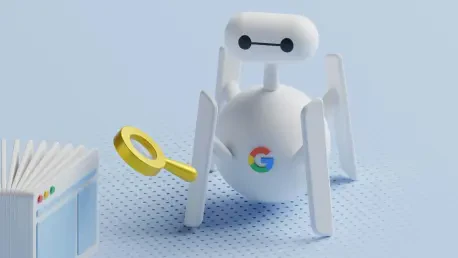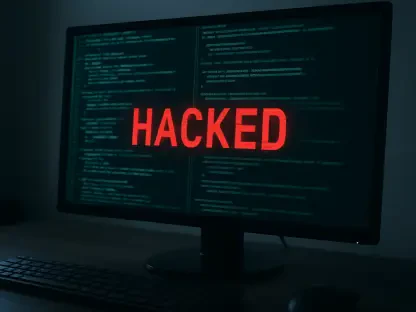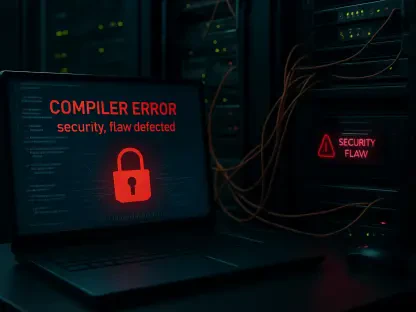Rupert Marais, our in-house Security specialist, dives deep into the intricacies of the recent phishing attack that exploited both Google Sites and DKIM replay tactics. This attack is notable not only for its sophistication but also for the clever manipulation of Google’s infrastructure to send seemingly legitimate emails. We’ll explore how the attackers executed their plan, the challenges users face against such threats, and Google’s response to safeguarding their systems.
Can you explain how the phishing attack leveraged Google’s infrastructure to send bogus emails?
The attackers tapped into Google’s infrastructure to send fake emails, which made them appear genuine. They created Google Accounts linked to custom domains and crafted OAuth applications to simulate security alerts, allowing emails to be generated and signed by Google’s servers. This technique leverages Google’s own mail forwarding and authentication systems, making it particularly difficult for filters to recognize the emails as malicious.
What role did Google Sites play in the phishing attack?
Google Sites provided a platform where attackers could host content on a Google.com subdomain, further lending credibility to their scheme. By controlling the narrative through familiar URLs, phishers redirected users to fraudulent pages disguised as official Google pages, seamlessly convincing victims to trust the attacker-controlled sites.
Why is the fact that the phishing email was a “valid, signed email” significant in this attack?
The legitimacy of the email hinges on its DKIM signature, which ensures the email was sent from Google’s infrastructure, automatically bypassing security warnings. As a result, recipients see the message in their inbox as credible, aligned with other security alerts they might have received from Google, enhancing the deception.
Can you describe what a DKIM replay attack is and how it was used in this situation?
A DKIM replay attack involves capturing a valid DKIM-signed email and rebroadcasting it to different recipients. In this attack, the phishers created a sequence that starts with a genuine Google-generated security alert, which they then forwarded, maintaining the DKIM signature. This technique disguised their email as trustworthy to email clients and users alike.
How did the attackers manage to make their email appear legitimate despite originating from an unrelated domain?
Through meticulous planning, attackers manipulated email headers, using a domain like “fwd-04-1.fwd.privateemail.com” to send the emails while strategically setting the “Signed by” header to accounts.google.com. This misalignment often goes unnoticed by email filters, which concentrate on DKIM alignment and signatures rather than scrutinizing every header.
What are some challenges in combating phishing attacks that use Google Sites?
The legacy nature of Google Sites allows users to host arbitrary scripts and embed content easily, presenting a constant challenge in control and reporting. Phishers exploit the ability to upload malicious content frequently, and the lack of immediate reporting tools within the Google Sites interface complicates timely detection and removal.
How does the method of forwarding messages while keeping the DKIM signature intact help the attackers bypass email security filters?
By forwarding messages without altering the DKIM signature, attackers ensure email security filters read the emails as authenticated and legitimate. This method exploits the trust email systems place in DKIM signing, which doesn’t differentiate between original senders and malicious actors reusing a valid signature.
What steps did Google take once they became aware of this phishing attack?
Google responded by implementing fixes to halt the attack pathways and issuing advisories for users to adopt stronger security measures. Their deployment aimed at reinforcing email authentication protocols and raising awareness about their practices against unsolicited requests for credentials.
Why is it important for users to enable two-factor authentication and passkeys, according to Google?
Two-factor authentication and passkeys add additional layers of security that can thwart unauthorized access to user accounts. Even if credentials are compromised during a phishing attack, these methods provide extra checkpoints, effectively preventing attackers from successfully logging into the victim’s account.
What similarities exist between this attack and previous campaigns exploiting email security vulnerabilities?
Similar to past campaigns, this attack leveraged misconfigurations and system vulnerabilities to masquerade emails as legitimate communications from known entities. Phishers have consistently exploited weaknesses in email authentication processes across various platforms to bypass security measures and launch sophisticated attacks.
How have phishers recently been utilizing SVG attachments in phishing campaigns?
Phishers have taken advantage of SVG attachments to embed HTML and JavaScript, enabling interactive malicious actions within a seemingly harmless image. This tactic masks the actual intent of the content while redirecting users to counterfeit login pages once interacted with.
What are the potential implications of being able to embed HTML and JavaScript code within SVG images for phishing attacks?
Embedding complex code within SVG files can significantly increase the sophistication of attacks, allowing phishers to disguise scripts as regular image files. It poses considerable challenges for detection systems, as these files smoothly pass through filters designed for straightforward emails or standard attachments.
How often is the tactic of using SVG attachments observed in phishing attacks, according to Kaspersky?
Kaspersky has recorded over 4,100 phishing emails using SVG attachments just this year, highlighting an increasing trend where phishers innovate around attachment formats, exploiting SVG properties to achieve their malicious objectives.
How do phishers continually adapt their methods to avoid detection by security measures?
Phishers constantly evolve by employing diverse tactics such as user redirection, varying attachment formats, and engaging in text obfuscation. This adaptability allows them to slip through detection systems’ cracks, perpetually staying one step ahead of conventional security protocols.
What is your forecast for cybersecurity in the face of evolving phishing tactics?
As phishers advance their methods, the cybersecurity landscape must continuously adapt, enhancing detection capabilities and user education. Strategies like AI-driven threat analysis, tighter integration of multifactor authentication, and dynamic response systems are crucial to combating these evolving threats effectively.