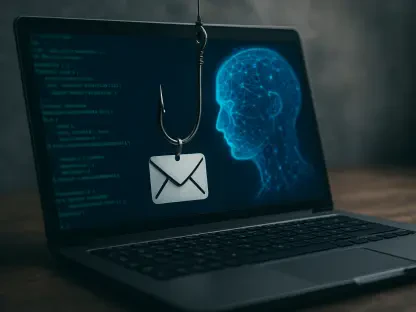In an ongoing effort to protect both its staff and the overall institution from increasingly sophisticated cyberattacks, Marquette University is advancing its rollout of new mobile device security measures. Employees of Marquette are now being required to adopt the Outlook app as the primary means to access their university email system. This requirement will come into effect starting Tuesday, Oct. 1. Additionally, Apple device users must download and set up Microsoft Authenticator, while Android device users are required to install the Intune Company Portal prior to the same deadline.
Marquette University is keenly aware of privacy concerns, and it is essential to note that the institution does not have access to personal information stored on employee devices. This includes text messages, browsing history, and photos. Where possible, Marquette has opted for solutions that offer minimal access while still ensuring robust data protection. This approach underscores their commitment to balancing security needs with individual privacy.
Requirements for Apple Mobile Devices
For those using Apple mobile devices, the shift to enhanced security measures began the week of July 8. During that time, employees already using the Outlook app were seamlessly transitioned to Marquette’s mobile application management. This early transition aimed to minimize disruption and ensure a smooth adoption of new protocols. However, those not yet using Outlook must download and start using the application prior to Oct. 1.
On Oct. 1, users of Apple mobile devices will be prompted to install Microsoft Authenticator, which is set to replace Duo Mobile for multifactor authentication in the coming months. This change is crucial for mobile application management and aims to standardize and secure access across various devices and applications used by Marquette employees.
The Authenticator app will play a vital role in ensuring that sensitive university data remains protected, even when accessed remotely. By fortifying the login process through multifactor authentication, Marquette adds an additional layer of security, thereby reducing the risk of unauthorized access to their critical systems.
Requirements for Android Mobile Devices
Employees with Android mobile devices are also subject to specific requirements designed to enhance security while maintaining ease of use. Android users must first download the Intune Company Portal. This application creates a work profile that isolates work-related apps from personal data. Following this, employees should download Outlook from the Company Portal store and start using it prior to Oct. 1 to ensure compliance with the new security mandates.
The Intune Company Portal is integral to creating a secure workspace on Android devices. By setting up a dedicated work profile, the application separates professional tasks and data from personal activities. This setup not only safeguards sensitive university information but also preserves the user’s personal privacy and device functionality.
These steps are crucial in creating a secure digital environment where university and personal data coexist without compromising each other’s integrity. The measures reflect Marquette’s proactive approach to cybersecurity, which is increasingly necessary in today’s digital age.
Understanding Mobile Application and Device Management
To provide clarity, mobile application management (MAM) and mobile device management (MDM) serve distinct but complementary roles in protecting university data. MAM pertains specifically to managing and securing applications like Outlook, Teams, OneDrive, Word, and PowerPoint on personal devices. It does not, however, manage the device itself. MAM’s scope is limited to university data within these applications, ensuring that personal data remains unaffected.
On the other hand, MDM is a more comprehensive tool used exclusively for Marquette-owned devices. MDM leverages both MAM policies and broader device policies to secure application data and device settings comprehensively. Marquette will remotely push updates and antivirus protection to these devices, ensuring they remain up-to-date and secure against the latest threats.
Both MAM and MDM aim to equip Marquette’s workforce with the necessary tools to remain productive while keeping institutional data secure. Given that mobile devices can access critical university information, their compromise could have severe implications for data security. Hence, these measures are necessary to mitigate risks associated with lost, stolen, or compromised devices.
For more detailed information, employee resources, including FAQs and setup instructions for shared calendars, are available on the IT Services website. Additional questions can be directed to the IT Services support team, providing further assistance as Marquette continues to enhance its cybersecurity framework.
Conclusion
To better protect its staff and the institution from increasingly sophisticated cyber threats, Marquette University is implementing new mobile device security measures. Starting Tuesday, Oct. 1, employees must use the Outlook app as the primary method for accessing their university email system. In addition, Apple device users need to download and set up Microsoft Authenticator, whereas Android users must install the Intune Company Portal by the same deadline.
Marquette University is highly conscious of privacy concerns. It is important to highlight that the institution won’t access any personal information stored on employees’ devices, such as text messages, browsing history, or photos. Where feasible, Marquette has chosen solutions that limit access while ensuring strong data protection. This method emphasizes their commitment to striking a balance between security needs and individual privacy. By taking these steps, the university aims to safeguard its community against digital threats while respecting the personal boundaries of its staff members.