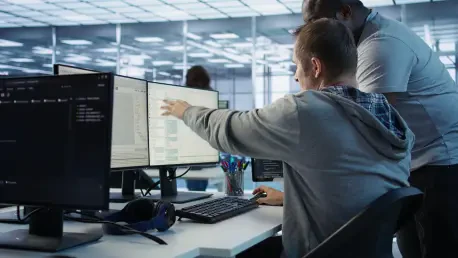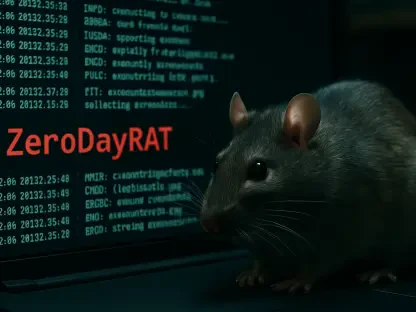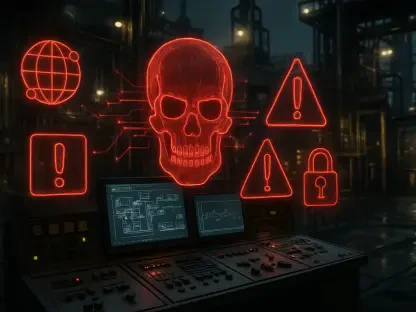The typical day of a cybersecurity team involves a relentless barrage of alerts that demand immediate attention and action. These alerts often lead to tedious processes of manual documentation and communication, hindering the team’s ability to focus on more critical threats. This mental and operational burden raises an essential question: Is there a more efficient way to manage security operations while maintaining organizational security?
Navigating the Complexity of Modern Security Needs
In today’s fast-paced digital environment, the need for swift and effective security operations is more pressing than ever. Manual processes, characterized by their time-consuming and error-prone nature, can severely impact an organization’s security standing and reputation. Cyber threats are evolving rapidly, and delayed responses can leave vital systems vulnerable, potentially resulting in data breaches that have long-lasting repercussions. In response to these challenges, cybersecurity professionals are turning to automation as a solution to streamline processes and safeguard their infrastructures.
Revolutionizing Security Ticket Management with Tines Workflow
Tines offers a cutting-edge approach to simplifying and automating security ticketing and triage through its innovative workflow solutions. At its core is the Tines library, which boasts over 1,000 workflows designed by security experts from the global community. Lucas Cantor’s particular workflow, integrating tools like CrowdStrike, Oomnitza, GitHub, and PagerDuty, stands out for its ability to efficiently handle malware alerts. This workflow not only reduces operational noise but also enriches the context surrounding security issues, as demonstrated by Intercom’s successful implementation, which notably improved the clarity and urgency of security alert communications.
Perspectives and Practical Insights from Automation Experts
Lucas Cantor, a renowned figure in the cybersecurity field, explains that his workflow offers substantial advantages by decreasing the noise and adding critical context to security alerts. Security teams have faced significant challenges with conventional methods, grappling with inefficient response times and high error rates. Studies have shown that implementing automated workflows like those offered by Tines can lead to a marked reduction in operational errors and significant time savings, empowering teams to concentrate on high-priority threats without distraction.
A Practical Guide to Deploying Tines Workflow Automation
Implementing the Tines workflow begins with creating or logging into a Tines account and importing the chosen workflow from the library. Configuring the necessary credentials, such as CrowdStrike, Oomnitza, GitHub, PagerDuty, and Slack, is the next step and involves specifying environment variables and setting up API connections. Testing the workflow ensures its functionality before publishing and operationalizing it within the organization’s infrastructure. This workflow is adaptable, allowing customization to fit varying organizational needs, thus offering a tailored approach to enhancing security operations.
Reflecting on the Benefits and Future of Automated Security Solutions
The transformation in security operations through automated solutions like the Tines workflow has led to a notable improvement in threat response efficiency and accuracy. The streamlined processes enable faster remediation of alerts while keeping all parties informed, and this has become integral in safeguarding digital assets against evolving cyber threats. These advancements pave the way for even more sophisticated automation solutions, providing organizations with tools to proactively defend and protect their digital environments, ensuring robust cybersecurity for tomorrow’s challenges.