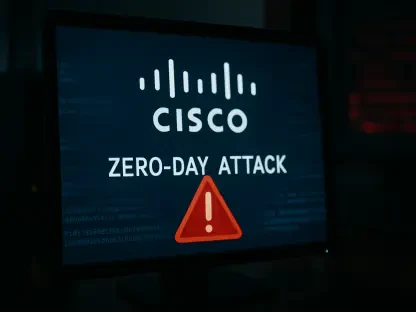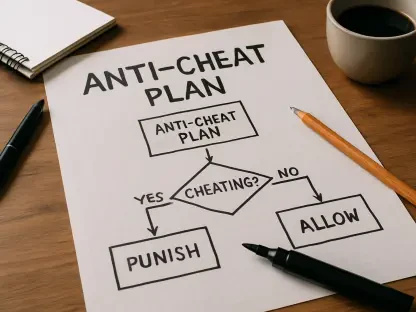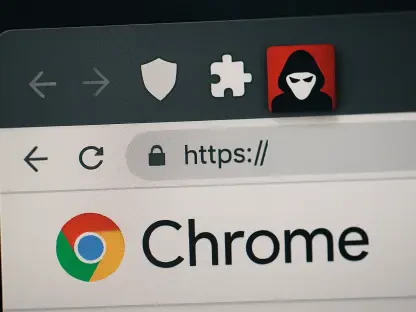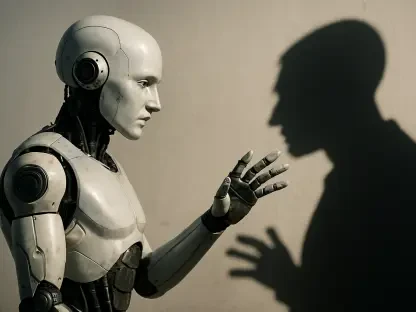On average, 30 000 websites are hacked every day. Since a website is the main way you present your brand, build your online presence, and interact with your digital audience, you don’t want to leave security matters to chance.
In the digital world where a hacker attack occurs every 39 seconds, securing your website should be a top priority. As threat actors become more skillful and their attacks more complex, website security needs to be reinforced as well to adapt to the changing cybersecurity landscape.
How to secure your website
Step 1: Install SSL
This is an easy way to start your journey to securing your site. Secure Sockets Layer (SSL) encrypts the data that passes between your website and your users. Install the SSL certificate especially if you’re accepting payments via the site, requesting login details, or transferring data.
“An SSL certificate is a must-have if you run an eCommerce store or collect visitor information, like emails, on your site. In addition to boosting SEO, SSL certificates prove that any data your visitors send to your site is using an encrypted channel, so hackers can’t see it while it’s in transit.” – Krys Lambiase, Senior Product Marketing Manager at Endurance International Group.
Step 2: Don’t ignore anti-malware software
Because it will seriously support your security posture and you won’t need to think about the technical part. While there are plenty of options available on the market, a little research will help you decide on the best solution to support your website protection needs.
When doing your research, try to look for anti-malware software that provides:
- Web scanning
- DDoS and hack protection
- Real-time scanning
- Automatic updates and backups
- PCI compliance
- Malware detection and removal
Krys reveals that one of the biggest threats to websites is outdated software.
“Website owners need to stay on top of updates to WordPress and other CMS’, plugins, and anything else that requires an update. In addition to fixing bugs or glitches, software updates typically include security improvements or patches. Hackers will always be searching for ways to capitalize on software vulnerabilities. These days, many cyber-attacks are automated. Criminals use bots to scan websites that are vulnerable. So, if you’re not staying up to date on the latest software versions, it will be easy for hackers to identify your website before you can do anything about it.”
Step 3.:Take your passwords to the next level
According to a survey, 40% of small business respondents revealed that their enterprise suffered at least one attack because their employees’ passwords were cracked.
Here are a few tips for strengthening your password management:
- Never use personal information
- Avoid using real words
- Change your passwords frequently
- Don’t type passwords on devices you are not in control of or on public networks
- Consider using a password manager
- Create different passwords for different accounts
This might seem like a trivial step to take in securing your website and it might be easily overlooked. Avoid making this mistake and treat your passwords with respect.
Step 4: Run backups on a regular basis
Creating regular backups that you have a safety net in case the worst-case scenario happens. It’s basically a copy of the data that exists on your website like content, files, or databases.
“If your business website site is hacked, you need a way to get up and running again fast so you don’t miss out on customers. Get an automatic site backup service like CodeGuard, and you can quickly restore the most recent uncorrupted version of your site if something goes wrong. Make sure that whichever service you choose runs daily backups, so you don’t have to go back to an out-of-date site version in case of a crash”, reveals Krys.
There are many ways in which you can approach website backups, including:
- With the help of a backup service, which will do the work for you at a price
- By using a web host that provides built-in backup software
- By installing a WordPress plugin like VaultPress, which lets you manage your backup preferences
These four steps are a good starting point for securing your website. However, trends change, and the cybersecurity landscape is an ever-changing one, so make security a priority for your business and keep a close eye on it.
“If you spend more time on coffee than on IT security, you will be hacked. What’s more, you deserve to be hacked.” – Richard Clarke, White House Cybersecurity Advisor, 1992-2003