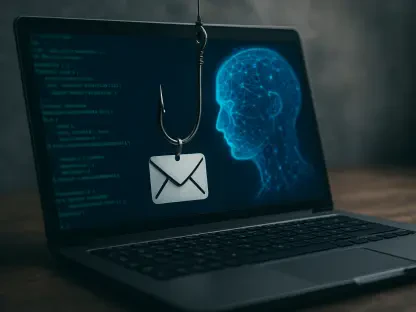The growing number of Internet users brings with it a proportional increase in cyberattacks. And as the number of attacks increases, organizations and individuals alike should prepare and protect their vital information. Operating System (OS) Fingerprinting could pose a major threat and have serious implications by exposing vulnerabilities in the information systems of organizations.
In this article, we will explain what OS fingerprinting is, how it works, and provide three of the best free and open-source OS fingerprinting tools.
What Is OS Fingerprinting?
OS fingerprinting is the process of analyzing the data packets that a computer system distributes over a network to identify the operating system. By detecting the operating system a network operates on, attackers have an easier time finding the vulnerabilities in your network. There are two types of OS fingerprinting:
Active OS Fingerprinting
With this technique, the target OS is identified by sending specially designed data packets and examining the TCP/IP behavior of the responses. Today, active fingerprinting is performed almost exclusively with Nmap.
Passive OS Fingerprinting
This technique is limited to studying the hidden collection of data packets sent by a system and analyzing the data packets delivered to the network by a target without actively sending prepared data packets. Passive OS fingerprinting is less accurate than active OS fingerprinting, but may be the technique of choice for an attacker or penetration tester who wants to avoid detection.
Attackers and security engineers use OS fingerprinting for various reasons. The latter do it for vulnerability identification and penetration testing (VAPT). However, the basic process of OS fingerprinting remains the same. For this, OS fingerprinting can only be applied to data packets that have completed a TCP handshake. After identifying an OS, an attacker can exploit its vulnerabilities and gain access to the system and its confidential data. Since OS fingerprinting can reveal information about OS type and version, SNMP (Simple Network Management Protocol), or domain names, attackers can use this information, opening the door to full-scale attacks.
Popular Tools Used for OS Fingerprinting
Nmap
Although it was developed back in 1997, Nmap is still one of the best tools used by the security community. This solution uses raw IP, which makes it easier to detect the host and can even examine packets. Nmap can determine what hosts are available on the network, the services they offer (including application name and version), the operating systems (and versions) they are running, and the type of packet filters/firewalls in use.
Nmap runs on all major computer operating systems, with official binary packages available for Linux, Windows, and macOS.
PRADS
The Passive Real-time Asset Detection System (PRADS) is an open-source tool designed to monitor devices over a network. More modern than Nmap, PRADS is the perfect tool if you want to perform passive network scans without revealing your existence. This passive OS fingerprinting tool can be used over TCP, Ipv4 and Ipv6 networking systems. PRADS also performs MAC lookups, TCP and UDP OS fingerprinting, as well as client and service application matching and a connection state table.
Ettercap
Another open-source OS Fingerprinting tool to look into is Ettercap. A comprehensive suite for man-in-the-middle (MITM) attacks, Ettercap uses the unified sniffing method, which is the base for all attacks. This powerful tool features sniffing live connections, content filtering, password collectors, and even sniffing of HTTP SSL-secured data. It is also possible to inject data into an established connection and filter (replace or drop a packet) on the fly, while keeping the connection synchronized.
Protecting Your Network Against OS Fingerprinting Attacks
To prepare your organization for a full-scale attack, you need to regularly deploy active and passive fingerprinting techniques on your network, in order to understand how an attacker might access it. Here are just a few measures your company can implement:
Strong Security Policies and Active Monitoring
Your organization can prevent and reduce the risks of an OS fingerprinting attack by monitoring network traffic and implementing strict control policies. Actively monitoring logs and NICs (Network Interface Cards) for unusual details and fixes, or security vulnerabilities, can help prevent OS fingerprinting.
Penetration Testing
Security experts believe that penetration testing should be performed regularly, at least every six months, or annually. However, such tests should also be conducted each time significant changes occur in the organization’s network. Read our article about the best pentesting tools used by security professionals and ethical hackers here.
Regular OS, Browser, and Firewall Updates
One of the simplest security measures you can implement is keeping your software up to date. Since attackers use browsers as their weapons, an up-to-date browser can help avoid OS fingerprinting. Firewalls and updated antivirus solutions are valuable against OS fingerprinting because they can prevent active fingerprinting. In addition, implementing an Intrusion Detection and Prevention System (IDPS) solution can help protect your network by monitoring all data packets for potential attacks.
Conclusion
OS fingerprinting can cause serious damage to your organization by exposing vulnerabilities in your network. If your company does not have a dedicated security team, one of the best investments could be a vulnerability management solution to assess and monitor the network against OS fingerprinting threats.