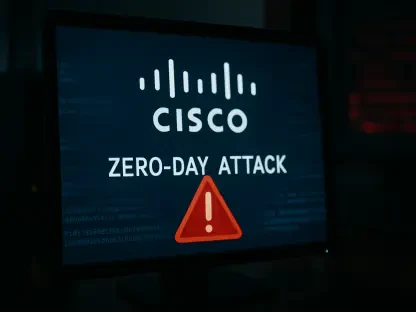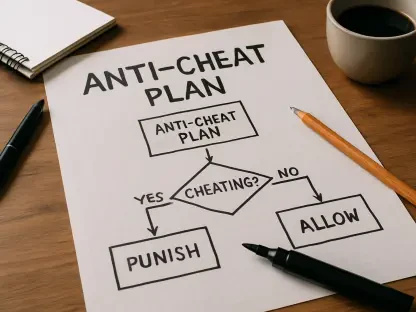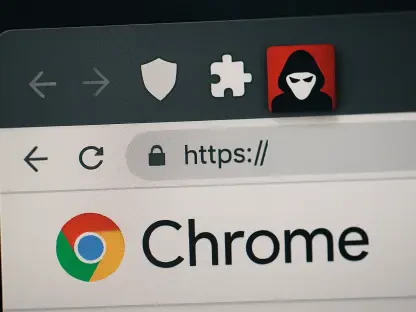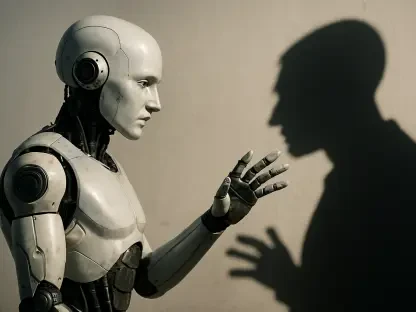Nowadays hackers are able to crack a weak password within minutes, so the importance of strong passwords has never been greater. Especially when a password is used for various accounts, a cyberattacker can easily gain access to personal information, banking data, social accounts, and countless other systems, leading to identity theft, financial loss, or fraud. Password managers allow users to create hard-to-crack passwords, store them securely, and automatically log into websites without having to remember lengthy passwords. Many of these tools can also evaluate password strength and monitor accounts for data breaches.
In this article, we have compiled a list of the best password managers, highlighting each offer’s different features, so you can choose the most suitable one for your company.
The Importance of Password Security
A strong password is the first line of defense to protect both individual users and corporate networks from hackers and password-based cyberattacks.
A new report from password manager Nordpass examined a database of more than 3TB of compromised passwords, covering users from 30 countries to identify the 200 most commonly used passwords. Nordpass ranked the entries based on how often they occurred and how easy they were to crack, with “password” taking the first place. The rest of the list consists mostly of other easy-to-guess combinations of letters and numbers, such as “123456”, “guest”, or “qwerty”—all of which can be cracked in less than 10 seconds. While more technically inclined individuals are less likely to use weak passwords, this data raises concerns about security habits and how they might affect the passwords employees choose for corporate accounts when given a choice.
The consequences of an employee’s password on a work account being compromised can have far-reaching effects on a business. That’s why providing training for your employees regarding the use of strong passwords is one of the essential steps in developing an effective cybersecurity strategy for your organization. Once a password has been cracked, a hacker can access entire networks and easily compromise the company’s information security. The potential for a devastating cyberattack, such as malware intrusion, is significantly greater once a network has been attacked, and such incidents can result in severe economic and reputational damage.
There are numerous measures you and your employees can take to mitigate the risks associated with a compromised password. These include not using the same password for multiple accounts, using strong passwords, and changing them regularly. A password management tool can help in all of these areas.
How Do Password Managers Work?
Password managers store users’ passwords in an encrypted digital vault protected by a master password, the only one the user has to remember.
When the user logs into the password manager with the master password, they can access their stored passwords on any device, and even generate new strong and unique ones. Many password managers can also automatically fill in passwords on websites and apps.
As already proven, easy-to-remember passwords are also easy to break. However, one of the concerns people often have when creating complex passwords is the fear of forgetting them, especially if there are several to remember. In this regard, the password generator feature of most password management tools is handy—it automatically creates strong passwords from a variety of random characters, including letters, numbers, and symbols.
Protecting the password management solution is undoubtedly very important for two main reasons. First, if you forget the master password, you will not be able to access the vault that stores all the other passwords. Moreover, a cyberattacker who gains access to the password manager account will also have access to all the passwords stored in the vault.
With this in mind, it is recommended that you choose a strong and secure master password, enable two-factor authentication for the password manager account, and install updates as soon as they are prompted.
Best Password Managers
1Password
Originally, 1Password was developed as an Apple-centric password management solution for Mac computers. Today, it offers apps for Windows, ChromeOS, Android, and iOS, and has over 15 million users worldwide. Although 1Password doesn’t offer a free plan, users can enjoy a 14-day free trial with any paid plan.
Users can choose the 1Password Personal plan, which costs $2.99 per month and is billed annually. It includes unlimited passwords and device syncing, 1GB of secure document storage, a digital wallet, and 24/7 email support.
When it comes to 1Password corporate plans, you can choose from three different options:
The Team Starter Pack plan allows you to secure your team of up to 10 members for $19.95 per month, billed annually. It offers a variety of features, including unlimited passwords and shared vaults, admin controls to view and manage permissions, 1GB of document storage per user, and 24/7 email support.
The Business plan provides additional flexibility and control for advanced business needs, at $7.99 per user monthly, billed annually. It includes the same key features as the other plans, with extra document storage per user (5GB), custom security control, a company-wide insights dashboard for security monitoring, Watchtower reports, and free family accounts for all team members.
The Enterprise plan offers all the features of the Business plan, plus additional services for large companies, including a dedicated account manager, personalized set-up training, and an onboarding engineer for a customized offering.
Bitwarden
One of the most well-known open-source password managers, Bitwarden is available as an app for Windows, Mac, iOS, Android, and Linux, and offers extensions for many browsers, including Chrome, Firefox, Edge, Opera, and Safari. It can also be installed on your own server if you want to run your own cloud. As an open-source platform, Bitwarden’s code is freely available for anyone to review, test, and fix. This makes Bitwarden potentially more robust than many other password management solutions that have to wait for developer updates. Bitwarden’s platform is also regularly audited by third parties to ensure security.
The basic Personal plan is completely free and includes top-notch features, which provide a high level of security that goes beyond basic password protection. It can be upgraded to Premium for less than $1 per month, which offers additional safety features, including advanced two-factor authentication, security reports, and more.
Bitwarden’s Business plans are also cost-effective. The Teams Organization plan costs $3 a month per user. It includes premium features for all users and allows data-sharing between coworkers across the entire company. The Enterprise Organization plan costs $5 a month per user, and offers additional advanced features such as enterprise policies, Single Sign-On (SSO) integration, and System for Cross-domain Identity Management (SCIM) support.
Dashlane
Dashlane is one of the most outstanding password management solutions. It offers additional security features, such as scanning the dark web for data leaks, a secure VPN, and an option to change multiple passwords with one click. It also offers the option of not storing passwords on its servers. If you use this feature, you will be responsible for managing and synchronizing your password vault between devices. This may seem a bit inconvenient at first, but it provides an extra layer of security since your passwords are not stored in the cloud.
The basic Personal free plan offers a variety of security features for one device, including unlimited passwords and secure sharing. It can be upgraded to Advanced (for $2.75 per month, billed annually) or Premium (for $3.33 per month, billed annually) for additional features, including VPN and dark web monitoring.
Dashlane’s Business plans start at $2 per user, per month, billed annually. The Starter plan is the most affordable for organizations and secures up to 10 users with Dashlane’s core features. The Team plan costs $5 per user, per month, and supports an unlimited number of users. It offers all the features included in the Starter plan, plus a VPN for added security. The Business plan is the most comprehensive one, as it can protect an entire organization with an advanced solution that includes SCIM and SSO, for $8 per user, per month.