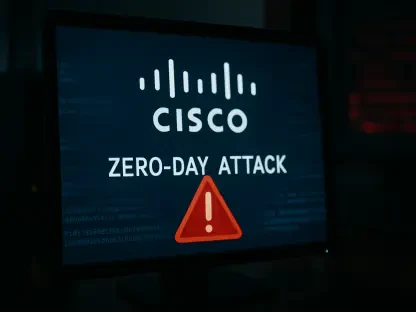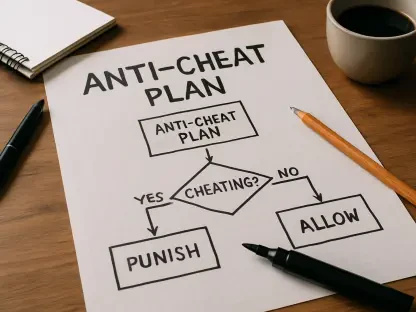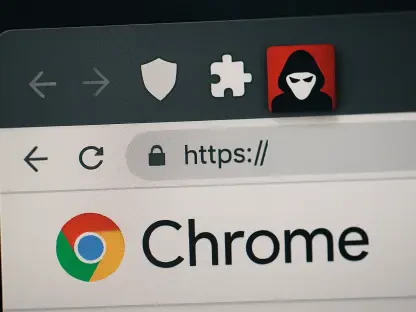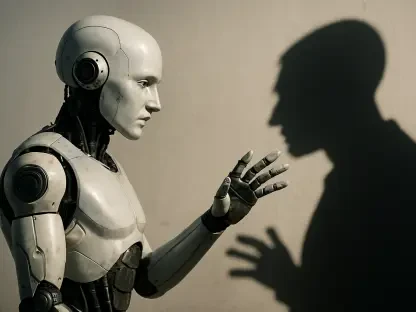It is estimated that a large portion of the population spends at least a few hours online daily. From shopping to sending emails, the Internet has completely changed people’s lives. However, with this convenience comes the obligation to be wary of scams and frauds. Phishing and identity theft are two of the most common online security threats. Phishing is a method cybercriminals use to steal personal information from victims. They do this successfully by emailing phony links with real logos to make it appear that they come from a credible source, such as a bank or website. In an identity theft scheme, the scammers steal private information, such as the victim’s name, address, and credit card numbers. They then use it for nefarious purposes, such as taking out loans or acquiring other assets in the victim’s name.
This article explores how you can protect yourself from online phishing and identity theft. With this knowledge, you can confidently browse websites and avoid falling victim to these malicious scams.
Spot And Avoid Spam And Phishing Emails
Email spam and phishing are two of the easiest ways for thieves to steal credentials and sensitive details. According to Verizon’s 2022 Data Breach Investigations report, 82% of phishing attacks are caused by human elements. Cybercriminals generate a new email address to impersonate a real company or individual and then send thousands of unsolicited messages to unsuspecting victims. These emails can be harmful because their goal is not only to steal money but also to install viruses and malware on victims’ computers and even cause serious financial losses.
Below are some guidelines on how to detect and avoid spam and phishing emails:
- Use a spam filter on the computer and phone to automatically remove unwanted emails.
- Keep the antivirus software up to date and scan all incoming messages for viruses before opening them.
- Avoid sharing private data in forms without verifying the source.
- Don’t open unsolicited offers or attachments from unknown senders. Especially if they contain suspicious keywords or phrases (lottery winnings, job offerings, and online order confirmations), poor spelling and grammar, and an unfamiliar writing style.
Use Strong Passwords
A stolen password can lead to identity theft and other serious consequences. In addition, weak passwords are easy to hack, meaning that if credentials fall into the wrong hands, they can be used to exploit accounts and potentially access private information. That’s why it’s vital to use strong passwords, whether for personal or business purposes. A strong password should be at least eight characters long and contain alphanumeric characters, symbols, numbers, uppercase letters, and lowercase letters. Avoid using identical passwords for all accounts. Another precautionary measure is updating the passwords frequently.
Most online programs and websites have improved their security measures to keep users’ data safe and secure. These include multi-factor authentication, backup codes, and biometrics such as facial and fingerprint recognition. Using this extra layer of security can help to protect the account data and prevent identity theft.
Safe Online Transactions
Nowadays, most operations are handled online, which has led to an increase in online purchases. However, it is best to shop from reputable e-commerce companies to avoid online identity theft. Make sure the website URL starts with HTTPS (rather than just HTTP), as this ensures that the information is being transmitted over a secure channel. Another way to guarantee safety is to search the Internet for reviews from customers who have already made purchases on these websites. This provides an accurate image before making a purchase. However, if an unauthorized purchase does occur, it’s important to report the incident to the bank and decline the transaction.
Download From Secure Websites
There are a lot of web pages where users can download various types of software or data. Unfortunately, not all of these sites are safe. Most of them feature several pop-up advertisements and attempt to trick people into installing useless software or infecting the device with malicious software. The biggest problem with downloading files from the Internet is that there’s no guarantee that they’re safe. Anyone can post anything on the Internet, and without proper security measures, confidential information can be stolen or hacked. Before downloading any online files, verify the legitimacy of the web URL and domain.
Here are some methods to determine if a file is safe to download:
- The file extension should correspond to a common file format, such as .txt, .pdf, .docx, .ppt, .mp3, .jpg, and .doc.
- Scan the URL to ensure its legitimacy.
- Check that the website address is safe, which means it should always begin with https:// and not https://.
- Ensure that the web address ends with a generic top-level domain (TDL), such as .org, .net, .com, or.gov.
- Before downloading any file, use antivirus software to inspect it.
- Look for positive Internet reviews from users who have already downloaded the file from these sources.
Secure Social Media Accounts
Social media has made it possible for its users to connect online without having to leave their homes. The easiest way to learn about someone is through their social media accounts. To avoid impersonation, many celebrities authenticate their social media profiles. However, those who aren’t able to verify their account are exposed to greater risks. That’s why it’s vital not to reveal too much information on social media. Individual data such as phone numbers, birth dates, home addresses, emails, and other sensitive details that others don’t need to know should not be disclosed. It is also essential to create strong and unique passwords, enable two-factor authentication, keep accounts private, and do not accept unknown friend requests or direct messages.
Protect Wireless Networks
Securing wireless networks can prevent identity theft. Anyone with access to a wireless Internet network can swiftly get into the personal online activity of uninformed users. By breaking into an individual’s profile, cybercriminals can impersonate them.
Here are some basic measures that can help protect the wireless network and router:
- Disable SSID broadcasting – To prevent the Wi-Fi device from announcing its presence to the rest of the world, turn off SSID (Service Set Identifier) broadcasting.
- Change the SSID name – Change the device’s default SSID name and avoid using predictable names.
- Avoid using default passwords – A hacker can easily find out the manufacturer’s default password for the wireless router and then use that password to gain access to the wireless network. Therefore, it’s a good idea to update the wireless router’s administrator password and create a complicated password. Don’t use easily guessable passwords.
- Encrypt the data – Make sure to enable encryption in the connection settings. If the device supports WPA encryption, use it; otherwise, use WEP encryption.
- Malware protection – Install comprehensive anti-malware software on all computers and other devices. Select the automatic update option within the program to keep the anti-malware protection up to date.
Conclusion
Vigilance is key in avoiding online scams. However, this alone is not enough, as cyber thieves continue to develop new methods to attack users. The safety precautions mentioned in this article cover the fundamental steps to take to protect oneself from online crooks. By following these, Internet users will have peace of mind and confidence, knowing they are carrying out the necessary steps to shield themselves from the constant war against cybercrime.