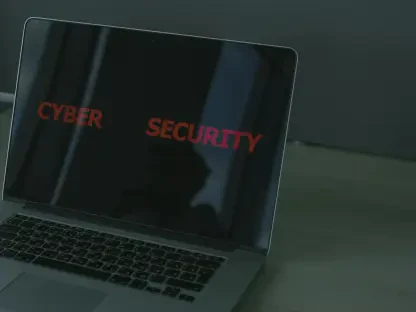The pandemic has forever changed the way we work, with many organizations resorting to remote working whether they liked it or not. Many businesses underestimated the risks associated with remote working and cloud solutions, with some managers believing they simply needed to train their employees to protect their own data. While the world faced a historic jump in the number and severity of cyberattacks, backups became essential for protection against these attacks.
Adopting a Consistent Backup Policy Is a Must
Most of the time, companies have no idea where to begin with adopting a backup solution. They don’t know how to bring all their employees’ devices together on a single platform, they don’t know what data to back up, where and how often to back up, and how to make that data available as quickly as possible in the event of an incident.
There are two types of backup solution models. The first is made up of backup software and hardware devices purchased separately and integrated into a system, and the second is an integrated, all-in-one backup solution.
For most companies, the main reason for purchasing external backup software is that they want to continue using their existing hardware to avoid additional expenses.
How to Use a 3-2-1 Backup Strategy
The gold standard in data security is the so-called 3-2-1 Backup Strategy. According to this golden rule, you should try to keep three different copies of your backups on two different media platforms, and one in a different location than the original.
A 3-2-1 backup strategy reduces the impact of a single point of failures, such as a disk drive error or a stolen device. The Cybersecurity and Infrastructure Security Agency (CISA) recommends that individuals and businesses use this 3-2-1 strategy.
“Individuals or small businesses who want to store large amounts of non-sensitive data should consider keeping working files on their hard drives or servers, with at least two backup copies on separate servers, high-capacity optical media, high-capacity solid-state storage, digital tape systems, or cloud storage. If the stored data is sensitive, be sure to carefully consider the risks of cloud storage, encrypt your data, and keep any storage media physically secure. Large businesses or organizations should consider keeping one backup copy onsite and another off-site either through a separate data service (such as a cloud service provider or remote server backup) or on the organization’s own off-site servers or digital tape system”, according to a US-CERT paper called “Data Backup Options”.
Possible Hidden Costs of Backup Solutions
Let’s look at the possible hidden costs items that are often overlooked:
- Licensing and Maintenance Costs
In most VM backup cases, vendors typically take different approaches to charging users, either per CPU socket or per host virtual machine. Depending on the client’s configuration, per socket charges are more expensive than per host virtual machine charges. When comparing vendor prices, be sure to consider the total cost and not just the initial price. In addition to licensing fees, you should also consider maintenance, software updates, patches, and technical support costs.
- Management Costs
When it comes to software management, companies need to look at hardware and software separately, due to the use of different manufacturers and their different support systems to get to the root of problems. Without your own IT department, you may have to contact various manufacturers to identify the problem or hire an outside service provider to manage it. This could ultimately affect your performance.
- Storage Costs
The last thing to consider is something we often overlook: hardware costs. Many companies have limited IT budgets, so they usually opt for cheap hardware. However, it should be noted that important data is involved and that free hardware or software always has some drawbacks, such as operating restrictions or security risks. You also need to make sure you consider the cost of hard disks and server hardware—especially if you plan to back up for more complex workloads.
Choosing the Right Backup Solution
It’s important to note that a complete backup and recovery strategy is a vital element in a business continuity plan. Business managers might see an enormous number of questions and challenges, but there are many software vendors who can provide a single answer to all these questions and challenges, which is a centralized platform.
Unified backup solutions could be the right solution for your business because there are no licensing fees and it allows unlimited backups—regardless of how many real or virtual machines are included in the current business plan or required for future growth.
Security experts always recommend scalable solutions provided by vendors that specialize in both hardware and software. When choosing the right backup solution, you need to consider efficiency in terms of physical devices, time, and capacity. Managing devices and virtual machines for the entire company could be a complicated process, so be sure to choose the application that saves time and resources.
Conclusion
From financial losses to tarnished reputations, the long-term fallout of a data breach can be devastating for any business. In case of cyberattacks, a good backup strategy, paired with the proper set of backup tools, could help your company recover sensitive data quickly and resume operations as if nothing happened.