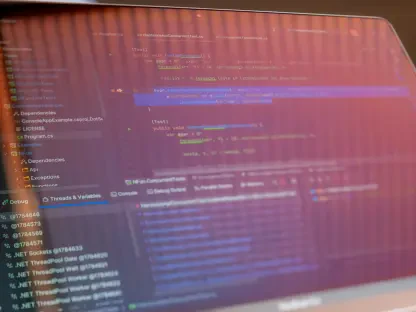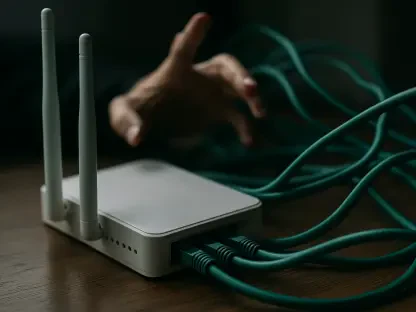In an era where cyber threats loom larger than ever, with millions of devices at risk of exploitation each day, Microsoft’s monthly Patch Tuesday stands as a critical line of defense for Windows users worldwide. This October, the tech giant rolled out significant updates for Windows 11, targeting versions 25##/24## with KB5066835 and version 23## with KB5066793. These updates not only patch security vulnerabilities but also introduce innovative features aimed at enhancing user productivity and experience. The stakes are high as systems must stay resilient against evolving threats while adapting to modern user needs, setting the stage for a deep dive into what these updates bring to the table.
Key Fixes and Improvements in the Latest Updates
Browser Performance Boost
A notable fix in this month’s updates addresses a frustrating issue with Chromium-based browsers. Previously, the print preview screen would freeze, disrupting workflows for users attempting to print documents or web content. This resolution ensures a smoother experience, particularly for professionals relying on consistent browser functionality for daily tasks.
Beyond printing, this update reflects Microsoft’s commitment to refining core applications that millions use every day. By tackling such responsiveness issues, the company helps maintain trust in essential tools, ensuring that small but impactful glitches don’t hinder productivity.
Gaming Input Resolution
For gamers, a significant problem has been resolved concerning Gamepad usage at the lock screen. Signing in solely with a Gamepad, without alternative inputs like touch or fingerprint, previously caused apps and games to ignore subsequent inputs. This update corrects that, restoring seamless interaction post-login.
This fix is crucial for the gaming community, as it eliminates a barrier to accessing entertainment and competitive platforms. It underscores the importance of catering to diverse input methods, ensuring that niche user behaviors are not overlooked in broader system designs.
PowerShell and WinRM Enhancements
Administrators managing remote systems will appreciate fixes to PowerShell Remoting and Windows Remote Management (WinRM). Commands that previously timed out after 10 minutes now execute reliably, improving efficiency in remote operations. Additionally, an issue preventing proper audit event logging has been addressed.
These changes bolster the stability of critical IT tools, which are indispensable for enterprise environments. Enhanced reliability in command execution and logging supports better oversight and troubleshooting, reducing downtime in managed networks.
Windows Hello Setup Streamlined
Setting up Windows Hello face recognition with USB infrared cameras has been problematic due to persistent errors, such as prompts to center the face in the frame. The latest patch resolves this, facilitating a smoother authentication setup process for users opting for biometric security.
This improvement enhances user convenience, particularly for those prioritizing secure and quick access to their devices. It also signals ongoing efforts to refine biometric technologies, which are becoming increasingly central to personal security strategies.
Compatibility Adjustment
A less user-friendly change involves the removal of the ltmdm64.sys driver, which supported certain fax modem hardware. Devices reliant on this driver will no longer function under Windows 11, potentially affecting a small subset of users still utilizing legacy fax systems.
While this move may streamline system architecture, it highlights the challenges of balancing modern updates with older hardware compatibility. Affected users may need to explore alternative solutions or hardware upgrades to maintain functionality.
New Features and Enhancements
AI-Powered Click to Do Context Menu
Among the standout additions is the enhancement to the Click to Do context menu, now featuring new AI-powered action tags. These tags highlight popular actions, making them easier to access. Additionally, the Summarize action delivers more concise text summaries, with ongoing refinements for clarity.
These AI-driven tools aim to boost productivity by simplifying interactions with content. For users handling vast amounts of data or text, such features can save time and improve focus on critical tasks.
File Explorer AI Innovations
File Explorer introduces AI actions for image editing and document summarization, accessible via right-click menus. Options like Visual Search, Blur Background, Erase Objects, and Remove Background cater to creative needs, while document summarization through Copilot aids efficiency. Note that these features are unavailable in the European Economic Area due to regional restrictions.
Visual and performance improvements also enhance File Explorer, including clearer context menu icons and faster cloud file loading. Fixes for text scaling overlaps and language-specific icon mirroring further refine the user interface, ensuring a polished experience across diverse setups.
Desktop and Taskbar Personalization
Customization options expand with the ability to reposition hardware indicators for brightness, volume, and virtual desktops through system settings. Meanwhile, IT administrators benefit from updated taskbar pinning policies that apply without needing to restart explorer.exe, with changes visible within hours.
Such personalization empowers users to tailor their workspace to individual preferences, while administrative updates streamline policy deployment in managed environments. These tweaks, though subtle, contribute to a more intuitive and controlled user environment.
Accessibility and Input Advancements
Accessibility sees upgrades with Narrator’s new Braille Viewer, displaying on-screen text alongside Braille equivalents, and improved Word navigation for smoother feedback on lists and tables. Input innovations include keyboard shortcuts for en and em dashes, alongside fixes for touch input issues after sleep mode.
These enhancements ensure that Windows 11 remains inclusive, catering to users with diverse needs. From visual impairments to tactile input preferences, the updates reflect a broad approach to usability that benefits a wide audience.
Passkey Manager Integration
Security takes a step forward with seamless plugin passkey manager integration. Users can now configure credential managers via settings, using Windows Hello for verification, to manage passkeys effortlessly. This simplifies secure logins across platforms and services.
By embracing modern authentication methods, this feature aligns with growing demands for robust yet user-friendly security solutions. It positions Windows 11 as a leader in adopting cutting-edge identity protection mechanisms.
Revamped Advanced Settings
The Advanced Settings page, formerly known as For Developers, has been redesigned for better accessibility. Key options, including version control integration in File Explorer to display Git details like branch and commit messages, are now more prominent and easier to navigate.
This overhaul caters to developers and power users who rely on detailed system configurations. Making such settings more intuitive encourages deeper engagement with Windows 11’s advanced capabilities, fostering a more tech-savvy user base.
Rollout and Availability Insights
The deployment of these updates and features follows a gradual rollout strategy, meaning not all users will experience changes immediately after installation. To apply the patches, navigate to Settings under Windows Update or download them manually from the Microsoft Update Catalog for a more direct approach.
Post-update, build numbers shift to 26200.6899 for 25##, 26100.6899 for 24##, and 226×1.6050 for 23##. It’s also critical to note that support for version 23## concludes in November of this year, urging users to plan upgrades to newer versions to maintain security and compatibility.
Real-World Implications and Benefits
These updates significantly elevate daily interactions with Windows 11 across multiple domains. From smoother browsing and gaming experiences to enhanced accessibility, the fixes address pain points that impact routine tasks, making systems more reliable for casual and professional use alike.
AI features in File Explorer and Click to Do hold particular value for content creators and professionals managing heavy workloads. Quick image edits and document summaries streamline creative and analytical processes, while security patches fortify defenses against potential exploits in both personal and enterprise settings.
Known Issues and Obstacles
Despite the advancements, a notable issue persists with Digital TV and Blu-ray/DVD apps failing to play protected content due to HDCP enforcement or DRM conflicts. Users may encounter copyright protection errors, playback interruptions, or black screens, disrupting media consumption.
Microsoft acknowledges this challenge and is actively working on a resolution. Beyond this, regional restrictions on AI features and compatibility hurdles with legacy hardware like fax modems underscore the complexities of delivering universal updates across diverse user bases and regulatory landscapes.
Future Directions for Windows 11
Looking ahead, upcoming Patch Tuesday releases are expected to tackle lingering issues such as DRM conflicts, potentially restoring full media functionality. The trajectory of AI integration, evident in tools like Click to Do and File Explorer actions, suggests a continued push toward intelligent, context-aware computing.
With version 23## nearing the end of support, transitions to newer builds like 25## will become imperative. This shift hints at a future where Windows 11 evolves with even tighter security measures and more innovative features tailored to emerging user demands from this year through to 2027 and beyond.
Final Thoughts
Reflecting on the October updates, the rollout of KB5066835 and KB5066793 marked a pivotal moment for Windows 11, blending essential security fortifications with forward-thinking features. While challenges like media playback issues lingered, the strides in AI enhancements and user interface refinements showcased a platform striving for excellence. Moving forward, users are encouraged to stay proactive by updating to supported versions and exploring alternative solutions for compatibility gaps, ensuring their systems remain secure and optimized for the evolving digital landscape.