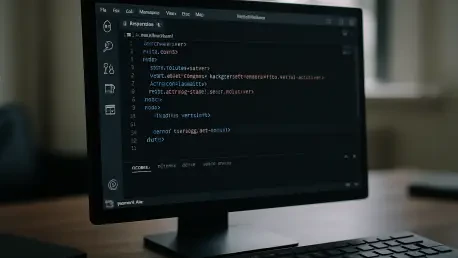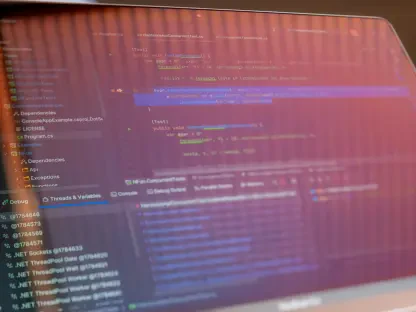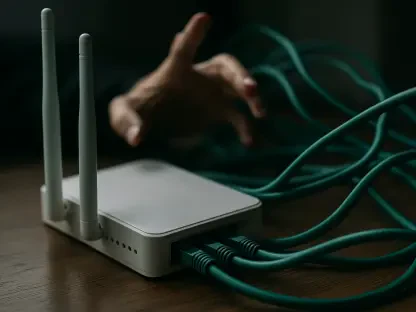In an era where coding efficiency and innovation are paramount, the latest update to Microsoft Visual Studio Code, version 1.103, emerges as a significant milestone for developers worldwide. This release, crafted by the dedicated team behind the popular editor, introduces a host of enhancements that promise to streamline workflows and elevate productivity. With a spotlight on integrating advanced AI tools and refining core functionalities like Git operations, this update caters to a broad spectrum of coding needs. It reflects a strategic vision to balance cutting-edge technology with practical, everyday tools that developers rely on. As the landscape of software development continues to evolve, these updates signal a clear intent to keep VS Code at the forefront of the industry, addressing both modern challenges and long-standing requests from the community. This exploration delves into the key features of this release and their potential impact on the developer experience.
AI-Driven Innovations
Enhancing Safety with Chat Checkpoints
One of the most intriguing additions in version 1.103 is the preview of GitHub Copilot chat checkpoints, a feature designed to make AI interactions safer and more manageable. This tool allows developers to roll back their chat sessions and workspace to a prior state if AI suggestions lead to unwanted changes or errors. Checkpoints are automatically generated at pivotal moments during interactions, syncing with chat requests to ensure critical states are preserved. Accompanying this, a feature tracks modified files post-request, while options like Restore Checkpoint and Redo empower users to experiment freely without the risk of permanent mistakes. This development addresses a common concern with AI tools—unpredictability—and offers a safety net that could encourage more developers to leverage AI assistance in their coding tasks, knowing they can easily recover from missteps.
The significance of chat checkpoints extends beyond mere error correction; it represents a broader push to refine the user experience with AI. By mitigating risks associated with automated suggestions, Microsoft demonstrates a commitment to making GitHub Copilot not just a powerful tool but also a reliable one. This feature could be particularly beneficial for those working on complex projects where a single erroneous change might have cascading effects. Additionally, it fosters a sense of confidence among users who might otherwise hesitate to adopt AI due to fear of losing control over their codebase. As AI becomes increasingly integral to development environments, such safeguards are essential for maintaining trust and ensuring that technology serves as an enabler rather than a hindrance to productivity.
Expanding Capabilities with New AI Features
Beyond checkpoints, version 1.103 introduces several other AI enhancements that aim to optimize coding efficiency. A revamped tool picker for Model Context Protocol (MCP) servers, support for OpenAI’s latest models, and a workaround for previous MCP tool limits per chat request mark significant strides in flexibility. An experimental task list in Copilot’s agent mode also stands out, enabling autonomous execution of high-level instructions with real-time updates in the Chat panel as tasks complete. Additionally, a preview feature for rendering mathematical expressions and AI usage statistics offers insights into reliance on automated assistance versus manual input. These updates collectively underscore a drive to integrate sophisticated AI capabilities into everyday workflows.
These advancements are not merely technical upgrades; they reflect an understanding of diverse developer needs. For instance, rendering mathematical expressions caters to those in technical fields requiring precise documentation, while usage statistics provide a window into how AI shapes coding habits. This dual focus on functionality and analytics suggests a holistic approach to AI integration, aiming to empower users with both tools and knowledge. As these features mature beyond their preview stages, they could redefine how developers interact with AI, potentially reducing manual effort on repetitive tasks and allowing more time for creative problem-solving. The emphasis here is clear: AI is being positioned as a cornerstone of modern development within VS Code.
Core Functionality Upgrades
Streamlining Version Control with Git Worktrees
Shifting focus from AI, version 1.103 also delivers substantial improvements to core functionalities, with Git worktree support being a long-awaited highlight. Requested by the community for years, this feature enables developers to work on multiple branches simultaneously within a single repository, enhancing flexibility in version control. This is particularly useful for managing complex projects where switching between branches frequently can disrupt workflow. By allowing parallel branch operations, Git worktrees address a practical need for efficiency, especially in collaborative or fast-paced environments where testing and merging changes are routine. This addition showcases Microsoft’s responsiveness to user feedback on foundational tools.
The impact of Git worktree support extends to how developers structure their projects and manage time. It eliminates the friction of constant branch switching, which can be a significant bottleneck in larger codebases. For teams working on feature development alongside bug fixes, this capability ensures smoother transitions and less context loss. Moreover, it reinforces VS Code’s role as a versatile editor that caters to both cutting-edge trends and essential, day-to-day requirements. While AI features often steal the spotlight, this update serves as a reminder that core improvements remain a priority, ensuring that the editor continues to meet the diverse demands of its vast user base with practical solutions.
Bolstering Language Support and Usability
Another notable non-AI enhancement in this release is the integration of TypeScript 5.9, paired with a redesigned IntelliSense user interface. This update provides type information on hover, with an option to expand for deeper insights into complex types, making code comprehension easier. Such improvements are vital for developers working with TypeScript, a language integral to many modern web applications. This focus on language support ensures that VS Code remains a go-to tool for those prioritizing robust, type-safe coding practices. It also highlights a commitment to refining usability, ensuring that developers can access critical information without cluttering their workspace or disrupting their flow.
This usability overhaul is complemented by the broader trend of balancing innovation with tradition in VS Code’s roadmap. While AI tools dominate much of the update narrative, enhancements like these cater to developers who rely on the editor for its fundamental strengths. The new IntelliSense interface, for instance, streamlines debugging and code review processes by presenting information intuitively. For many, these subtle yet impactful changes are just as critical as flashy AI features, grounding the editor in practicality. As VS Code continues to evolve, such updates ensure it doesn’t lose sight of its roots as a reliable, developer-centric platform, even as it pushes boundaries with experimental technologies.
Reflecting on the Update’s Impact
Balancing AI Focus with Developer Needs
Looking back, the release of VS Code 1.103 marked a pivotal moment in blending AI innovation with essential coding tools. The introduction of features like GitHub Copilot chat checkpoints and task lists addressed key concerns around AI reliability, while usage statistics provided valuable feedback on automation dependency. At the same time, non-AI updates such as Git worktree support and TypeScript enhancements ensured that traditional developer needs were not overshadowed. This dual approach highlighted Microsoft’s intent to cater to a wide audience, even if the spotlight often fell on AI-driven advancements. The balance struck in this update was a testament to the editor’s adaptability to varying user preferences.
Looking Ahead to Future Developments
Reflecting on this release, it became evident that sustaining VS Code’s dominance would hinge on maintaining this equilibrium between innovation and core functionality. Developers were encouraged to explore these new features, particularly the preview AI tools, to understand their potential in daily workflows. Keeping an eye on emerging alternatives in the editor space was also advisable, as competition could drive further enhancements. The path forward seemed to involve continuous feedback from the community to refine AI integrations while ensuring foundational tools remained robust. This update laid a strong foundation for such progress, setting expectations for future iterations to build upon these advancements with even greater precision and inclusivity.