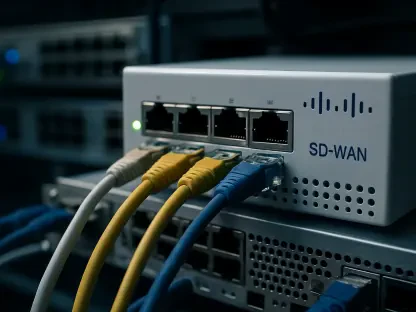Running Windows applications on a Linux system often presents challenges for users who rely heavily on programs exclusive to the Windows environment. The transition to Linux is growing in popularity, prompting interest in methodologies that bridge compatibility gaps. Virtualization and dual-booting are two prominent solutions for users seeking to harmonize Windows and Linux functionalities. Exploring these options can help users assess the most effective strategy to suit their computing needs.
Introduction and Context
Virtualization involves running a different operating system within a virtual machine (VM), creating a simulated environment on a host system. Meanwhile, dual-booting installs multiple operating systems on separate partitions, allowing users to select which one to boot into. With the increasing reliance on cross-platform usage, understanding these mechanisms becomes crucial. They hold immense value for industries that require continuous integration across diverse systems and for individuals looking to optimize their gaming or productivity experiences.
Comparative Analysis of Key Features
Performance and Resource Management
Virtualization necessitates careful allocation of system resources to ensure smooth operation of the VM. Users typically need to dedicate specific amounts of RAM and processor cores to avoid lagging performance. While virtualization offers compatibility with various applications, it requires a robust host machine due to its demand for resources. Conversely, dual-booting provides direct access to hardware resources when running Windows, maximizing performance for demanding applications like high-resolution games. The choice between the two often hinges on whether continuous resource management or raw performance is more vital.
Compatibility and Usability
Software and hardware compatibility pose challenges to both virtualization and dual-booting. Virtual machines may struggle with applications that require direct hardware interaction, limiting the use of some specialized software. On the other hand, dual-booting enables full hardware access but demands user interaction to switch between systems—a process that may disrupt workflow. Usability reflects these trade-offs, with virtualization offering seamless switching within the host system, while dual-booting provides an unimpeded native environment for Windows users.
Integration and Flexibility
Multi-OS integration is more pronounced in virtualization, where projects like WinApps aim to create a cohesive environment through Remote Desktop Protocol. Virtualization allows for wider accessibility and flexibility in file sharing between systems, adapting easily to varying user needs. Dual-booting, while providing superior hardware compatibility, limits integration possibilities and offers less flexibility, as users must reboot to access different operating systems. Virtualization emerges as a more versatile option for users requiring constant inter-system communication.
Challenges and Considerations
Both virtualization and dual-booting come with setup complexities. Virtualization demands substantial configuration for optimal performance, while dual-booting requires partitioning skills and careful OS installation. Ethical concerns such as licensing and data privacy are central to both methods, especially when handling proprietary software. Transitioning between systems can pose maintenance obstacles, requiring technical finesse to minimize potential disruptions to user productivity.
Conclusion and Recommendations
In evaluating virtualization and dual-booting, users need to consider key factors such as resource allocation, compatibility, and integration. Virtualization offers greater flexibility and integration but demands powerful hardware resources. Dual-booting ensures uncompromised performance and compatibility but necessitates switching between systems. Users seeking seamless integration might prefer virtualization, while those focused on performance may opt for dual-booting. As technology evolves, refined solutions are anticipated, providing users with enhanced computing capabilities and streamlined methodologies.