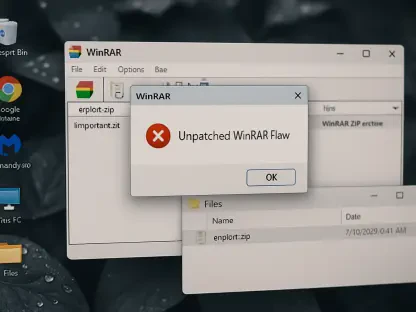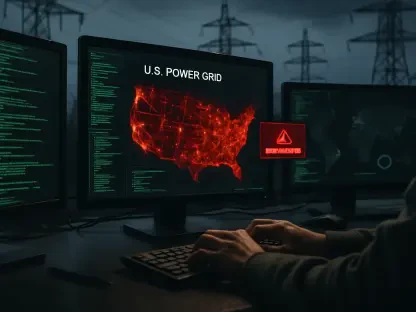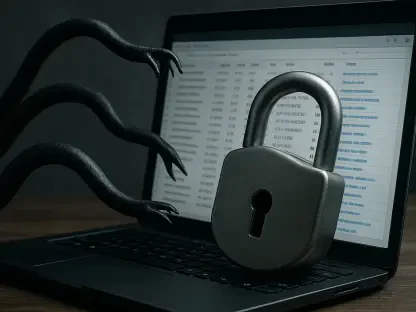In recent weeks, the digital landscape has been buzzing with news about various online services making quiet yet significant changes to their data collection and sharing practices. The latest to join this trend is PayPal, which has updated its policy to share user data with third-party merchants to enhance personalized shopping experiences. The new policy, effective as early as November 27, 2024, in the United States, will automatically opt users in, raising concerns about privacy and data security.
The updated policy stipulates that PayPal will start to gather user data to share with merchants for personalized shopping experiences starting early Summer 2025. This move could have sweeping implications, irrespective of the user’s geographical location. Notably, the update brings complications under certain privacy regulations such as the General Data Protection Regulation (GDPR) in the European Union. However, users still have a window to opt out of this by default setting before their information is shared without explicit consent.
Access Profile Settings
To reverse these changes, the first step involves accessing your PayPal profile settings. Whether you are based in the United States, the United Kingdom, or in the European Union, your journey begins from a common portal—the profile settings page of your account. By navigating to this section, you take the initial yet crucial step to regain control over your data. It’s alarming that changes affecting user data are made quietly, without adequately informing the consumers directly impacted.
Understanding how to maneuver these settings is essential, as most people use various online services that may similarly alter their data privacy protocols. Moreover, comparing settings across continents can provide a broader picture of how regulations might differ and what additional measures you may need to undertake based on your location. Therefore, the act of logging into PayPal and heading straight to the profile settings marks your first line of defense against unwarranted data sharing.
Go to Data and Privacy
Upon entering the profile settings page, the next directive is to focus your attention on the “Data and Privacy” section. This section serves as a gateway to the specific options for managing what data you share and how it’s utilized. As more companies adopt opt-out practices as a default, going through your data and privacy settings on all online accounts becomes an essential routine for maintaining control over your personal information.
The “Data and Privacy” section provides a centralized location featuring all the relevant options for data management. Therefore, it simplifies the complex issue of data privacy into actionable steps, making it easier for users to safeguard their data. Companies’ evolving data practices highlight the importance of consumer vigilance. As more companies shift toward personalized experiences at the expense of user data, users must know where to find and toggle their privacy settings.
Locate Manage Shared Information
Once you’ve entered the Data and Privacy section, your next step is to locate “Manage Shared Information.” This area allows you to see exactly which data is being shared and with whom. Given the opaque nature of data sharing policies, having a dedicated section for managing shared information allows for greater transparency and user control. It is crucial to understand that opting out is not just about preventing data misuse but also about asserting your right to digital privacy.
PayPal, like many other online platforms, aims to make user experiences more personalized, claiming benefits such as improved shopping experiences. However, this personalization often comes at the cost of privacy. The Manage Shared Information section reveals the true extent of data shared with third parties, thus providing users with a clear understanding of what opting out prevents. Complete transparency in this section will empower users to make informed decisions regarding their privacy.
Click on Personalized Shopping
The following step in your mission to retain control over your private data is to click on “Personalized Shopping.” This particular setting is primarily responsible for enabling PayPal to share your data with third-party merchants. It presents itself as a double-edged sword; while the idea of a tailored shopping experience may seem appealing, it raises valid concerns about how your data is being utilized and who has access to it.
“Personalized Shopping” is one of the many facets through which companies try to integrate consumer habits into their business models, often under the pretext of offering improved user experiences. Nevertheless, the potential for data misuse or unauthorized sharing places this setting under intense scrutiny. Users must scrutinize such features to decide whether the trade-off between convenience and privacy is worth it. Transparency around this setting is the pivot upon which users can make well-grounded decisions.
Toggle Off the Sharing Option
The last step is to toggle off the sharing option. This simple action is paramount for protecting your personal data from being shared without your explicit consent. While companies like PayPal claim to use this data for enhancing user experience, it is ultimately up to the user to decide how much of their personal information they are willing to share. Always stay updated with your service providers’ privacy policies to ensure your data remains secure.