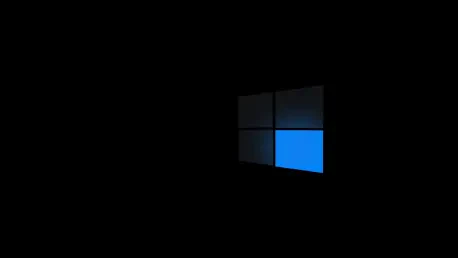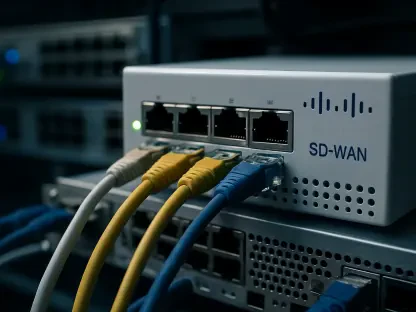In the rapidly evolving world of technology, staying ahead of cybersecurity challenges is crucial. Rupert Marais, a seasoned expert in endpoint and device security, sheds light on Microsoft’s new initiative, Windows Backup for Organizations. This tool promises to streamline backups, ease transitions to Windows 11, and fortify enterprise security measures. We dive into its features, benefits, and future prospects with Rupert’s invaluable insights.
Can you tell us more about Windows Backup for Organizations and its primary purpose?
Windows Backup for Organizations is designed to streamline the backup process for enterprises. It’s aimed at simplifying the transition to newer systems, specifically Windows 11, by ensuring that all user settings and preferences are securely stored and easily retrievable.
How does Windows Backup for Organizations simplify the backup process for enterprises?
This tool automates and standardizes the backup process, reducing complexity for IT departments. With everything managed under a unified platform, businesses can ensure consistent and reliable backups without the headache of manually handling different settings across myriad devices.
In what ways does this tool help with the transition to Windows 11?
By allowing seamless backup and restoration of settings, the tool eliminates one of the biggest hurdles during upgrades—loss of user settings. It ensures that even after moving to Windows 11, users can pick up right where they left off, without unnecessary configuration steps.
Could you explain the process of backing up and restoring Windows settings using this tool?
The process involves using the tool to back up user settings and preferences to a secure location. When a device needs resetting or reimaging, these backed-up settings can be easily restored, allowing the user experience to remain unaltered post-setup.
What are the benefits of backing up and restoring settings on a Microsoft Entra joined device?
Entra joined devices receive enhanced security features and policy management, making them ideal candidates for backup and restore functionalities. This integration ensures that no matter the device, settings are consistently applied and compliance is maintained.
How does Windows Backup help reduce migration overhead for businesses?
It reduces the need for manual setup and potential errors, cutting down on time and resources needed during migrations. IT teams can focus on strategic tasks rather than getting bogged down in the minutiae of setup processes.
In what ways does this tool minimize user disruption during device resets or reimaging?
It ensures that all personal settings, applications, and configurations are restored automatically, meaning users can resume work with minimal downtime, as they don’t have to manually reconfigure their systems after a reset.
How does Windows Backup strengthen device resilience against potential incidents?
By having a secure, reliable backup, businesses ensure that critical operational settings are not lost in case of a cyber incident or hardware failure, allowing for quick recovery and minimal disruption to business operations.
What are the requirements for an organization to participate in the limited public preview of Windows Backup for Organizations?
Organizations need to sign up through a dedicated form and have an active Microsoft Intune test tenant, along with Microsoft Intune service administrator permissions to make full use of the preview.
Why is an active Microsoft Intune test tenant necessary for using this feature effectively?
The test tenant allows businesses to experiment with the backup tool in a controlled environment, ensuring that they can understand and leverage its full potential without affecting the live operational ecosystem.
Could you elaborate on the expected enhancements for Windows Backup for Organizations in the future?
Microsoft has hinted at several upcoming enhancements aimed at further enriching the tool’s capabilities. These might include increased automation, more intuitive interfaces, and expanded functionality to cover a broader range of enterprise needs.
Why is Microsoft advising businesses to enroll in the Extended Security Updates (ESU) program for Windows 10?
The ESU program allows businesses that cannot immediately transition to Windows 11 to continue receiving crucial security updates for Windows 10, ensuring ongoing protection against vulnerabilities.
What options do Windows 10 home users have for extending security updates after the end of service date?
Windows 10 home users have the option to purchase an additional year of security updates through the ESU program. This provides extra time to upgrade systems while maintaining essential security measures.
How does the new update orchestration platform announced by Microsoft unify the updating system for Windows?
This platform offers a cohesive framework for delivering updates across all system components, including apps, drivers, and the OS itself. It streamlines the updating process, ensuring all aspects of the Windows ecosystem remain consistent and up-to-date.
What components are involved in the update orchestration platform, and how will it impact updating processes?
The platform integrates various components of the Windows Update stack to offer comprehensive coverage for all potential updates. This impacts the updating process by increasing efficiency, reducing downtime, and providing a smoother experience for both IT departments and end users.
Do you have any advice for our readers?
Always stay proactive about your data security strategies. Invest in tools like Windows Backup for Organizations to ensure your enterprise is well-prepared for unexpected challenges, and keep an eye on emerging technologies that can further enhance your systems’ resilience.