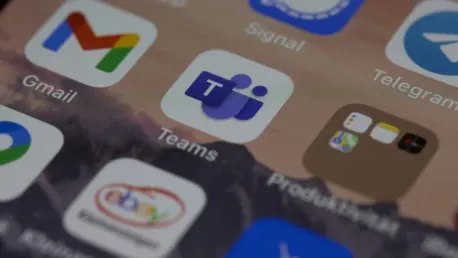With the rise of remote and hybrid work environments due to the COVID-19 pandemic, collaboration tools like Slack and Microsoft Teams have become essential for maintaining communication among employees. However, the increased use of these tools has also led to growing concerns about data leakage. This article will explore the challenges and solutions associated with preventing data leaks in these popular collaboration tools.
Common Causes of Data Leakage
Misconfigured Sharing Settings
One significant cause of data leakage in Slack and Microsoft Teams is misconfigured sharing settings. If permissions for files, channels, or resources are not set correctly, sensitive information can be accidentally exposed to unauthorized users. For example, sharing a confidential file via a public link can make it accessible to anyone who stumbles upon the link. This oversight may occur when employees are unaware of default settings or use incorrect channels for sharing sensitive data. Regularly reviewing and adjusting these permissions can help ensure that only intended recipients have access to sensitive information.
Another issue with sharing settings is that often users are allowed to create links or invite others without thorough checks. This can lead to an unintentional spread of confidential information. Organizations need to implement a permissions framework that sets strict guidelines for file sharing and communication. By adopting policies that require periodic audits of file sharing and the use of secure channels for transferring sensitive data, companies can significantly reduce the risk of inadvertent data leaks.
Over-permissioned Default Settings
Another common issue is the default permissions often granted to users, which may include access to data they do not need. This unnecessary exposure increases the risk of sensitive information being leaked. Even though default settings are designed for user convenience, they often lead to employees having broader access rights than necessary. Using a principle of least privilege approach ensures that permissions are granted based strictly on actual job requirements, helping to mitigate the risk of data exposure.
Improving upon default settings also involves modifying permissions policies during the initial setup of collaboration tools. By configuring customized default permissions and continuously monitoring them for any anomalies or required changes, organizations can more effectively secure their communication channels. This proactive measure minimizes risks associated with broad access permissions and ensures that only authorized personnel can access sensitive materials.
Risks from Third-Party Integrations
Access and Permissions
Third-party integrations pose a substantial risk since they frequently have access to private messages, channels, and sensitive customer data, including personally identifiable information (PII). Over-permissioned third-party apps can expose data to unauthorized users. For instance, many of these integrations, such as calendar applications, CRM systems, and task management tools, require access to significant portions of the internal communications within Slack or Microsoft Teams. If these apps have over-permissioned access, they could inadvertently leak or expose data to unauthorized entities.
To mitigate the risk posed by third-party integrations, it is crucial to perform thorough evaluations of these applications before integrating them into collaboration tools. Restricting access privileges for these integrations to the minimum necessary for functionality is also essential. Implementing organization-wide policies for approving and vetting third-party apps can further bolster security. Furthermore, regular audits of these integrations ensure that permissions remain at necessary levels and any potential vulnerabilities are promptly identified and addressed.
Managing External Users
External users such as contractors, vendors, and partners must be carefully managed to prevent data breaches. Admin approval should be required before these users are invited to collaboration channels, ensuring that only those with legitimate needs gain access. By implementing stringent approval processes and limiting the information made available to external users, companies can mitigate risks. Additionally, integrating time-limited guest access automatically revokes permissions after a defined period, further safeguarding sensitive data from prolonged exposure.
Monitoring guest activity through audit logs is another essential practice. These logs can help detect unauthorized access attempts and identify any irregular activities that require immediate attention. Organizations should also enforce protocols mandating periodic reviews of external users’ access rights. This proactive approach ensures that no inactive or unnecessary external users hold credentials that could potentially compromise data security.
Enhancing Visibility and Monitoring
Regular Monitoring and Auditing
A lack of visibility and monitoring exacerbates the risk of data breaches. Without proper oversight, it becomes challenging to detect data leaks or unauthorized access, making regular monitoring and auditing of user activities crucial. Admins should implement automated tools to generate activity reports and perform regular audits. These audits can highlight unusual activities or anomalies, allowing administrators to take corrective actions promptly to prevent data breaches.
Moreover, regular inspections of data sharing and access patterns can help organizations recognize potential vulnerabilities and address them before they become security threats. For a more comprehensive security posture, companies should combine internal monitoring with external assessments or penetration testing. This ensures all aspects of the collaboration ecosystem are validated, fortified, and continuously monitored to maintain high-security standards.
Real-time Alerts and CASBs
Real-time monitoring and logging of user activities can help detect unusual behavior early on, preventing major breaches before they escalate. Best practices include enabling audit logging, configuring real-time alerts for suspicious actions, and using Cloud Access Security Brokers (CASBs) to enforce policies and control access. CASBs serve to provide a layer of security between users and cloud service providers, enhancing the monitoring capabilities while also ensuring compliance with regulatory standards.
Configuring real-time alerts is equally important, as these proactive notifications can serve as the first line of defense against anomalies. By setting up alerts for activities that fall outside established norms, organizations can swiftly identify and address potential threats. Automated mechanisms should be combined with human oversight to ensure actions are contextualized and responded to appropriately, making the entire monitoring system more reliable and responsive.
Addressing Human Error
User Education
Human error remains a significant cause of data leakage. Employees might accidentally share sensitive information in public channels or with the wrong recipients due to carelessness or misunderstanding of settings. Educating employees on the correct usage of collaboration tools and the importance of data security can significantly reduce these errors. Comprehensive training programs tailored to different user roles ensure that each user understands the specific security protocols relevant to their responsibilities.
Furthermore, regularly updating these training programs to reflect the latest security threats and tool features is critical. Practical training sessions with real-life scenarios help reinforce employees’ understanding and encourage a habit of vigilant and secure communication practices. By integrating security training within the regular course of professional development, organizations can embed a culture of security awareness.
Simulated Security Exercises
Simulated security exercises can help employees practice their response to potential data breaches in a controlled environment. By regularly conducting these exercises, organizations can assess the effectiveness of their data security protocols and identify areas for improvement. These exercises also serve to reinforce training and ensure that employees are prepared to handle real-world security threats. With a comprehensive approach to user education and simulated security exercises, organizations can significantly reduce the risk of human error leading to data leaks.
The overview outlines measures like encryption, robust access controls, and training on best practices, helping organizations safeguard their digital communications.