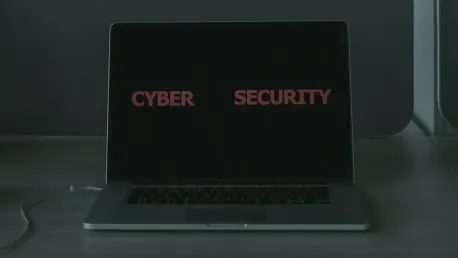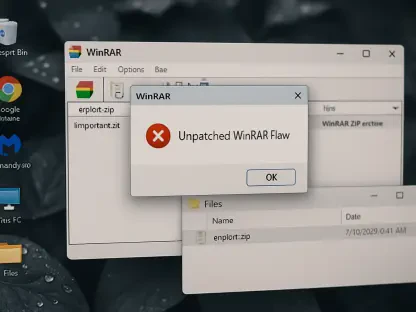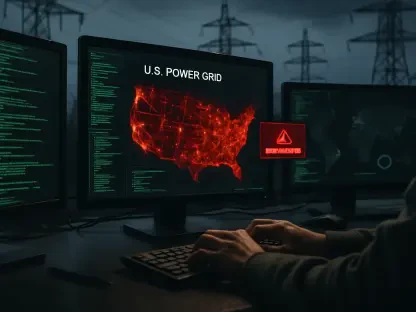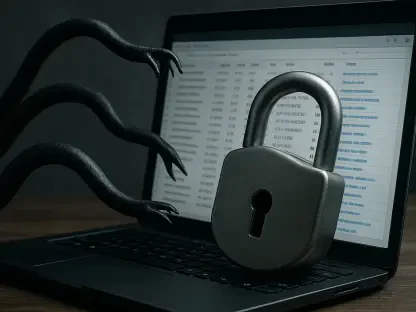The internet has seamlessly integrated into our daily lives over the past 40 years, making it a valuable tool for communication, commerce, and information. However, this very convenience has also led to an increase in cybercriminal activities like identity theft and ransomware attacks. Many of these threats stem from easily avoidable mistakes in our online behavior.
Understanding the Importance of Unique Passwords
The Danger of Reusing Passwords
One of the most hazardous cybersecurity mistakes you can make is reusing the same password across multiple accounts. Despite years of warnings from cybersecurity experts, many people continue to use the same password for various platforms. This practice can lead to a domino effect where a breach in one account can compromise several others, potentially causing significant data and financial loss. When a single password is reused, it opens the door for cybercriminals to exploit numerous accounts should one be compromised. This domino effect is not just theoretical; it’s a common occurrence leading to devastating consequences. Cybercriminals often use compromised credentials from one site to attempt logins on other platforms, increasing the chances of successful unauthorized access.
Benefits of Using a Password Manager
To mitigate this risk, using a password manager is highly recommended. Password managers save your login credentials and generate strong, unique passwords for each account, ensuring better security. Popular browsers like Chrome, Microsoft Edge, and Firefox include built-in password management options. Apple’s iCloud password management service offers reliable options for its users as well. These tools not only relieve the burden of remembering multiple passwords but also enhance overall security by creating complex, difficult-to-crack passwords. With the added functionality of autofill, the convenience of password managers matches their security advantages, making them an indispensable tool in modern cybersecurity practices.
Keeping Software Updated
The Importance of Regular Software Updates
Software vulnerabilities are often identified and addressed through updates. Companies like Microsoft and Apple regularly release updates to patch these security flaws. However, many users overlook these updates, leaving their devices vulnerable to known exploits. Regularly checking for and installing updates is a crucial step to stay protected against new security threats. Failing to update leaves your device exposed to known vulnerabilities, making it an easy target for cybercriminals. Cybersecurity best practices continually underscore the importance of keeping all software up-to-date, reinforcing the need for habitual update checks.
Automating Update Checks
To make this easier, consider enabling automatic updates wherever possible. This ensures that you won’t miss any crucial patches that can protect against newly discovered vulnerabilities. Both operating system developers and software vendors offer options to automate these updates, significantly reducing the risk of exposure. Automating updates can simplify the process, ensuring timely installation and freeing users from the need to manually monitor available updates. By adopting this practice, users can make a significant step toward maintaining a more secure digital environment, reducing the likelihood of exploit due to outdated software.
Phishing Scams: A Persistent Threat
Recognizing Phishing Scams
Phishing scams are deceptive attempts to obtain your sensitive information by posing as trustworthy entities. These scams usually appear as emails or texts that mimic legitimate organizations, such as banks or online stores, urging you to click on malicious links. Falling for these scams can result in stolen login credentials or other sensitive data. An increasing sophistication in phishing techniques means that these fraudulent messages can often be difficult to distinguish from legitimate communications. They may mimic the appearance and language of real companies, adding an additional layer of complexity to recognizing phishing attempts.
Tips for Avoiding Phishing Attempts
To avoid falling victim to phishing, always scrutinize the URL of any link you are prompted to click. If the link seems even slightly suspicious, it’s best to avoid it. Contacting the company directly via their official channels is the safest way to verify any dubious communications. Additionally, many organizations provide resources to help users recognize and report phishing attempts. Taking advantage of these tools can further bolster your defenses against this omnipresent threat. The key takeaway is vigilance: maintaining a skeptical outlook and verifying any unsolicited communication can help prevent falling prey to these financially and personally detrimental schemes.
The Power of Two-Factor Authentication (2FA)
Why Two-Factor Authentication is Essential
Two-Factor Authentication (2FA) adds an extra security layer by requiring two forms of verification before granting access. This often involves entering a password followed by a unique code sent to your mobile device or generated through an authenticator app. Enabling 2FA may seem like an additional step, but it significantly enhances your account’s security. By requiring two independent credentials, this method adds a robust barrier, making unauthorized access exceedingly difficult. In an era where cyber threats are increasingly sophisticated, 2FA provides an additional much-needed safeguard.
Passkeys for Even More Security
Passkeys combine the security of 2FA with the convenience of password managers. Major companies like Amazon, Apple, Best Buy, and Google support passkeys, indicating their growing adoption. Integrating passkeys can streamline your login process while maintaining robust security measures. The combination of password convenience with the high security of two-factor methods offers a balanced approach to digital security. As more services adopt these methods, users can expect a higher standard of security across various platforms, improving the overall cybersecurity landscape.
Public Wi-Fi and VPNs
Risks of Using Public Wi-Fi
Public Wi-Fi networks are convenient but come with significant risks. These networks are often unencrypted, making it easy for hackers to intercept transmitted data, including login credentials. Using a Virtual Private Network (VPN) when connected to public Wi-Fi can encrypt your data, making it more secure. Public Wi-Fi exposes a treasure trove of potentially valuable information to anyone with the right tools and malicious intent. Therefore, using such networks without a layer of additional security is akin to leaving doors and windows unlocked in a high-crime area.
Using VPNs for Enhanced Security
Microsoft Defender on Windows 10 and 11 offers a VPN service that can secure your data when using public hotspots. Adopting a VPN for your mobile devices and laptops while on public networks is a practical solution for secure internet usage on the go. VPNs create a secure tunnel for your data, making it significantly harder for cybercriminals to intercept or tamper with your information. This added security measure is increasingly important as people increasingly rely on public networks for work and personal use. By incorporating VPN usage into your regular online habits, you can ensure better security no matter where you connect from.
The Necessity of Regular Backups
Risks of Neglecting Data Backups
Neglecting to back up your data can be a costly oversight. In the event of a cyberattack or hardware failure, regular backups can save you from significant data loss. Both Windows and macOS provide built-in backup solutions, making it easy to secure your data. Backups ensure that, even if you fall victim to ransomware or suffer from hardware malfunctions, your valuable data can be restored without major disruption. By maintaining a regular backup schedule, you can avert potential disasters and maintain continuity in your digital life.
Solutions for Regular Backups
Cloud services like Backblaze offer additional layers of security for your backups. While daily backups are ideal, even weekly backups can significantly reduce the risk of data loss. The critical point is to ensure consistency in performing these backups. Regular, scheduled backups can provide peace of mind, knowing your important files and information are safely stored and easily recoverable. Using automated backup systems can further streamline the process, ensuring you never miss a scheduled backup and maintain a consistently secure data environment.
Exercising Caution on Social Media
How Social Media Can Compromise Your Security
Social media platforms are treasure troves for cybercriminals looking to gather personal information. Even seemingly innocent posts, like sharing the name of your first-grade teacher, can be exploited. These details are often used in security questions for banking and other services. Posting such information inadvertently provides cybercriminals with potential keys to unlock your accounts. Even what seems like harmless sharing can contribute to a profile that can be exploited for malicious purposes, making discretion critical in online interactions.
Tips for Safe Social Media Use
To use social media safely, avoid sharing personal details that could be used for identity theft or account recovery questions. Strengthen your privacy settings to control who can see your posts and personal information. Be cautious about accepting friend requests from unfamiliar accounts.
Over the past four decades, the internet has become an integral part of our daily routines, serving as a crucial tool for communication, commerce, and accessing information. This integration has greatly improved our efficiency and connectivity. We use it to stay in touch with loved ones, shop online, and gather information in mere seconds. Businesses rely on it for reaching customers and streamlining operations. However, this very convenience has also made us vulnerable to cybercriminal activities.
Unfortunately, as our dependence on the internet has grown, so have the threats that come with it. Cybercriminals have become increasingly sophisticated, employing tactics such as identity theft and ransomware attacks to exploit weaknesses in our online behavior. These digital crimes can have devastating effects—stealing personal information, locking us out of our own systems, or even draining our bank accounts.
Much of this cyber risk comes from avoidable mistakes in how we handle our online presence. Often, we overlook basic security measures like using strong passwords, keeping our software updated, or recognizing phishing scams. By becoming more aware of these potential pitfalls and adopting smarter online practices, we can significantly reduce our vulnerability to these ever-evolving threats. Awareness and proactive steps are our best defense against becoming victims of cybercrime.